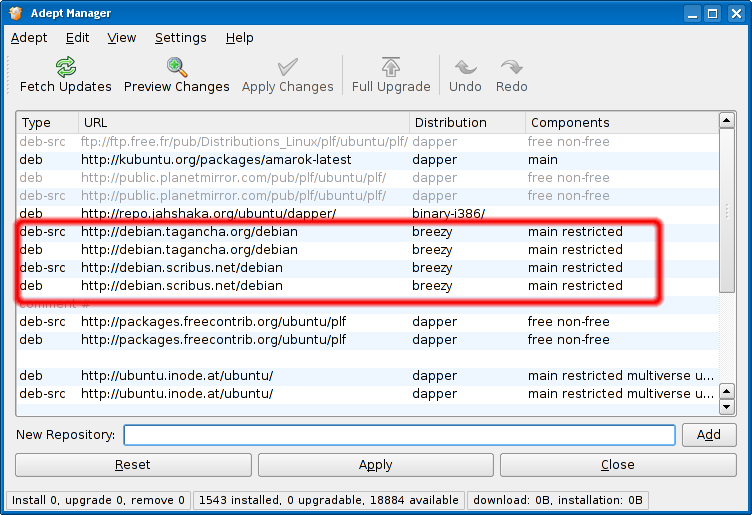Getting Scribus on Ubuntu/Kubuntu up and running
BIG FAT WARNING: Scribus users on Ubuntu/Kubuntu Dapper Drake will experience difficulties while changing values in real number spinboxes. This is a long standing bug which has been reported to both Ubuntu and Scribus bug tracker. As long as there is no real solution, you can use the following easy workaround: echo "export LC_ALL=C" >> ~/.bash_profile
| Requirements: | |
| Operating System: | Ubuntu/Kubuntu Linux |
| Scribus Version: | 1.2.* and 1.3.* |
| DTP skills: | novice |
| OS skills: | novice |
Introduction
Currently there are following Scribus-related packages for Ubuntu/Kubuntu:
- scribus – Scribus 1.2.x
- scribus-ng – Scribus 1.3.x. scribus-ng package can be installed paralelly to the scribus package
- scribus-template – developer and user-contributed additional templates
- scribus-doc – Scribus 1.2.x documentation, which has to be provided as a separate package due to its non-free nature by the Debian Free Software Guidelines
- scribus-ng-doc – Scribus 1.3.x documentation, which has to be provided as a separate package due to its non-free nature by the Debian Free Software Guidelines
- icc-profiles – a collection of common ICC profiles to use with Scribus and other color profile-aware software
- lprof – hardware color profiler that can be used to create color profiles for your hardware to be used with Scribus
Note that Ubuntu Breezy packages can be also used for Ubuntu "Dapper" branch:
- Kubuntu: go to KDE menu/System/Adept (Package Manager)
Ubuntu: System/Administration/Synaptic (Package Manager) - Kubuntu: in Adept go to Adept/Manage Repositories
Ubuntu: in Synaptic go to Settings/Repositories/New - Kubuntu: Add the following repositories one by one using the Add field and click on Apply:
Ubuntu: Fill the fields and use the OK button to add the following repositories:
# debian.scribus.net - Primary repository deb http://debian.scribus.net/debian breezy main restricted deb-src http://debian.scribus.net/debian breezy main restricted
# debian.tagancha.org - Backup repository deb http://debian.tagancha.org/debian breezy main restricted deb-src http://debian.tagancha.org/debian breezy main restricted
Using cryptographic repository signatures
Our repositories are cryptographically signed for added security. Add the gpg-keys for our repositories to avoid having to confirm your installation choice to the package manager each time you update a scribus or scribus-cvs package.
root$ gpg --keyserver wwwkeys.eu.pgp.net --recv-keys DA286F326C5F196B root$ gpg --armor --export DA286F326C5F196B | apt-key add -
or as a normal user (with an appropriate entry for apt-key in the sudoers file):
user$ gpg --keyserver wwwkeys.eu.pgp.net --recv-keys DA286F326C5F196B user$ gpg --armor --export DA286F326C5F196B | sudo apt-key add -
Final installation step
Once you added the relevant sources lines to your /etc/apt/sources.list you can run
aptitude install scribus scribus-cvs
or
apt-get install scribus scribus-cvs
in a root terminal or use your favorite graphical apt-get front-end such as synaptic or aptitude. Don't forget to "Reload Package List" in the synaptic. It's the equivalent of "apt-get (or aptitude) update" and has to be done to make new packages from our repositories available to your package management tools.