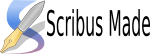Promotion material: Difference between revisions
Jump to navigation
Jump to search
(→Icons) |
m (Reverted edit of Vasa16, changed back to last version by Mhanski) |
||
| Line 1: | Line 1: | ||
==Introduction== | ==Introduction== | ||
Put Scribus icons, logos, and other promotional stuff here. Upload your PNG files first, place them on this page, and link them to the URL's with the original vector graphics, preferrably in the [http://en.wikipedia.org/wiki/Svg SVG] file format. Use a vector graphics editor like [http://www.inkscape.org/ Inkscape] to export SVG files to bitmap images of the desired size/resolution. | Put Scribus icons, logos, and other promotional stuff here. Upload your PNG files first, place them on this page, and link them to the URL's with the original vector graphics, preferrably in the [http://en.wikipedia.org/wiki/Svg SVG] file format. Use a vector graphics editor like [http://www.inkscape.org/ Inkscape] to export SVG files to bitmap images of the desired size/resolution. | ||
==Icons== | ==Icons== | ||
| Line 29: | Line 17: | ||
Yet another icon for including into documents made with Scribus, provided by Owen Cook. Download the [http://www.pcug.org.au/~rcook/scribus/scribusicon-3a.svg SVG file]. | Yet another icon for including into documents made with Scribus, provided by Owen Cook. Download the [http://www.pcug.org.au/~rcook/scribus/scribusicon-3a.svg SVG file]. | ||
Revision as of 01:27, 26 October 2005
Introduction
Put Scribus icons, logos, and other promotional stuff here. Upload your PNG files first, place them on this page, and link them to the URL's with the original vector graphics, preferrably in the SVG file format. Use a vector graphics editor like Inkscape to export SVG files to bitmap images of the desired size/resolution.
Icons
Official Scribus icon: download the SVG file.
Another Scribus icon provided by Paul Davidson (more files available at http://www.hiddenfortress.net/clients/scribus/ ). Download the SVG file.
Yet another icon for including into documents made with Scribus, provided by Owen Cook. Download the SVG file.