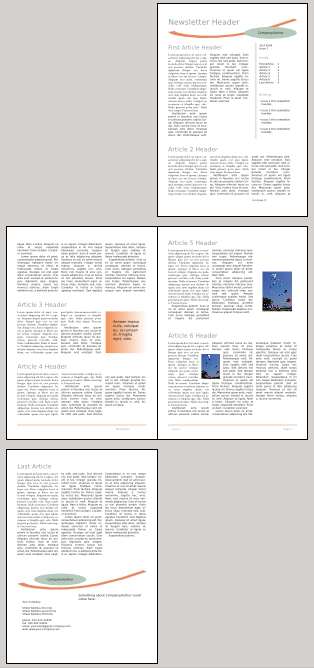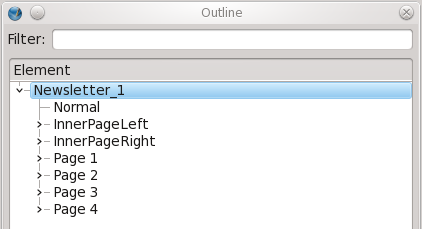Outline is something tucked underneath the Windows menu item. While you might think, or perhaps even wish that it might create some sort of outline of you document, like a table of contents or index of some sort, it's really just a navigation aid, but really a bit more than that. Here we will look at some of its features.
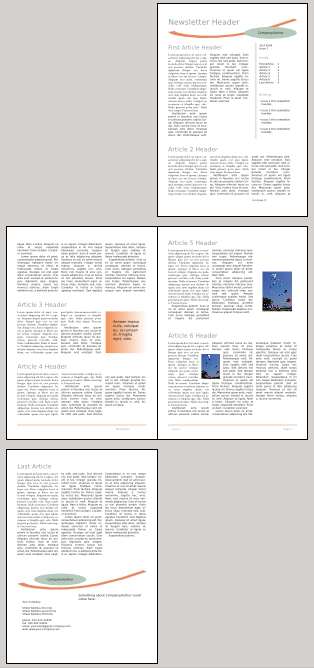
|
To demonstrate, we'll use the Newsletter_1 template included with Scribus.
We're not going to worry about the detail of the page, since the content is quite generic, but as you can see, this is a 4-page newsletter, with some headings, footers, images, and graphics.
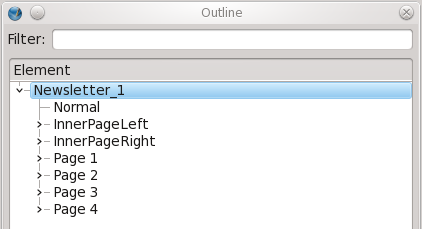
On first opening the Outline dialog, we only see the first line, with the name of the document, but clicking the ">" character to the left we drop down the subcontents of the document. We expected to see the pages listed, but what are these other items, labeled Normal, InnerPageLeft, and InnerPageRight? These are master pages, Normal being the obligatory default master page that all documents will have, plus two additional master pages created for this template.
|