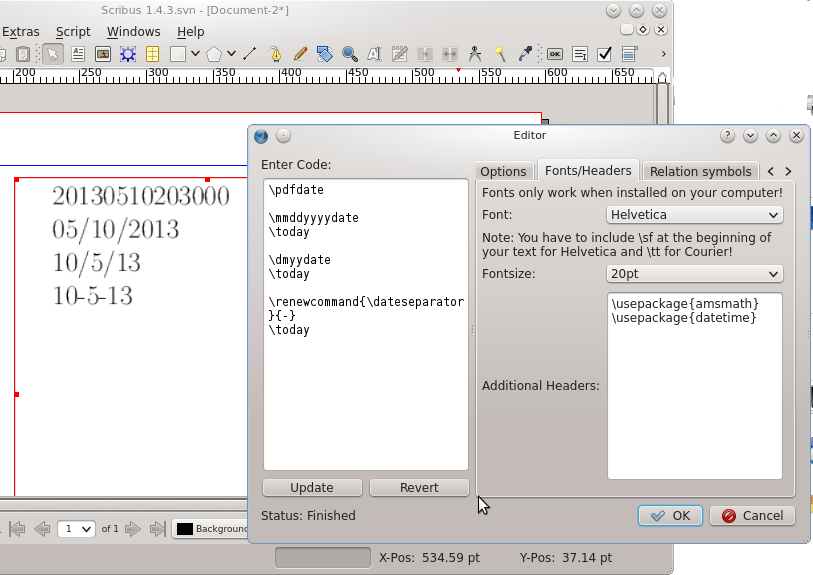Automagically add Date to a Document with a Render Frame
Jump to navigation
Jump to search
Following a mailing list query, "How can I automagically add a date time to my pdf exports" a solution was proposed that can meet this need with the correct workflow. (Tested on Scribus-1.4)
Use a render frame as shown in the image.
Once you make changes to the document, save the document as a sla.
Exporting to pdf will add the time of the sla save, NOT the time of the pdf export.
Re-edit the file, save as sla and the export again as a pdf will add new dates/times.
A feature similar to this may be included in the Scribus-1.6 version.
See the CTAN repository near you under macros/latex/contrib/datetime/datetime-manual.html for deatils of the datetime package