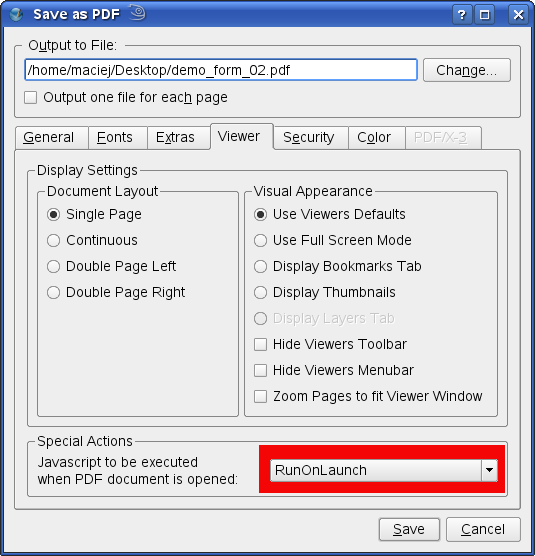Your second PDF form with Scribus (and Javascript): Difference between revisions
Jump to navigation
Jump to search
| Line 17: | Line 17: | ||
==Launching JavaScript functions== | ==Launching JavaScript functions== | ||
[[Image:Javascript on launch2.png]] | |||
=Adding JavaScript to PDF form elements= | =Adding JavaScript to PDF form elements= | ||
Revision as of 22:14, 1 February 2008
Introduction
JavaScript functions in a PDF document
Adding new functions
Go to Edit/Javascripts... and click on Add. Choose a name for your new function and click on OK to launch the built-in JavaScript editor.
Let us call our first function RunOnLaunch and start with a simple alert that will be displayed on launching the PDF formular in Adobe Reader:
function RunOnLaunch() {
app.alert('Welcome to the Scribus Demo Form!');
}
Launching JavaScript functions
Adding JavaScript to PDF form elements
Validate form fields
Calculate form field values
(c)
The content of this page is available under the Creative Commons Attribution-ShareAlike Licence and Free Documentation Licence
If you alter, transform, or build upon this work, you may distribute the resulting work either under one or under both of the abovementioned licences.