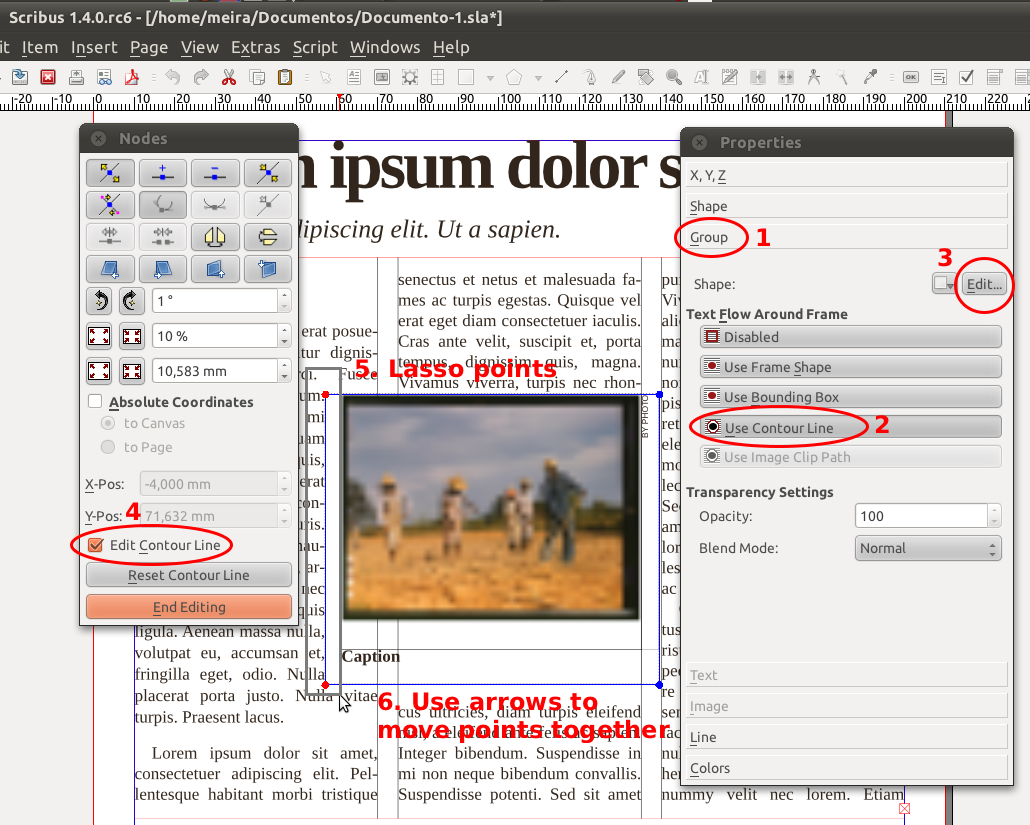How to set text flow around photos: Difference between revisions
Jump to navigation
Jump to search
mNo edit summary |
mNo edit summary |
||
| Line 13: | Line 13: | ||
[[File: Text_flow_around_groups.png]] | [[File: Text_flow_around_groups.png]] | ||
==Caveats== | |||
# Ungrouping will destroy this settings. | |||
# Edit image or caption selecting appropriate object in "Windows > Outline". | |||
Revision as of 17:50, 22 October 2011
| Installation • Usage • PDF issues • Imposition • Other |
Select a photo+caption group and call F2 (Properties)
- Select Group tab
- Select "Use contour line"
- Select "Edit..."
- Select "Edit contour line" (important!)
- Select by lassing the points you need move
- Use arrow keys to move points in units
- Select "End editing"
Caveats
- Ungrouping will destroy this settings.
- Edit image or caption selecting appropriate object in "Windows > Outline".