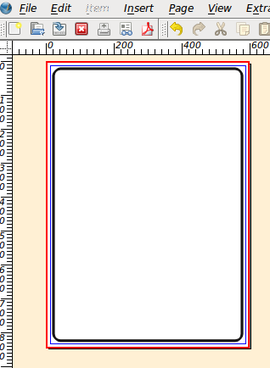Elementary Rectangle: Difference between revisions
Jump to navigation
Jump to search
m (This is just here to rollback purposes so as to save the code before it was augmented) |
(This is the augmented code with table formatting and unsuccessful attempt to implement Geishi formatting) |
||
| Line 50: | Line 50: | ||
|} | |} | ||
Revision as of 12:53, 11 November 2013
This script is specific to A4 paper, you will need to change the wth and dph constants for different papers.
Introduces: CreateRect SetFillColor SetSetCornerRadius.
| Result | Python Code |
|---|---|
#!/usr/bin/env python
"""
this script draws a black border on A4 and has been tested against 1.4.3.
Calls used in this script are;
newDocument
createRect
setCornerRadius
setLineWidth
setFillColor
setLineColor
saveDocAs
"""
from scribus import *
if newDocument(PAPER_A4, (10, 10, 10, 10), PORTRAIT, 1, UNIT_POINTS, NOFACINGPAGES, FIRSTPAGERIGHT, 1):
spx=20 # x co-ord Start point
spy=20 # y co-ord Start point
wth=595 # A4 width in points
dph=842 # Depth of frame - adjust to suit
a=8 # Line width
b="Black" # add other colors as required
b1="Blue"
w="White"
h = createRect(spx,spy,wth-2*spx,dph-2*spy)
setCornerRadius(20, h)
setLineWidth(8, h)
setFillColor(w, h)
setLineColor(b, h)
saveDocAs("Border_2.sla") #Make sure this is writable
|