Imposition Plugin Discussion: Difference between revisions
No edit summary |
No edit summary |
||
| (21 intermediate revisions by 6 users not shown) | |||
| Line 1: | Line 1: | ||
[[Category:GSOC]] [[Category:GSOC 2007]] {{Archive}} | |||
''Student applicant for GSoC 2007:'' Mateusz Haligowski <halish at kofeina.org>. | ''Student applicant for GSoC 2007:'' Mateusz Haligowski <halish at kofeina.org>. | ||
[[SoC2007 ideas|Back to GSoC 2007 Ideas Page]] | |||
==== Background Information ==== | |||
* [http://en.wikipedia.org/wiki/Imposition Wikipedia] | |||
* [http://desktoppub.about.com/od/imposition/a/imposition_2.htm About.com] | |||
* [http://desktoppub.about.com/od/imposition/Imposition.htm Preparing for imposition (about.com)] | |||
* [http://www.digitalmediadesigner.com/2001/10_oct/features/alap2dn.htm How it is done in Adobe Indesign] | |||
* [http://www.digitalmediadesigner.com/2001/10_oct/features/alap4.htm How it is done in Quark Express] | |||
* Two examples of how it is done in CorelDraw: [http://www.epiloglaser.com/tl_impositionvar.htm 1], [http://www.corel.com/servlet/Satellite?pagename=Corel3/Section/Display&sid=1047024315119&gid=1047024354238&cid=1047024935656&trkid=cgf0505tip1 2] | |||
* [http://www.mathstat.dal.ca/~selinger/upprint/ upprint: tools for better n-up printing] by Peter Selinger | |||
== Imposition Plugin Discussion == | == Imposition Plugin Discussion == | ||
Most needed use cases: | |||
* booklet printing:<br/>Arrange original pages on print sheets which are at least twice as large as the original page; make sure the backside pages end up at the correct position and orientation.<br/> Take care of bleed areas and crop marks. | |||
* business cards:<br/> Replicate original page in a fixed grid on the print sheet; take care that the backside matches. | |||
* n-folds:<br/> Scribus already allows reader spreads for a limited choice of n-folds. Provide a simple imposition for these on a print sheet. | |||
* Möbius band printing: <br/> Arrange a sequence of pages in strips which can be glued together to form a Möbius band (see http://en.wikipedia.org/wiki/M%C3%B6bius_strip) | |||
* I've done a lot of booklet impositions shuffling the pages around with te "Arrange pages" tablet,<br>and resizing the pages to the final sheet size when they are in the right position.<br>No to hard to do. It's easy to put the cropmarks on afterwards with a python script. A little automation would be helpfull. | |||
[[Image:scribus_impo.jpg]]<br> | |||
Image: Booklet: A5 portrait pages to A4 landscape sheets with cropmarks | |||
== Application submitted to GSoC 2007 == | |||
=== Abstract === | |||
While Scribus is being developed rapidly and getting closer to proprietary solutions, it still lacks one feature that is extremely useful for people who want to print professional documents: imposition. So, as a Google Summer of Code 2007 project, I would like to prepare an imposition plug-in for Scribus. It has been an urgent enhancement for a longer time and is reported on project’s bugtracker[1]. | |||
The goal of this project is to provide an easy-to-use solution for printing multiple pages on both sides of the sheet of paper. It is intended to be a wizard, which will allow user to decide the size of the paper, and as a result it will create new Scribus file, with ready-to-print pages. | |||
After some discussion with Scribus developers, I decided that the options implemented in the plug-in will include: | |||
» booklet printing | |||
Allow printing previously arranged pages on a larger sheet of paper, so that after cutting the pages will make a booklet. | |||
» printing business cards | |||
Allow printing an original page multiple times on a fixed grid on the print sheet, taking into consideration both sides of the sheet. | |||
» printing n-folds | |||
Scribus already supports 3-folds and 4-folds. However, printing them may be quite tricky, because of folding lines. | |||
The target user of the plug-in is a user, who: | |||
» wants to print on a home printer | |||
It often happens, that user needs to print a single copy of a large document. In that case, Scribus will automagically design printing for the user effectively. Other cases are brochures on 3-folds, or double-sided bussiness cards. I intend to prepare a plug-in which will fully support this application. | |||
» has to prepare a job to be sent to a professional printer | |||
In most cases, the imposition is handled by specialists in the printing house. However, when it comes to simple documents which are to be printed in many copies, a popular way to limit expenses is self-prepared imposition. | |||
As imposition is a complicated and difficult process, I am aware that the plug-in is is not meant to replace the high end tools used by professional printers. | |||
[1] http://bugs.scribus.net/view.php?id=83 | |||
Latest revision as of 18:17, 5 January 2011
| This article is ARCHIVED. It is a part of the Scribus Community's history and is kept here for reference and as a representation of the contributed efforts. It is protected from editing, but its source can be copied. |
Student applicant for GSoC 2007: Mateusz Haligowski <halish at kofeina.org>.
Background Information
- Wikipedia
- About.com
- Preparing for imposition (about.com)
- How it is done in Adobe Indesign
- How it is done in Quark Express
- Two examples of how it is done in CorelDraw: 1, 2
- upprint: tools for better n-up printing by Peter Selinger
Imposition Plugin Discussion
Most needed use cases:
- booklet printing:
Arrange original pages on print sheets which are at least twice as large as the original page; make sure the backside pages end up at the correct position and orientation.
Take care of bleed areas and crop marks.
- business cards:
Replicate original page in a fixed grid on the print sheet; take care that the backside matches.
- n-folds:
Scribus already allows reader spreads for a limited choice of n-folds. Provide a simple imposition for these on a print sheet.
- Möbius band printing:
Arrange a sequence of pages in strips which can be glued together to form a Möbius band (see http://en.wikipedia.org/wiki/M%C3%B6bius_strip)
- I've done a lot of booklet impositions shuffling the pages around with te "Arrange pages" tablet,
and resizing the pages to the final sheet size when they are in the right position.
No to hard to do. It's easy to put the cropmarks on afterwards with a python script. A little automation would be helpfull.
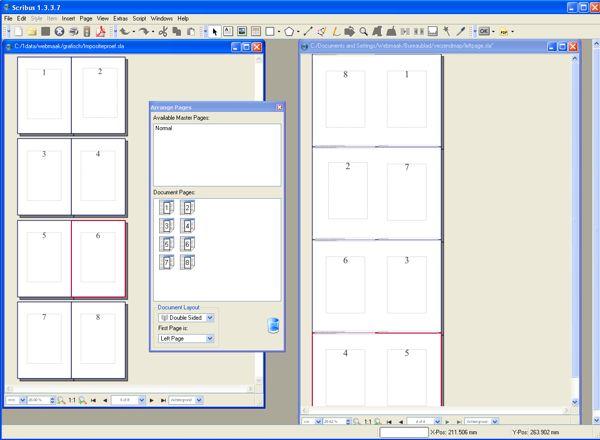
Image: Booklet: A5 portrait pages to A4 landscape sheets with cropmarks
Application submitted to GSoC 2007
Abstract
While Scribus is being developed rapidly and getting closer to proprietary solutions, it still lacks one feature that is extremely useful for people who want to print professional documents: imposition. So, as a Google Summer of Code 2007 project, I would like to prepare an imposition plug-in for Scribus. It has been an urgent enhancement for a longer time and is reported on project’s bugtracker[1].
The goal of this project is to provide an easy-to-use solution for printing multiple pages on both sides of the sheet of paper. It is intended to be a wizard, which will allow user to decide the size of the paper, and as a result it will create new Scribus file, with ready-to-print pages.
After some discussion with Scribus developers, I decided that the options implemented in the plug-in will include: » booklet printing Allow printing previously arranged pages on a larger sheet of paper, so that after cutting the pages will make a booklet. » printing business cards Allow printing an original page multiple times on a fixed grid on the print sheet, taking into consideration both sides of the sheet. » printing n-folds Scribus already supports 3-folds and 4-folds. However, printing them may be quite tricky, because of folding lines.
The target user of the plug-in is a user, who: » wants to print on a home printer It often happens, that user needs to print a single copy of a large document. In that case, Scribus will automagically design printing for the user effectively. Other cases are brochures on 3-folds, or double-sided bussiness cards. I intend to prepare a plug-in which will fully support this application. » has to prepare a job to be sent to a professional printer In most cases, the imposition is handled by specialists in the printing house. However, when it comes to simple documents which are to be printed in many copies, a popular way to limit expenses is self-prepared imposition.
As imposition is a complicated and difficult process, I am aware that the plug-in is is not meant to replace the high end tools used by professional printers.