1.4.1 Release: Difference between revisions
C schaefer (talk | contribs) No edit summary |
|||
| (6 intermediate revisions by 4 users not shown) | |||
| Line 7: | Line 7: | ||
The first point release in the latest stable series of Scribus includes over 60 bug fixes and enhancements. They are: | The first point release in the latest stable series of Scribus includes over 60 bug fixes and enhancements. They are: | ||
* Addition of the GiveLife Color System(R) swatch palettes ([http://www.givelifecolorsystem.com www.givelifecolorsystem.com]), license in the swatches directory | * Addition of the GiveLife Color System(R) swatch palettes ([http://www.givelifecolorsystem.com www.givelifecolorsystem.com]), license in the swatches directory. | ||
* Updates to resolve small canvas interaction issues | * Updates to resolve small canvas interaction issues | ||
* Corrections to both bitmap and SVG image import issues | * Corrections to both bitmap and SVG image import issues | ||
| Line 20: | Line 20: | ||
<h2>Primary Download Location</h2> | <h2>Primary Download Location</h2> | ||
* Installation packages and the source code are available here: | * Installation packages and the source code are available here: http://sourceforge.net/projects/scribus/files/scribus/1.4.1/ | ||
* Upstream Debian/Ubuntu repo: http://debian.scribus.net/ | * Upstream Debian/Ubuntu repo: http://debian.scribus.net/ | ||
* Fedora RPMS: http://download.opensuse.org/repositories/home:/mrdocs | * Fedora RPMS: http://download.opensuse.org/repositories/home:/mrdocs | ||
| Line 28: | Line 27: | ||
Description | <h2>Download Verification </h2> | ||
Source | {| class="wikitable" | ||
Source | |- | ||
OS X Leopard or higher (DMG) | ! Description !! File Name !! Sha1sum | ||
OS X Leopard or higher (PKG) | |- | ||
Windows 32/64 Bit | | Source || scribus-1.4.1.7z || 88e9646c11f73fecd63c6830adcbe38ecc8d6509 | ||
OS/2 / eComStation | |- | ||
| Source || scribus-1.4.1.tar.xz || 50601946c7ffe55090900784b51c98a156da8f13 | |||
|- | |||
| OS X Leopard or higher (DMG) || scribus-1.4.1.dmg || 49c3378ad709b0ea9b828b5f99a07ee61657269f | |||
|- | |||
| OS X Leopard or higher (PKG) || scribus-1.4.1.pkg || d0866073eff430c0eb286cc7fefc6476dcc293c1 | |||
|- | |||
| Windows 32/64 Bit || scribus-1.4.1-windows.exe || 9fe262158a2716740023817042e06c3183a7bebc | |||
|- | |||
| PortableApps.com Format || ScribusPortable_1.4.1.paf.exe || abcdd7037082b7fec3f931347b2113054a0d32a7 | |||
|- | |||
| OS/2 / eComStation || scribus-1.4.1-os2ecs.zip || | |||
|} | |||
| Line 48: | Line 58: | ||
{| class="wikitable" cellpadding="5" style="border:1px solid #fefefe;background:white;" | {| class="wikitable" cellpadding="5" style="border:1px solid #fefefe;background:white;" | ||
|- | |- | ||
| [[File:Oif-logo-169.png]] || [[File:LM logo 4c.thumbnail.jpg ]] || [[File:Dtpstudio.thumbnail.png ]] || [[File:RES ColShop rgb 2.thumbnail.jpg ]] | | [[File:Oif-logo-169.png]] || [[File:LM logo 4c.thumbnail.jpg ]] || [[File:Dtpstudio.thumbnail.png ]] || [[File:RES ColShop rgb 2.thumbnail.jpg ]] || [[File:Ecomstation-ball.thumbnail.png ]] | ||
|} | |||
{| class="wikitable" cellpadding="5" style="border:1px solid #fefefe;background:white;" | |||
|- | |||
| [[File:Givelife-logo-small.png]] || [[File:Vp logo.png ]] || [[File:Modirum Logo.png ]] | |||
|} | |} | ||
| Line 54: | Line 68: | ||
<h2>About Scribus</h2> | <h2>About Scribus</h2> | ||
<p>Scribus is an Open Source program for professional page layout with press-ready output to PDF files. Underneath a modern and user-friendly interface, Scribus supports professional publishing features, such as color separations, CMYK and Spot Color support, ICC color management, and versatile PDF creation.</p> | <p>Scribus is an Open Source program for professional page layout with press-ready output to PDF files. Underneath a modern and user-friendly interface, Scribus supports professional publishing features, such as color separations, CMYK and Spot Color support, ICC color management, and versatile PDF creation.</p> | ||
Latest revision as of 06:59, 17 July 2012
Scribus 1.4.1 Released
The first point release in the latest stable series of Scribus includes over 60 bug fixes and enhancements. They are:
- Addition of the GiveLife Color System(R) swatch palettes (www.givelifecolorsystem.com), license in the swatches directory.
- Updates to resolve small canvas interaction issues
- Corrections to both bitmap and SVG image import issues
- Addition of undo steps for path operations and page moving
- Corrections to some master page behaviour
- Fixes for text editing issues
- Enhancements to scripter
- Translation updates
- The Italian version of the help documents has been updated significantly
- Relocation of profiles and swatches to the share directory of Unix-like systems (linux, OS X, etc) to fit in with the file system recommendations
Primary Download Location
- Installation packages and the source code are available here: http://sourceforge.net/projects/scribus/files/scribus/1.4.1/
- Upstream Debian/Ubuntu repo: http://debian.scribus.net/
- Fedora RPMS: http://download.opensuse.org/repositories/home:/mrdocs
- OpenSUSE, Mandriva and SLED RPMs: http://download.opensuse.org/repositories/home:/mrdocs
- All download options are listed at: http://wiki.scribus.net/canvas/Download
Download Verification
| Description | File Name | Sha1sum |
|---|---|---|
| Source | scribus-1.4.1.7z | 88e9646c11f73fecd63c6830adcbe38ecc8d6509 |
| Source | scribus-1.4.1.tar.xz | 50601946c7ffe55090900784b51c98a156da8f13 |
| OS X Leopard or higher (DMG) | scribus-1.4.1.dmg | 49c3378ad709b0ea9b828b5f99a07ee61657269f |
| OS X Leopard or higher (PKG) | scribus-1.4.1.pkg | d0866073eff430c0eb286cc7fefc6476dcc293c1 |
| Windows 32/64 Bit | scribus-1.4.1-windows.exe | 9fe262158a2716740023817042e06c3183a7bebc |
| PortableApps.com Format | ScribusPortable_1.4.1.paf.exe | abcdd7037082b7fec3f931347b2113054a0d32a7 |
| OS/2 / eComStation | scribus-1.4.1-os2ecs.zip |
Credits
The Scribus Team would like to thank Anduin.net and Modirum for their continued hosting of all of the Scribus websites.
We are also grateful to the Organisation Internationale de la Francophonie and Linux New Media (Germany) for sponsoring.
As of July 2011, the Scribus Team is also pleased to welcome Resene Colours (New Zealand) and dtp studio Oldenburg (Germany) as Special Supporters and donors of colour palettes which are part of the 1.4.0 release.
Finally, the Scribus Team would like to thank the many end users, translators, testers and contributors who helped us with this important release.
 |
 |

|
 |
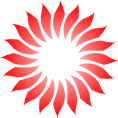 |
About Scribus
Scribus is an Open Source program for professional page layout with press-ready output to PDF files. Underneath a modern and user-friendly interface, Scribus supports professional publishing features, such as color separations, CMYK and Spot Color support, ICC color management, and versatile PDF creation.