1.6-new-features-and-fixes: Difference between revisions
| (47 intermediate revisions by 3 users not shown) | |||
| Line 1: | Line 1: | ||
[[Category:Roadmaps]] | |||
{{Announcement|This page is incomplete|If you can please contribute to it's completion i.e Screenshots and content}} | |||
{{DISPLAYTITLE:New features and fixes in Scribus 1.5svn}} | |||
@todo: http://www.mediawiki.org/wiki/Manual:FAQ#How_do_I_hide_the_main_page_title.3F | |||
==New features and fixes in Scribus 1.5svn== | ==New features and fixes in Scribus 1.5svn== | ||
This page gives you a rundown of the new features in the next release of Scribus (version 1.5svn) | This page gives you a rundown of the new features in the next release of Scribus (version 1.5svn) | ||
This document is a working progress and will be finalized short before the release of Scribus 1.6. | |||
===Featured Selection=== | ===Featured Selection=== | ||
The development of Scribus 1.6 has been focused on: | |||
* Improving the user interface | |||
* Improving the productivity | |||
* Adding new text based elements | |||
{|class="wikitable" style="background-color:white;" | {|class="wikitable" style="background-color:white;" | ||
|- | |-valign="top" | ||
|style="width:33%;"|[[File:scribus_16_featured_tables.png]] | |||
Now you can create real tables in Scribus, merge cells, split them. | |||
|style="width:33%;"|[[File:scribus_16_featured_footnotes.png]] | |||
Scribus now supports footnotes and glueing together frames (welding) | |||
|style="width:33%;"|[[File:scribus_16_featured_pdf_export.png]] | |||
PDF export to two new formats : PDF X/1-a and PDF X/4 | |||
|-valign="top" | |||
|[[File:Example.jpg]] | |||
EPub export (still in development) | |||
|[[File:Example.jpg]] | |[[File:Example.jpg]] | ||
Better support for dictionaries (hunspell, scribus can load the dictionaries from its server; already in 1.4.2) | |||
|[[File:Example.jpg]] | |[[File:Example.jpg]] | ||
All palettes can be docked on the left or right side of the window | |||
|-valign="top" | |||
|[[File:Example.jpg]] | |[[File:Example.jpg]] | ||
The new Scripter engine brings a better integration in Scribus and a enhanced API | |||
|[[File:Example.jpg]] | |[[File:Example.jpg]] | ||
... | |||
|[[File:Example.jpg]] | |[[File:Example.jpg]] | ||
... | |||
|} | |} | ||
=== | === Tables=== | ||
{|class="wikitable" style="background-color:white;" | Thanks to [[GSoC_2011_Tables_Proposal Elvis's GSOC 2011 project]] and the improvements by Craig, Jean and Franz Scribus now has Tables that works in a similar way as you're used in word processors. | ||
{|class="wikitable" style="background-color:white; width:100%;" | |||
|-valign="top" | |||
|style="width:50%;"|'''Adding rows and columns''' | |||
[[File:Example.jpg]] | |||
Now you can easily add new rows and columns to an existing table | |||
|style="width:50%;"|'''Resize cells''' | |||
[[File:Example.jpg]] | |||
|-valign="top" | |||
|'''Split and merge cells''' | |||
[[File:Example.jpg]] | |||
|'''Fit the table to the frame''' | |||
[[File:Example.jpg]] | |||
|} | |||
===Footnotes and welded text=== | |||
===Improvements to text frames=== | |||
{|class="wikitable" style="background-color:white; width:100%;" | |||
|-valign="top" | |||
|style="width:50%;"|'''Improvements to the linking tool''' | |||
[[File:Example.jpg]] | |||
You can now create new frames while in linking mode and they will be automatically linked. And you can cut a story when unlinking. And click on the overflow box. | |||
|style="width:50%;"|'''Widows and orphans control | |||
[[File:Example.jpg]] | |||
|-valign="top" | |||
|Autofit | |||
[[File:Example.jpg]] | |||
|With a double click on the lower frame handle you can autofit the frame to its content | |||
[[File:Example.jpg]] | |||
|} | |||
===Improvements to the GUI=== | |||
{|class="wikitable" style="background-color:white; width:100%;" | |||
|- | |- | ||
|[[File:Example.jpg]] | |style="width:50%;"|'''Dockable palettes''' | ||
[[File:Example.jpg]] | |||
|[[File:Example.jpg]] | |||
|style="width:50%;"|'''Master pages merged into the arrange pages palette | |||
|- | [[File:Example.jpg]] | ||
|[[File:Example.jpg]] | |-valign="top" | ||
| | |||
|[[File:Example.jpg]] | [[File:Example.jpg]] | ||
| | |||
[[File:Example.jpg]] | |||
|} | |||
===A better integrated and more powerful Scripter=== | |||
{|class="wikitable" style="background-color:white; width:100%;" | |||
|-valign="top" | |||
|style="width:50%;"|'''Add menus to the Menus''' | |||
[[File:Example.jpg]] | |||
... and also define shortcuts. | |||
|style="width:50%;"|'''Simple use of Qt dialogs''' | |||
[[File:Example.jpg]] | |||
|-valign="top" | |||
|'''An enhanced API''' | |||
[[File:Example.jpg]] | |||
Object oriented and covers more Scribus features. Since it has become lot easier to to new commands, the goal is to cover all Scribus features in the Scripter API. | |||
| | |||
[[File:Example.jpg]] | |||
|} | |} | ||
==Misc changes and features== | |||
<big>These features could/should also be integrated above:</big> | |||
* Symbols (linked scrapbook elements) | |||
* Clean up of the preferences dialog | |||
* Support for new PDF standards | |||
* Reading (importing?) PDFs. | |||
* A git repository for easier contributions | |||
* The undo should now apply to all tasks. | |||
* IDML import (Just a small note regarding the scrapbook, you can already use the scrapbook with your idml/idms files, just open a new tab pointing to the folder where the files are stored) | |||
* advanced gradients and mesh gradients | |||
* PDF/X-1a and PDF/X-4 exporting | |||
* patterns can be used for borders and create fancy borders | |||
* symbols! patterns and symbols can be further edited | |||
* improvements to the outline palette (move up and down, in and out of groups, preview) | |||
==The future== | |||
===Planned features=== | |||
===Not fixed bugs=== | |||
==Credits== | |||
This page has been heavily inspired by http://www.libreoffice.org/download/3-5-new-features-and-fixes/ | This page has been heavily inspired by http://www.libreoffice.org/download/3-5-new-features-and-fixes/ | ||
Latest revision as of 15:14, 13 March 2015
@todo: http://www.mediawiki.org/wiki/Manual:FAQ#How_do_I_hide_the_main_page_title.3F
New features and fixes in Scribus 1.5svn
This page gives you a rundown of the new features in the next release of Scribus (version 1.5svn)
This document is a working progress and will be finalized short before the release of Scribus 1.6.
Featured Selection
The development of Scribus 1.6 has been focused on:
- Improving the user interface
- Improving the productivity
- Adding new text based elements

Now you can create real tables in Scribus, merge cells, split them. |
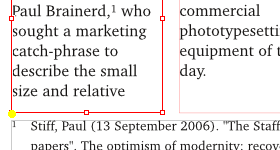
Scribus now supports footnotes and glueing together frames (welding) |
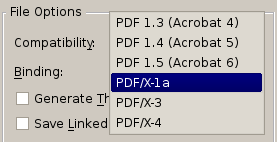
PDF export to two new formats : PDF X/1-a and PDF X/4 |
| File:Example.jpg
EPub export (still in development) |
File:Example.jpg
Better support for dictionaries (hunspell, scribus can load the dictionaries from its server; already in 1.4.2) |
File:Example.jpg
All palettes can be docked on the left or right side of the window |
| File:Example.jpg
The new Scripter engine brings a better integration in Scribus and a enhanced API |
File:Example.jpg
... |
File:Example.jpg
... |
Tables
Thanks to GSoC_2011_Tables_Proposal Elvis's GSOC 2011 project and the improvements by Craig, Jean and Franz Scribus now has Tables that works in a similar way as you're used in word processors.
| Adding rows and columns
Now you can easily add new rows and columns to an existing table |
Resize cells |
| Split and merge cells | Fit the table to the frame |
Footnotes and welded text
Improvements to text frames
| Improvements to the linking tool
File:Example.jpg You can now create new frames while in linking mode and they will be automatically linked. And you can cut a story when unlinking. And click on the overflow box. |
Widows and orphans control |
| Autofit | With a double click on the lower frame handle you can autofit the frame to its content |
Improvements to the GUI
| Dockable palettes | Master pages merged into the arrange pages palette |
A better integrated and more powerful Scripter
| Add menus to the Menus
File:Example.jpg ... and also define shortcuts. |
Simple use of Qt dialogs |
| An enhanced API
File:Example.jpg Object oriented and covers more Scribus features. Since it has become lot easier to to new commands, the goal is to cover all Scribus features in the Scripter API. |
Misc changes and features
These features could/should also be integrated above:
- Symbols (linked scrapbook elements)
- Clean up of the preferences dialog
- Support for new PDF standards
- Reading (importing?) PDFs.
- A git repository for easier contributions
- The undo should now apply to all tasks.
- IDML import (Just a small note regarding the scrapbook, you can already use the scrapbook with your idml/idms files, just open a new tab pointing to the folder where the files are stored)
- advanced gradients and mesh gradients
- PDF/X-1a and PDF/X-4 exporting
- patterns can be used for borders and create fancy borders
- symbols! patterns and symbols can be further edited
- improvements to the outline palette (move up and down, in and out of groups, preview)
The future
Planned features
Not fixed bugs
Credits
This page has been heavily inspired by http://www.libreoffice.org/download/3-5-new-features-and-fixes/