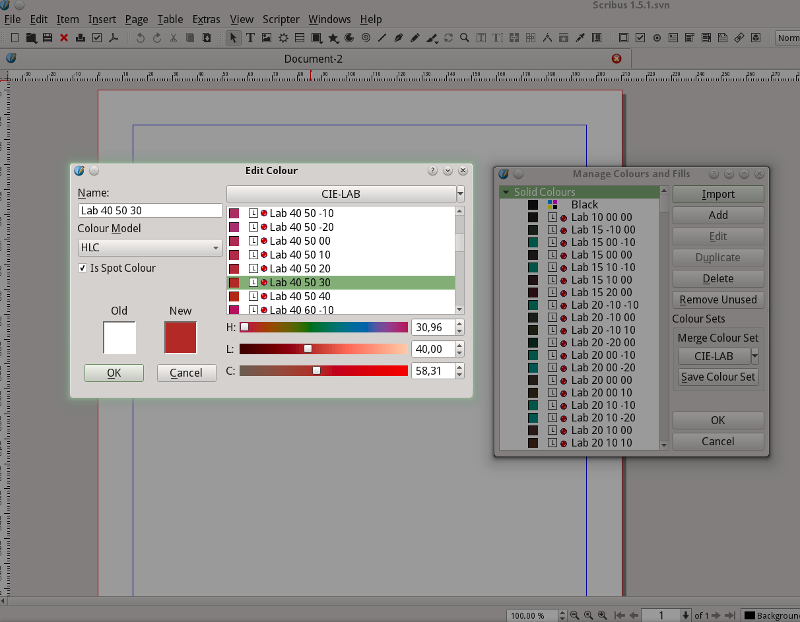1.5.1 Release: Difference between revisions
GordCaswell (talk | contribs) |
|||
| (One intermediate revision by one other user not shown) | |||
| Line 68: | Line 68: | ||
| OS X 10.9/Mavericks or higher, Intel x64 || scribus-1.5.1.dmg || 41a6d4ab831b1744cc84d91e05f63a20d6ae62bb916cf808641ead5e76343ced || 0d6143f6b619a94c0dc6e9805193c72b8e0bf991 | | OS X 10.9/Mavericks or higher, Intel x64 || scribus-1.5.1.dmg || 41a6d4ab831b1744cc84d91e05f63a20d6ae62bb916cf808641ead5e76343ced || 0d6143f6b619a94c0dc6e9805193c72b8e0bf991 | ||
|- | |- | ||
| Windows 32/64 Bit || scribus-1.5.1-windows.exe || | | Windows 32/64 Bit || scribus-1.5.1-windows-r2.exe || dc3568cb7f29d19a62dc93914c3550ed5bbc59db5577c17c63d78e61a2743ddb || 95fe842e3b26f5ec19f48ea47431f7fe8525b425 | ||
|- | |- | ||
| Windows 64 Bit || scribus-1.5.1-windows-x64.exe || | | Windows 64 Bit || scribus-1.5.1-windows-x64-r2.exe || e175b18dfd9bc47841fb9915f3e4571ea64e5e73316999946fa86758dcaf3f22 || 65996202452fc253b5a3955ff33699d1313b9767 | ||
|- | |- | ||
| Windows PortableApps.com Format || ScribusPortableTest_1.5.1.paf.exe|| aa8ec26c8297d8e006eb31d9f65da8ecff8bd24fc9fb716bd074f7ab748b5130 || cec6f6f9983bd34a81a137649ea2f1d0567648b9 | | Windows PortableApps.com Format || ScribusPortableTest_1.5.1.paf.exe|| aa8ec26c8297d8e006eb31d9f65da8ecff8bd24fc9fb716bd074f7ab748b5130 || cec6f6f9983bd34a81a137649ea2f1d0567648b9 | ||
| Line 103: | Line 103: | ||
|align="center"|[[File:Vp logo.png|link=http://www.vectorportal.com]] | |align="center"|[[File:Vp logo.png|link=http://www.vectorportal.com]] | ||
|align="center"|[[File:NAA_logo_small.png|link=http://www.naa.org]] | |align="center"|[[File:NAA_logo_small.png|link=http://www.naa.org]] | ||
|align="center"|[[File:FF-Logo.png|link= | |align="center"|[[File:FF-Logo.png|link=http://freecolour.org/]] | ||
|} | |} | ||
Latest revision as of 16:11, 26 May 2016
The Scribus Team is very pleased to announce the release of the development version Scribus 1.5.1, which is another major step onto the next fully-featured version 1.6.0. In terms of stability, 1.5.1 can be already be regarded as robust. The Scribus Team encourages the wide-spread use and testing of version 1.5.1 in as many environments as possible. User feedback will help us to release a rock-solid version 1.6.0.
Most Important Changes
An instantly visible improvement is a new and modern icon set, which almost exclusively uses grayscale variants.
![]()
Scribus 1.5.1 also provides some exciting new features, the most important of which are:
- Support for the CIE L*a*b* and CIE HLC color models, which are also available in the color editor;
- Support for SwatchBooker's SBZ file format, which means, among others, that all color palettes from the Open Colour Systems Collection (http://dtpstudio.de/downloads/OCSC_1_0.zip) can be used inside Scribus with their original colour model (CIE L*a*b*) intact. Moreover, Scribus 1.5.1 can now use Adobe Color Book files (ACO), as well as Adobe Swatch Exchange files (ASE).
- The import filter for XPress Tags is finally working as expected (some minor glitches notwithstanding) and has been tested with XTG files from XPress 3 to 2015;
- Two oft-requested text import filters have finally made their way into Scribus, namely RTF and DOCX;
- Scribus 1.5.1 enables applying a background color for selected text and also offers this option for character and paragraph styles;
- The ODT importer has been rewritten from scratch and now not only supports more ODT features, but is also much more tolerant with ODT files written by programs other than LibreOffice or OpenOffice.
- An experimental version of an import filter for FreeHand files has been added;
- PDF import has been massively improved;
- The font embedding code, as well as the related user interface, has been completely rewritten;
- The Resource Manager for online resources provides a new option to show the licence for the respective resource before downloading.
- As of version 1.5.1, Scribus includes two new color palettes, namely CIE LAB and CIE HLC. They are the first palettes in Scribus to use CIE L*a*b* color values, and they refer to affordable color fans that use an open and non-proprietary color model. We plan to use CIE L*a*b* for all of our palettes (where possible) in the future.
In addition, Scribus 1.5.1 includes many bugfixes, most of which are related to newly introduced features in 1.5.0. The Scribus Team also subjected version 1.5.1svn to a Coverity scan to detect potential security and stability issues. Many of these have already been addressed in this release.
An overview is available here: http://bugs.scribus.net/view_all_set.php?type=1&temporary=y&project_id=1&fixed_in_version=1.5.1svn (reported bugs and feature requests) and here: http://lists.scribus.net/pipermail/scribus-commit/ (actual changes, including unreported bugs).
Caveats
- Please note that the online help system hasn't been completely updated yet, and it probably be won't be until the final release of Scribus 1.6.0.
- Some newly introduced features since 1.5.0, like footnotes, are "program-stable", i.e., they won't crash Scribus 1.5.1, but not "feature-stable", which means they may sometimes not work as expected for the time being.
Primary Download Locations
- Installation packages for Windows, Mac OS X, a Linux AppImage and the source code are available here: https://sourceforge.net/projects/scribus/files/scribus-devel/1.5.1/
- Fedora and CentOS RPMs: http://download.opensuse.org/repositories/home:/mrdocs
- OpenSUSE, SLED, and SLES RPMs: http://download.opensuse.org/repositories/home:/mrdocs
- Packaging for other Linux distributions, *BSD, Solaris and OpenIndiana is beyond our influence. We recommend updating the respective repository data on a regular basis.
Download Verification
| Description | File Name | Sha256sum | Sha1sum |
|---|---|---|---|
| Source | scribus-1.5.1.tar.xz | 1882e68713d91c2ab9d6ec7a251dbbe31a4438ee68e63e62d36770541e6f4a38 | d4fbf4601af8b24868fbda5208f707a45083e50b |
| Source | scribus-1.5.1.7z | f8b0ef04585622ebb45ed89cd1f0d6513883e34eb8cf20d2ec539402c09abee3 | 04569967fe33c104bcd443f16f2f514f2d29a6ea |
| OS X 10.9/Mavericks or higher, Intel x64 | scribus-1.5.1.dmg | 41a6d4ab831b1744cc84d91e05f63a20d6ae62bb916cf808641ead5e76343ced | 0d6143f6b619a94c0dc6e9805193c72b8e0bf991 |
| Windows 32/64 Bit | scribus-1.5.1-windows-r2.exe | dc3568cb7f29d19a62dc93914c3550ed5bbc59db5577c17c63d78e61a2743ddb | 95fe842e3b26f5ec19f48ea47431f7fe8525b425 |
| Windows 64 Bit | scribus-1.5.1-windows-x64-r2.exe | e175b18dfd9bc47841fb9915f3e4571ea64e5e73316999946fa86758dcaf3f22 | 65996202452fc253b5a3955ff33699d1313b9767 |
| Windows PortableApps.com Format | ScribusPortableTest_1.5.1.paf.exe | aa8ec26c8297d8e006eb31d9f65da8ecff8bd24fc9fb716bd074f7ab748b5130 | cec6f6f9983bd34a81a137649ea2f1d0567648b9 |
| Linux AppImage [1] | scribus-1.5.1-linux-x86_64.AppImage | 0a4fb4f3336456dc708d47e25dff2c17ed62b9b1372d09dcdda129ffdb8680bb | c8ada38414e8e1c0b91f1439cf0282df48ab8da8 |
Credits
The Scribus Team would like to thank Anduin.net and Modirum for their continued hosting of all of the Scribus websites.
We are grateful to the Organisation Internationale de la Francophonie and Linux New Media (Germany) for sponsoring.
The Scribus Team is also honored to have Resene Colours (New Zealand), dtp studio Oldenburg (Germany), Scientific Illustration Services Corp. (USA), the Newspaper Association of America (USA), Software Consulting Services (USA) and freieFarbe (Germany) as Special Supporters and donors of color palettes and other content since the 1.4.x release, just like we are grateful to the owner of Vector Portal for the permission to distribute some of his work as Scribus Templates.
Porting Scribus to OS/2 and eComStation is being supported by Mensys BV (The Netherlands) and Serenity Systems (USA).
For this release, the Scribus Team takes a deep bow to Dezso Markon for his wonderful artwork.
Finally, the Scribus Team would like to thank the many end users, translators, testers and contributors who helped us with this release.

|

|

|

|
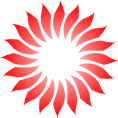
|
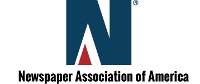
|

|