1.5.7 Release: Difference between revisions
mNo edit summary |
|||
| Line 26: | Line 26: | ||
==Primary Download Locations== | ==Primary Download Locations== | ||
* Installation packages for Windows, macOS, a Linux AppImage and the source code are available here: https://sourceforge.net/projects/scribus/files/scribus-devel/1.5. | * Installation packages for Windows, macOS, a Linux AppImage and the source code are available here: https://sourceforge.net/projects/scribus/files/scribus-devel/1.5.7/ | ||
* Packaging for the various Linux distributions, as well as other platforms is beyond our influence. We recommend updating the respective repository data on a regular basis. | * Packaging for the various Linux distributions, as well as other platforms is beyond our influence. We recommend updating the respective repository data on a regular basis. | ||
* Windows Portable App: http://portableapps.com/apps/office/scribus_portable#test | * Windows Portable App: http://portableapps.com/apps/office/scribus_portable#test | ||
Latest revision as of 06:12, 16 April 2021
The Scribus Team is pleased to announce the release of version 1.5.7.
Please note that while some bugfixes still may be backported to the 1.4.x branch, we do not plan an official release of this version anymore. If you think you need the changes, you have to check out the SVN repository and build 1.4.9svn from source.
Most important changes
- Unification and standardisation of the user interface regarding margins, button and widget sizing.
- Addition of XeLaTeX support to Render Frames
- Improved font embedding for OpenType fonts in PDF/X-4
- Improvements for undo and redo of grouped items
- Support for later versions of dependencies such as poppler and podofo
- Fixed: Issue with Qt menu heuristics causing translations not to work.
- macOS: Scribus 1.5.7 notarisation has been fixed. It will run correctly without security warnings from Apple on Mojave through Big Sur. For those that use the Scripter functionality, our default DMG download of Scribus on macOS uses Python 2.x installed with the operating system. We have an experimental release that allows the use of Python3 if the user has XCode installed.
The complete changelog is available here: https://bugs.scribus.net/changelog_page.php?version_id=112
Primary Download Locations
- Installation packages for Windows, macOS, a Linux AppImage and the source code are available here: https://sourceforge.net/projects/scribus/files/scribus-devel/1.5.7/
- Packaging for the various Linux distributions, as well as other platforms is beyond our influence. We recommend updating the respective repository data on a regular basis.
- Windows Portable App: http://portableapps.com/apps/office/scribus_portable#test
Download Verification
| Description | File Name | Sha256sum | Sha1sum |
|---|---|---|---|
| Source | scribus-1.5.7.tar.xz | ||
| Source | scribus-1.5.7.7z | ||
| OS X 10.14 or higher, Intel x64 | scribus-1.5.7.dmg | ||
| *Experimental* OS X 10.15 or higher, Intel x64, XCode required for Python3 | scribus-1.5.7-CatalinaPy3.dmg | ||
| Windows 32/64 Bit | scribus-1.5.7-windows.exe | ||
| Windows 64 Bit | scribus-1.5.7-windows-x64.exe | ||
| Linux 64 bit AppImage [1] | scribus-1.5.7-linux-x86_64.AppImage | ||
| Windows PortableApps.com Format | ScribusPortable_1.5.7.paf.exe |
Credits
The Scribus Team would like to thank Anduin.net and Modirum for their continued hosting of all of the Scribus websites.
We are grateful to the Organisation Internationale de la Francophonie for sponsoring.
The Scribus Team is also honored to have Resene Colours (New Zealand), dtp studio Oldenburg (Germany), Scientific Illustration Services Corp. (USA), the Newspaper Association of America (USA), Software Consulting Services (USA), freieFarbe e.V. (Germany), bauwerk Kommunikationsdesign (Germany) as Special Supporters and donors of color palettes and other content since the 1.4.x release, just like we are grateful to the owner of Vector Portal for the permission to distribute some of his work as Scribus Templates.
Finally, the Scribus Team would like to thank the many end users, translators, testers and contributors who helped us with this release.

|

|

|

|

|
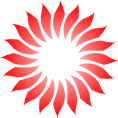
|
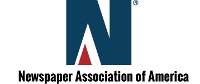
|

|