1.4.2 Release: Difference between revisions
m (spelling: HunSpell -> Hunspell; See: http://hunspell.sourceforge.net/) |
|||
| Line 3: | Line 3: | ||
The Scribus Team is pleased to announce the release of Scribus 1.4.2. | The Scribus Team is pleased to announce the release of Scribus 1.4.2. | ||
While this is mostly a bugfix release, it also adds an oft-requested feature, namely true cross-platform spellchecking. Until Scribus 1.4.1, the spellchecker worked only on Linux and UNIX systems, including manually built versions on Mac OS X. As of version 1.4.2, Scribus provides a modern spellchecker similar to LibreOffice, based on | While this is mostly a bugfix release, it also adds an oft-requested feature, namely true cross-platform spellchecking. Until Scribus 1.4.1, the spellchecker worked only on Linux and UNIX systems, including manually built versions on Mac OS X. As of version 1.4.2, Scribus provides a modern spellchecker similar to LibreOffice, based on Hunspell, which should be easily portable across all supported platforms. New dictionaries are downloadable directly from within Scribus via freedesktop.org. The spellchecker now also works within the Story Editor. | ||
Additionally, Scribus 1.4.2 is the first release of Scribus that is available as a 64-bit version for Microsoft Windows. These new versions allow Scribus to access all available memory provided by modern computers and improve performance when working on large documents. They will run on Windows Vista 64-bit, Microsoft Windows 7 64-bit, and Microsoft Windows 8 64-bit. | Additionally, Scribus 1.4.2 is the first release of Scribus that is available as a 64-bit version for Microsoft Windows. These new versions allow Scribus to access all available memory provided by modern computers and improve performance when working on large documents. They will run on Windows Vista 64-bit, Microsoft Windows 7 64-bit, and Microsoft Windows 8 64-bit. | ||
Revision as of 20:46, 13 January 2013
Scribus 1.4.2 Released, Providing Windows 64-bit Versions and a New Cross-Platform Spellchecker
The Scribus Team is pleased to announce the release of Scribus 1.4.2.
While this is mostly a bugfix release, it also adds an oft-requested feature, namely true cross-platform spellchecking. Until Scribus 1.4.1, the spellchecker worked only on Linux and UNIX systems, including manually built versions on Mac OS X. As of version 1.4.2, Scribus provides a modern spellchecker similar to LibreOffice, based on Hunspell, which should be easily portable across all supported platforms. New dictionaries are downloadable directly from within Scribus via freedesktop.org. The spellchecker now also works within the Story Editor.
Additionally, Scribus 1.4.2 is the first release of Scribus that is available as a 64-bit version for Microsoft Windows. These new versions allow Scribus to access all available memory provided by modern computers and improve performance when working on large documents. They will run on Windows Vista 64-bit, Microsoft Windows 7 64-bit, and Microsoft Windows 8 64-bit.
In addition, Scribus 1.4.2 comes with updates to the Online Help, as well as updated translations.
Most important changes
- New spellchecker based on Hunspell
- 64-bit versions available for Windows Vista, 7 and 8
- Documentation updates (including translations)
- Updated UI translations
- A security update for the Python Scripter (Windows)
- Fixes to issues with file locations and file names (Windows)
- Fixes and an enhancement to the Scripter
- Additional build options
- Major and minor bugfixes ranging from crashes in some corner cases to usability improvements
A complete list of all changes is available under: http://bugs.scribus.net/changelog_page.php?version_id=84
Primary Download Location
- Installation packages and the source code are available here: http://sourceforge.net/projects/scribus/files/scribus/1.4.2/
- Upstream Debian/Ubuntu repo: http://debian.scribus.net/
- Fedora RPMS: http://download.opensuse.org/repositories/home:/mrdocs
- OpenSUSE, Mandriva and SLED RPMs: http://download.opensuse.org/repositories/home:/mrdocs
- All download options are listed at: http://wiki.scribus.net/canvas/Download
Download Verification
| Description | File Name | Sha1sum |
|---|---|---|
| Source | scribus-1.4.2.7z | |
| Source | scribus-1.4.2.tar.xz | |
| OS X Leopard or higher (DMG) | scribus-1.4.2.dmg | |
| OS X Leopard or higher (PKG) | scribus-1.4.2.pkg | |
| Windows 32/64 Bit | scribus-1.4.2-windows.exe | |
| Windows 64 Bit | scribus-1.4.2-windows-x64.exe | |
| PortableApps.com Format | ScribusPortable_1.4.2.paf.exe | |
| OS/2 / eComStation | scribus-1.4.2-os2ecs.zip |
Credits
The Scribus Team would like to thank Anduin.net and Modirum for their continued hosting of all of the Scribus websites.
We are also grateful to the Organisation Internationale de la Francophonie and Linux New Media (Germany) for sponsoring.
The Scribus Team is also pleased to have Resene Colours (New Zealand), dtp studio Oldenburg (Germany) and GiveLife Color System (Spain) as Special Supporters and donors of colour palettes since the 1.4.0 release, just like we are grateful to the owner of Vector Portal for the permission to distribute some of his work as Scribus Templates.
Finally, the Scribus Team would like to thank the many end users, translators, testers and contributors who helped us with this release.
 |
 |

|
 |
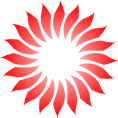 |
About Scribus
Scribus is an Open Source program for professional page layout with press-ready output to PDF files. Underneath a modern and user-friendly interface, Scribus supports professional publishing features, such as color separations, CMYK and Spot Color support, ICC color management, and versatile PDF creation.