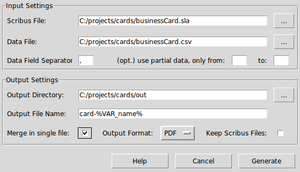Scribus Generator: Difference between revisions
m (typo) |
m (subtitle) |
||
| Line 1: | Line 1: | ||
{{Scripting Index}} | {{Scripting Index}} | ||
==Mail-merge in Scribus | ==Mail-merge in Scribus: high quality PDFs from Excel / OpenOffice / CSV == | ||
[[File:ScribusGeneratorScreencast.png|thumbnail|short how-to video at https://www.youtube.com/watch/kMsRn38TOiQ]] | [[File:ScribusGeneratorScreencast.png|thumbnail|short how-to video at https://www.youtube.com/watch/kMsRn38TOiQ]] | ||
Revision as of 14:26, 14 September 2015
Mail-merge in Scribus: high quality PDFs from Excel / OpenOffice / CSV

Scribus comes with a broad set of page layout features and functionality. One feature missing is to replace text with data dynamically. This kind of feature is often known as the mail merge functionality in your favourite office application. Scribus Generator provides this functionality. Generally speaking it replaces some of your text with (external) data, to automatically generate files (e.g. SLA, PDF). It has been originally written by Ekkehard Will and further extended by Berteh.
A short how to video introduces this Scribus Generator. 6 first minutes for the basic overview, 12 last for some more advanced features.
Scribus Generator can be started from the Menu «Scribus → Script → Execute Script» (choose ``ScribusGenerator.py``), or used from the command line. It is implemented as a Python script.
Download the script and uncompress it anywhere on your machine. It's ready to be used!
Download and documentation
For further information and download of the current version, please visit Scribus Generator and search the resolved issues
Many settings are available, as you can see in the interface screenshot below. Find them all in the documentation.
Acknowledgement
The original Scribus Generator is still available online at: www.ekkehardwill.de
The new Scribus Generator integrates various improvements such as:
- merge the output in a single file
- support linked frames for continuous text flow
- run Scribus Generator from the command-line
- use custom CSV field delimiters (thanks Martin Zaske)
- generate only for a subset of your data, great for quickly testing your template (thanks Bjarne Svanberg)
- dynamically modify any element in Scribus (line width, shape colors, element position, size, rotation, text font, text size,...)
- and much more.
Feel free to join the effort or submit your requests on the issue tracker.