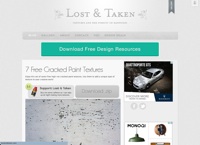Useful Free Resources: Difference between revisions
mNo edit summary |
(Added links from site images.) |
||
| Line 50: | Line 50: | ||
=== Pixabay === | === Pixabay === | ||
[[File:resource_pixabay.jpg|right]] | [[File:resource_pixabay.jpg|right|link=http://pixabay.com/]] | ||
[http://pixabay.com/ Pixabay] is a very useful place for getting nice general-purpose images, on a variety of subjects, that come in many different sizes. It also has some vector art. | [http://pixabay.com/ Pixabay] is a very useful place for getting nice general-purpose images, on a variety of subjects, that come in many different sizes. It also has some vector art. | ||
| Line 59: | Line 59: | ||
=== Free Digital Photos.net === | === Free Digital Photos.net === | ||
[[File:resource_freedigitalphotos.jpg|right]] | [[File:resource_freedigitalphotos.jpg|right|link=http://www.freedigitalphotos.net/]] | ||
[http://www.freedigitalphotos.net/ Free Digital Photos] offers a good mix of different types of images with a nice search and filter function. | [http://www.freedigitalphotos.net/ Free Digital Photos] offers a good mix of different types of images with a nice search and filter function. | ||
| Line 68: | Line 68: | ||
=== Lost and Taken === | === Lost and Taken === | ||
[[File:resource_lostandtaken.jpg|right]] | [[File:resource_lostandtaken.jpg|right|link=http://lostandtaken.com/]] | ||
[http://lostandtaken.com/ Lost and Taken] provide some very interesting and nice textures and backgrounds that can come in very useful. | [http://lostandtaken.com/ Lost and Taken] provide some very interesting and nice textures and backgrounds that can come in very useful. | ||
| Line 75: | Line 75: | ||
=== The Amazing Pattern Library === | === The Amazing Pattern Library === | ||
[[File:resource_patternlibrary.jpg|right]] | [[File:resource_patternlibrary.jpg|right|link=http://thepatternlibrary.com/]] | ||
[http://thepatternlibrary.com/ The Pattern Library] offers some very nice patterns that are completely repeatable so you can use them as Scribus Patterns. | [http://thepatternlibrary.com/ The Pattern Library] offers some very nice patterns that are completely repeatable so you can use them as Scribus Patterns. | ||
| Line 92: | Line 92: | ||
=== Open Clipart Library === | === Open Clipart Library === | ||
[[File:resource_openclipartlibrary.jpg|right]] | [[File:resource_openclipartlibrary.jpg|right|link=https://openclipart.org/]] | ||
[https://openclipart.org/ The Open Clipart Library] contains thousands of examples of vector art that are completely free to use for any purpose you can think of without attribution. | [https://openclipart.org/ The Open Clipart Library] contains thousands of examples of vector art that are completely free to use for any purpose you can think of without attribution. | ||
| Line 103: | Line 103: | ||
=== Vector Open Stock === | === Vector Open Stock === | ||
[[File:resource_vectoropenstock.jpg|right]] | [[File:resource_vectoropenstock.jpg|right|link=https://www.vectoropenstock.com/]] | ||
[https://www.vectoropenstock.com/ Vector Open Stock] has some very nice vector art that is generally of a high quality. | [https://www.vectoropenstock.com/ Vector Open Stock] has some very nice vector art that is generally of a high quality. | ||
| Line 122: | Line 122: | ||
=== Open Font Library === | === Open Font Library === | ||
[[File:resource_openfontlibrary.jpg|right]] | [[File:resource_openfontlibrary.jpg|right|link=http://openfontlibrary.org/]] | ||
The [http://openfontlibrary.org/ Open Font Library] has thousands of fonts in hundreds of different font families. (A font family can include regular, bold, italic, etc.) | The [http://openfontlibrary.org/ Open Font Library] has thousands of fonts in hundreds of different font families. (A font family can include regular, bold, italic, etc.) | ||
| Line 133: | Line 133: | ||
=== daFont === | === daFont === | ||
[[File:resource_dafont.jpg|right]] | [[File:resource_dafont.jpg|right|link=http://www.dafont.com/]] | ||
[http://www.dafont.com/ daFont] has thousands of fonts for use in all kinds of projects. | [http://www.dafont.com/ daFont] has thousands of fonts for use in all kinds of projects. | ||
| Line 144: | Line 144: | ||
=== Font Squirrel === | === Font Squirrel === | ||
[[File:resource_fontsquirrel.jpg|right]] | [[File:resource_fontsquirrel.jpg|right|link=http://www.fontsquirrel.com/]] | ||
[http://www.fontsquirrel.com/ Font Squirrel] has hundreds of very nice fonts for all kinds of different types of document. | [http://www.fontsquirrel.com/ Font Squirrel] has hundreds of very nice fonts for all kinds of different types of document. | ||
Revision as of 09:09, 13 March 2015

Introduction
Whether you're just starting with Scribus or you're an expert with years of experience under your hat - or anywhere in-between - one thing you need when you're creating documents is stuff to put in them.
That stuff could be images, vector art, fonts or anything else. And you need access to good resources to be able to produce good results.
Some very lucky people have teams of photographers, illustrators, and even typographers behind them ready to find, design or create precisely what's needed to make a publication look fantastic. Most people, however, are not so lucky and have to rely on the kindness of people who make their creations available for free for everyone to use.
This doesn't mean that most people can't make something that looks fantastic, only that it takes more time and effort to do so.
Whilst you can do web searches yourself and find countless websites offering all sorts of things, what follows is a curated list of sites that Scribus users have personally found useful. It's not meant as a comprehensive list of sites, just those that people have found to give good quality resources that are - for the most part - free for anyone. The sites in each section are listed in no particular order.
Before the site listings however, some words of warning are necessary.
Copyright and Licensing
The websites listed below have been checked and offer resources that are free to use for most purposes. This means that at least some of the things you can get from them are fine for you to use in your own creations without breaking any laws. However, always check the terms and conditions of the site for yourself before downloading anything and check to see if what you're downloading has any specific conditions that apply to it. Some things are only free if you're using them for strictly personal use, while others require you to include an attribution to the original creator. Always check before you download. That way you know you'll not have any nasty surprises later on.
Attribution
Some licenses say that you need to attribute the original author and/or the website when you use their stuff in your creations. There are various ways of doing this - and each site will have its own rules - but you can generally get away with listing their names in a section somewhere in your document. Always check first.
Adverts
Some sites are supported by adverts that may show on the screen or pop up in their own windows. They generally need to do this to get money to keep the site running. This does not mean that you have to click on the adverts.
Some sites ask for donations for the authors. Whether you donate is entirely up to you and you shouldn't feel like you are being forced into anything.
Safety
Some nasty people like to hide malicious files - such as viruses - in their "free" downloads. Sometimes this is how they make their money, sometimes they just aren't very nice people. Only download files from websites you trust.
Summary


Images
Photographic images - sometimes called "bitmaps", or even "rasters" - can be used to add a nice bit of colour to your creation but they are supposed to be seen at a certain size. Making an image larger can make it look blocky, while making it smaller means that you may lose some detail. Make sure you download the image at a size that is right for how you want to use it if possible.
Pixabay
Pixabay is a very useful place for getting nice general-purpose images, on a variety of subjects, that come in many different sizes. It also has some vector art.
Most images are totally free to use in any way you want but it would be nice if you could include an attribution somewhere in your document if possible.
You don't need to register with the site to download images unless you need the very large versions (generally needed for professional printing).
Free Digital Photos.net
Free Digital Photos offers a good mix of different types of images with a nice search and filter function.
Small images are free to download but you need to pay for larger ones.
An attribution in your document is required for the free images but you don't need to register to download them.
Lost and Taken
Lost and Taken provide some very interesting and nice textures and backgrounds that can come in very useful.
All of their images are free for any use and you don't need to register.
The Amazing Pattern Library
The Pattern Library offers some very nice patterns that are completely repeatable so you can use them as Scribus Patterns.
All of the patterns are free to use in any way you want and there's no registration required.
There aren't many patterns available at the time of writing but it's worth keeping a link and checking back from time to time just in case.
Vector Art
Vector art - sometimes called "clipart" - can be used to spice up a page with graphics that are fully scalable. This means that you can resize the art to any size without losing any detail. Sometimes vector art can look a bit simple but some of it looks really great. It's worth having a good browse around and seeing what you can find.
Open Clipart Library
The Open Clipart Library contains thousands of examples of vector art that are completely free to use for any purpose you can think of without attribution.
Some of the art is quite basic but there is also a lot of very nice and useful stuff there.
The Open Clipart Library also allows you to download the art in different formats - SVG, PNG, etc. - depending on what's better for what you want to do with it.
No registration is required.
Vector Open Stock
Vector Open Stock has some very nice vector art that is generally of a high quality.
Most of the art can be used in any way you want for personal use but the original author should be attributed. Note that some artworks - called "Premium Vectors" - need to be paid for. Also, for commercial use you are expected to pay for a commercial license. Check before you download.
The vector art on this site comes in various formats but no on-site conversion is provided. So check that you can use - and know how to use - that sort of artwork before you download.
No registration is required unless you want a commercial license or the premium vectors.
Fonts
Fonts - sometimes called "typefaces" - are what you use to make your text look nice. And different fonts are designed to be used in different ways. Some fonts are designed to be used for headlines or posters, while others are meant to be used for smaller text, such as the body of your document. The choice of font is very important and discussions/arguments have been going on for as long as people have been using reusable type. A discussion about font choice is beyond the scope of this article, however, if in doubt, use a "serif" font for body text and a "sans serif" font for headlines. That will get you started.
Open Font Library
The Open Font Library has thousands of fonts in hundreds of different font families. (A font family can include regular, bold, italic, etc.)
You can use their catalogue to browse or search their fonts and there's a good preview section too.
Their fonts are published under many different licenses and almost all are completely free to use in any way you want, but check the license information on the download page for the font first.
No registration is required.
daFont
daFont has thousands of fonts for use in all kinds of projects.
You can browse by category and see a preview of some text before you decide to download.
Most fonts are free for personal and commercial use but you should check before downloading and read the README file included in the download before use.
No registration is required.
Font Squirrel
Font Squirrel has hundreds of very nice fonts for all kinds of different types of document.
You can search or browse by different classifications and tags.
Most of their fonts can be used in any way you want but be careful to check their FAQ for licensing information before downloading.
No registration is required.
Notes for Contributors
The lists on this page have been carefully curated to give a good overview of free and safe resources for users of Scribus.
Some of the sites are run on a commercial basis but the downloads available from them should be, on the most part, free for people to use in almost any way they want.
- Please do not add sites that mostly - or only - offer paid-for resources.
- Please do not add sites that mostly - or only - offer resources that cannot be used by Scribus users.
- Please do not add sites that you have not personally used and cannot vouch for. (If you wouldn't recommend it to a good friend, don't add it.)
- Please do not add sites purely advertising purposes.
Any sites breaking these rules will be removed as soon as they are found, so there's no point adding them in the first place.
If editing this page seems a little daunting then tell someone about your site on the Scribus Forum, or the Scribus Google+ page, and someone else might add it for you.