1.5.0 Release: Difference between revisions
| Line 97: | Line 97: | ||
! Description !! File Name !! Sha1sum | ! Description !! File Name !! Sha1sum | ||
|- | |- | ||
| Source || || | | Source || scribus-1.5.0.7z || 7a8dbe7ae7790ecc194dbe9c6c23726bb3b226d7 | ||
|- | |- | ||
| Source || || | | Source || scribus-1.5.0.tar.xz || fdf451037073ee648f135669535508813d61ee7e | ||
|- | |- | ||
| OS X Mavericks or higher, Intel 64 bit (DMG) || Scribus150.dmg || 3bb4495ba30f752ba04345f7a7d9a117af606014 | | OS X Mavericks or higher, Intel 64 bit (DMG) || Scribus150.dmg || 3bb4495ba30f752ba04345f7a7d9a117af606014 | ||
Revision as of 21:38, 19 May 2015
Scribus 1.5.0 Released
After many years of work and more than a thousand bugfixes and feature implementations, the Scribus Team is pleased to announce the release of Scribus 1.5.0. Scribus 1.5.0 is a preview of the next stable version 1.6.0 and has primarily been released for testing purposes, so more users can help us with identifying and fixing bugs. It is not stable enough for use in real production scenarios yet, but it can help users to become familiar with the new interface and the amount of new features, the number of which has almost doubled in comparison to the stable 1.4.x series.
Most Important Technical Changes
- Scribus 1.5.0 uses Qt 5 as its UI toolkit. The minimum version to compile Scribus from source is Qt 5.4.
- The file format has undergone significant changes and may change even further before the release of 1.6.0. Thus, files created or edited in 1.5.0 cannot be opened in earlier versions of Scribus. Potential changes to the file format on the road to 1.6.0 notwithstanding, the Scribus Team will work very hard to make sure that files created by 1.5.0 and the following technology previews can be opened reliably in the next stable release.
- Unfortunately we cannot offer GraphicsMagick and Open Scene Graph support for all platforms yet, whereas on Linux (and probably *BSD), GM and and OSG have become new dependencies.
- Scribus will detect an installed version of UniConvertor and use it to import some of the vector formats supported by this program into Scribus.
Most Important New Features
General
- The user interface has been overhauled and restructured in many places. For example, the context menu takes a lot less screen estate than before, and the Document Setup / Preferences dialog has been rewritten from scratch. The Scribus Team is aware of the remaining deficiencies and will work on resolving these issues before the release of 1.6.0. In some cases inconsistencies in the UI (e.g. the "Drop Shadow" tab in the Properties Palette) have been deliberately left in place to receive feedback from users as to which way they prefer.
- Scribus can now store bitmap images within its native file format. Previously it was only possible to link to external images.
- Scribus 1.5.0 now offers a "Symbol" or clone feature similar to Adobe Illustrator: If one master object (Symbol) has been modified, all of its copies (clones) are being modified as well.
- With the new "Weld" feature, objects can be combined and moved without being "grouped", i.e., each object remains fully editable.
Text / Typography
Scribus 1.5.0 provides some of the most often requested text features, among them:
- vertical scaling of text;
- orphans and widows control;
- foot and end notes;
- text variables;
- cross references.
Moreover, Inline Objects in text frames are finally fully editable.
Tables
In previous Scribus versions tables were nothing more than combined text frames. Scribus 1.5.0 finally introduces "real" tables that resemble table features in word processors and other DTP programs, including table styles.
Graphics
- A new feature-rich plug-in called 'Picture Browser' enables asset management for graphics files by tagging them or creating graphics collections. Graphics files can be dragged into a Scribus document from the Picture Browser.
- Scribus 1.5.0 supports all advanced gradient types available in Adobe Illustrator and XARA Designer, including mesh gradients.
- One of the most-requested features -- drop shadows -- is finally available, albeit still experimental.
- For documents that comprise many large (in terms of file size) bitmap images, a configurable image cache has been added. It can buffer image files to the hard drive and free RAM, so Scribus can continue to run smoothly.
File Import / Export
Scribus 1.5.0 is being shipped with a huge number of new or rewritten import filters, although not all of them are of equal quality, and some are still experimental.
DTP Files
For the first time in its history, Scribus 1.5.0 can open / import files created by other DTP programs, namely: Adobe InDesign XML (IDML), Adobe InDesign Snippets (IDMS), Adobe PageMaker (P65, PMD), Apple iWorks PAGES, Microsoft Publisher (PUB), QuarkXPress Tags (XTG), VIVA Designer XML, and Xara Page & Layout Designer (XAR).
Regarding DTP formats not yet supported, a workaround is sometimes to use an output format as an option. Accordingly, Scribus 1.5.0's PDF importer has been rewritten from scratch, and Scribus can now reliably open almost every PDF file directly with the original layout intact. For Windows users, Scribus 1.5.0 also comes with reliable import filters for Microsoft's PDF alternatives XPS (Windows Vista and 7) and OXPS (Windows 8 and later).
Vector Drawings
- The import filter for Adobe Illustrator files has been rewritten from scratch and Scribus's graphics capabilities have been expanded accordingly, so most AI files can be imported or opened flawlessly. Moreover, Scribus can now detect hybrid AI files and enables users to choose between the AI and the PDF version.
- The import filter for OpenDocument graphics files has been rewritten from scratch and expanded, so Scribus can now open and import ODG drawings and ODP slide shows without issue.
- "Layers" in SVG files are now supported if an SVG document is being opened (as opposed to being imported into an existing document).
- Thanks to the libraries provided by the Document Liberation Project, Scribus can now import native MS Visio and CorelDraw files.
- Other new import filters: Computer Graphics Metafile (CGM), Photoshop Custom Shapes (CSH), Micrografx Draw (DRW), Enhanced Metafile (EMF), StarView Metafile (SVM), WordPerfect Graphics (WPG), Xara Designer (XAR).
Bitmap Files
- Scribus 1.5.0 supports the open standard Open Raster (ORA) for complex bitmap files, including advanced features like layer effects or paths.
- With GraphicsMagick installed, Scribus can import all bitmap files supported by this program, including GIMP's native XCF format.
- Scribus 1.5.0 can import PGF bitmaps, an open alternative to JPEG 2000.
3D
With OpenSceneGraph installed, Scribus 1.5.0 can import 3D objects in all formats supported by OSG into a new frame type called "3D Annotation". Scribus also offers limited editing functions, such as setting the lighting source or the default display mode for a PDF-3D-capable PDF viewer.
Colors and Fills
Scribus 1.5.0 can use color palettes in the Adobe Color Swatch (ACO) and AutoCAD ColorBook (ACB) formats, as well as GIMP Gradients (GGR) and GIMP Patterns (PAT). The former color manager has been extended to a "colors and fills manager" to reflect Scribus's new capabilities.
Output
The most important new feature with respect to output is the support of PDF/X-4 in the PDF exporter. Another important addition, at least in some environments, is an exporter for Microsoft's XPS format.
Other
New Website
For a cursory overview of all new features, see: Scribus_1.5_Readme
A data sheet is available here:
- File:Data sheet-Scribus150.pdf (English)
- File:Datenblatt-Scribus150.pdf (Deutsch)
The complete changelog is available here: http://bugs.scribus.net/changelog_page.php?version_id=60
Primary Download Locations
- Installation packages for Windows, Mac OS X and the source code are available here:
- Fedora and CentOS RPMs:
- OpenSUSE, SLED, and SLES RPMs: http://download.opensuse.org/repositories/home:/mrdocs
- A portable version for Windows is available from http://sourceforge.net/projects/portableapps/files/Scribus%20Portable/.
- Packaging for *BSD, Solaris and OpenIndiana is beyond our influence. We recommend updating the respective repository data on a regular basis.
Download Verification
| Description | File Name | Sha1sum |
|---|---|---|
| Source | scribus-1.5.0.7z | 7a8dbe7ae7790ecc194dbe9c6c23726bb3b226d7 |
| Source | scribus-1.5.0.tar.xz | fdf451037073ee648f135669535508813d61ee7e |
| OS X Mavericks or higher, Intel 64 bit (DMG) | Scribus150.dmg | 3bb4495ba30f752ba04345f7a7d9a117af606014 |
| Windows 32/64 Bit | ||
| Windows 64 Bit | ||
| Windows PortableApps.com Format |
Credits
The Scribus Team would like to thank Anduin.net and Modirum for their continued hosting of all of the Scribus websites.
We are grateful to the Organisation Internationale de la Francophonie and Linux New Media (Germany) for sponsoring.
Special thanks go to Carsten Liersch/Bauwerk Design (Germany) and Dennis Groenewegen van der Weijden for the design of the new Scribus website.
The Scribus Team is also honored to have Resene Colours (New Zealand), dtp studio oldenburg (Germany), GiveLife Color System (Spain), Scientific Illustration Services Corp. (USA), the Newspaper Association of America (USA) and Software Consulting Services (USA) as Special Supporters and donors of color palettes and other content since the 1.4.x release, just like we are grateful to the owner of Vector Portal for the permission to distribute some of his work as Scribus Templates.
Porting Scribus to OS/2 and eComStation is being supported by Mensys BV (The Netherlands) and Serenity Systems (USA).
Finally, the Scribus Team would like to thank the many end users, translators, testers and contributors who helped us with this release.

|

|

|

|

|
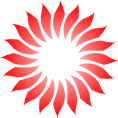
|
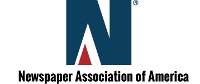
|