1.5.6 Release
The Scribus Team is pleased to announce the release of version 1.5.6. The relase was delayed due to the current pandemic, but we finally got there. This is a major release on our way to 1.6.0, even though most changes have taken place "under the hood". Apart from a few remaining fringe issues, this release has been thoroughly tested and is considered to be stable. However, there are also a lot of new features.
Please note that while some bugfixes still may be backported to the 1.4.x branch, we do not plan an official relase of this version anymore. If you think you need the changes, you have to check out the SVN repository and build 1.4.9svn from source.
Most important changes
User Interface
- One of the most important changes compared to earlier versions is the introduction of a context-sensitive Content Palette. If set to visible, it will adjust to the kind of item (text frame, image frame, table, group) you have selected.
- Ctrl/Cmd+Click enables selecting items below guides.
- A new PDF-based output preview is now available.
- Support for dark UI themes has been improved.
- Icon set can now be changed without needing to restart application
- It's now possible to "cycle" through the items in a group by pressing Alt+Ctrl/Cmd+Click
Import/Export
- Support for PDF 1.6 export, including embedded OpenType fonts.
- A Markdown import filter has been added.
- Improvements to the IDML, PDF, XTG and KRA importers.
Text and Typography
- Launching Scribus via the Command Line on any OS will now reveal more font-related problems; based on fontconfig 3.14.
Colors
- Default black and white colors can now alternatively be defined in RGB and LAB.
Printing
- With the exception of the Windows platform, Scribus can now use a PDF-based and newly written printing engine. PostScript is still available, but will be removed over time.
- macOS: Scribus 1.5.6 is certified to be installed and run on current versions of macOS. If you want to use Scribus on a computer with the latest version of macOS, 1.5.6 is the required version. For those that use the Scripter functionality, our default DMG download of Scribus on macOS uses Python 2.x installed with the operating system. We have an experimental release that allows the use of Python3 if the user has XCode installed.
Scripter
- On platforms other than macOS, Scribus now uses Python 3 by default. As a consequence, existing scripts will likely need to be modified so that they run in Scribus 1.5.6.
- Many new commands have been added to the Scripter; others have been renamed to be more intuitive. For more information, please have a look at the Scripter documentation, which has also been updated to reflect the changes.
The complete changelog is available here: https://bugs.scribus.net/changelog_page.php?version_id=110
Primary Download Locations
- Installation packages for Windows, macOS, a Linux AppImage and the source code are available here: https://sourceforge.net/projects/scribus/files/scribus-devel/1.5.6/
- Packaging for the various Linux distributions, as well as other platforms is beyond our influence. We recommend updating the respective repository data on a regular basis.
- Windows Portable App: http://portableapps.com/apps/office/scribus_portable#test
Download Verification
| Description | File Name | Sha256sum | Sha1sum |
|---|---|---|---|
| Source | scribus-1.5.6.tar.xz | 577906eeaf885c6e29397d0c28fcff038e18f215141275048dbed527dcaf47e2 | 720314cf0e9284aea6f5963e58d4eceb9a890407 |
| Source | scribus-1.5.6.7z | 539cde390469b5c0e74d0a93918cfbc8dd86e8d65891907de3b78834220a8e49 | 2b3f5e0efedf543e4de9a344deefc09331c9a3cd |
| OS X 10.14 or higher, Intel x64 | scribus-1.5.6.dmg | 8e34d7be9a078cc7a9a23d3c4940807d42ba6a22c3ac2b172c4ece025afa1d8c | 6b21f9f123e82cea98aefedc92a8f5de3a976c9f |
| *Experimental* OS X 10.15 or higher, Intel x64, XCode required for Python3 | scribus-1.5.6-CatalinaPy3.dmg | ad182cb2bd205d0b9490c8129a835d1314546518bd194af88a951aa1292285a7 | ac79143d3c25d18ff12af6efe1cee486ceb2e1fc |
| Windows 32/64 Bit | scribus-1.5.6-windows.exe | ce51a6b9cc48cf103f04833cffdd6db509c5d96a459481636dfd9c24daaf4cf4 | e7398e273d9784dbf0cd10c2cb616db0bab0bbcc |
| Windows 64 Bit | scribus-1.5.6-windows-x64.exe | 4c5195973de56a79426a88c1801f68328f2cf915c8695ff6f3cbf72fc213c6cf | c4ed881dc45b6f61ae132840136fccdc90fc4c29 |
| Linux 64 bit AppImage [1] | scribus-1.5.6-linux-x86_64.AppImage | ac74f15bf3c942b773821880b94355e5defd125be6a398a515b9eb11cb85f8ef | 5eaabba925bf1d91392026d4c1f09d465c8118b7 |
| Windows PortableApps.com Format | ScribusPortable_1.5.6.paf.exe |
Credits
The Scribus Team would like to thank Anduin.net and Modirum for their continued hosting of all of the Scribus websites.
We are grateful to the Organisation Internationale de la Francophonie for sponsoring.
The Scribus Team is also honored to have Resene Colours (New Zealand), dtp studio Oldenburg (Germany), Scientific Illustration Services Corp. (USA), the Newspaper Association of America (USA), Software Consulting Services (USA), freieFarbe e.V. (Germany), bauwerk Kommunikationsdesign (Germany) as Special Supporters and donors of color palettes and other content since the 1.4.x release, just like we are grateful to the owner of Vector Portal for the permission to distribute some of his work as Scribus Templates.
Finally, the Scribus Team would like to thank the many end users, translators, testers and contributors who helped us with this release.

|

|

|

|

|
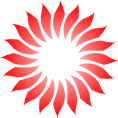
|
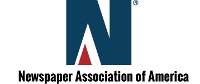
|

|