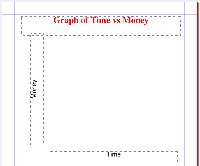Automatically Creating a Graph
Jump to navigation
Jump to search
With the collective ability to automatically draw lines and text boxes, Scribus can, without a great deal of work, be used to automatically generate a graph structure. Here I will show some basic Python commands to do that.
This currently works on version 1.3.4cvs. There is a problem with drawing vertical lines from Scripter, which was worked out for 1.3.4, but probably not in earlier 1.3.x versions.
This early version will give three requestors, the first for a title of the graph, the second and third for the labels of the X-axis and Y-axis respectively. The dimensions and coordinates used are presuming points as page units.
Here is an example of the output:
#!/usr/bin/env python
# File: graph.py
# originally 2006.05.17
# creates basic graph with axis labels
import scribus
xorigin = 150 # x-origin of graph
yorigin = 450 # y-origin of graph
xaxis=400 #x axis length
yaxis=350 #y axis length
color="Black"
a = 1.5 # width of lines
if scribus.haveDoc():
title = scribus.valueDialog('Title','Enter Title')
xlabel = scribus.valueDialog('X-axis Label','Enter X-Label')
ylabel = scribus.valueDialog('Y-axis Label','Enter Y-Label')
scribus.setRedraw(1)
scribus.setUnit(0)
d = scribus.createLine(xorigin,yorigin,xorigin+xaxis,yorigin)
scribus.setLineWidth(a, d)
scribus.setLineColor(color, d)
scribus.setFillColor(color, d)
d = scribus.createLine(xorigin,yorigin,xorigin,yorigin-yaxis)
scribus.setLineWidth(a, d)
scribus.setLineColor(color, d)
scribus.setFillColor(color, d)
T = scribus.createText(60, 45, 500, 60)
scribus.setTextColor("Red", T)
scribus.setText(title, T)
scribus.setTextAlignment(1, T)
scribus.setFont("Nimbus Roman No9 L Bold", T)
scribus.setFontSize(28, T)
XL = scribus.createText(xorigin, yorigin + 20, 400, 40)
scribus.setText(xlabel, XL)
scribus.setTextAlignment(1, XL)
scribus.setFont("Luxi Sans Regular", XL)
scribus.setFontSize(20, XL)
YL = scribus.createText(90, 450, 350, 40)
scribus.setText(ylabel, YL)
scribus.setTextAlignment(1, YL)
scribus.setFont("Luxi Sans Regular", YL)
scribus.setFontSize(20, YL)
scribus.rotateObject(90,YL)
scribus.redrawAll()