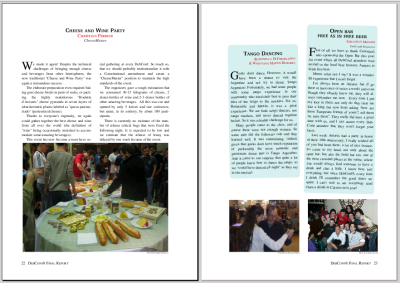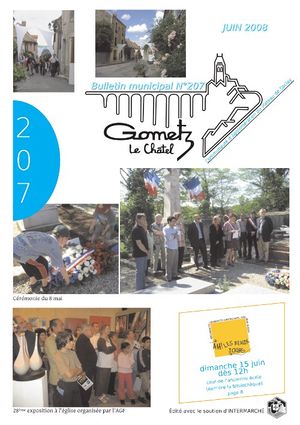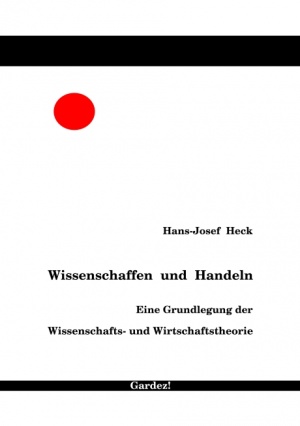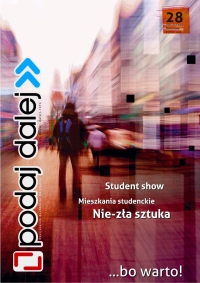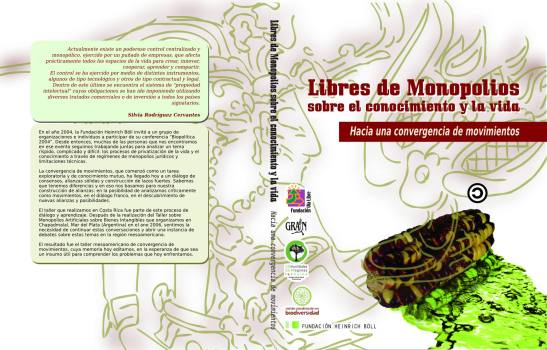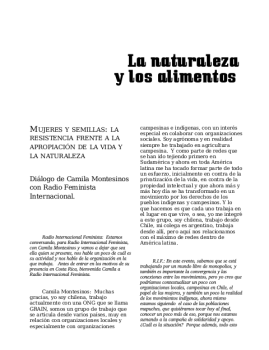Success Stories 2011
Introduction
Anyone is invited to describe hers/his experience with successfully using Scribus in hers/his projects. Please note: to report any unusual reasons you use Scribus join the ongoing discussion Stupid reasons we use Scribus. There is also a special page for placing links to your work: Made with Scribus. If you want to recommend a Scribus and/or PDF friendly print shop, please use Scribus Friendly Print Shops.
2009
Debian Conference 2008 Final Report
Reporter: Margarita Manterola
Date: April, 2009
DebConf is the annual Debian Conference. Each year, after the conference is over, a final report is produced. In 2007 and 2006 this had been done with LaTeX, but for 2008 we decided that we wanted a sexier looking report, and took the leap of doing it with Scribus. The results are awesome. We are really happy with it.
The report can be downloaded from: http://media.debconf.org/dc8/report/
Campus Newsletter in Amrita Vishwa Vidyapeetham University, India
Reporter: Swift Arrow
Date: April, 2009
At my university, Lakshya, The association of Mechanical Engineers (of which I am a proud member), publishes a 4 page quarterly newsletter called Sanketika. Since it's inception, it was done in Microsoft Publisher, using the default fonts (Calibri), embedded images, etc. It wasn't bad, but it got better. Over discussions on how to improve it, we outlined various points such as a shift to serif fonts, a `Lighter' look, etc. Finally, over 24 hours, we sat down and did it. In Scribus 1.3.3.12. It was the first time I had ever used Scribus, but I found it pretty usable. It was amazing to see it coming off the press. Our latest edition had adverts showing off our conversion to FOSS, a screenshot of the Scribus loading window, and gave the scribus url for publicity. We will be teaching it to our juniors next semester, and they will continue the legacy!
PR department of Guardamar's Townhall (Spain) — various publications
Reporter: Markus W. Barth (via Scribus mailing list)
Date: February, 2009
The PR department of Guardamar's Townhall (Spain) uses scribus for some of its publications. I you want to have a look at the results, visit http://www.guardamar.net/index.php/es/publicaciones-prensa/guardamar-amar
Thus, the townhall tries to contribute to spread the use of open source in public administration. Right know, 1.3.3 is used for production, although we are really looking forward to the 1.3.5 release because handling seems to be a lot smoother. There is only one major drawback from the usability point of view: accents do not work and we have to switch to the text editor for every minor change in the texts which imho is just not acceptable for such an excellent piece of software.
Town magazine in Gometz le Châtel (5/year)
We use Scribus for our town magazine. We use it since number 207 (June 2008). You can download the magazine at http://www.gometzlechatel.fr/w/index.php?title=Bulletin_municipal
The switch to Scribus has enabled us to save money and to make the magazine under Linux.
2008
Wissenschaffen und Handeln — 128-page book
Reporter: Hans-Josef Heck
Date: December, 2008
Gardez! Verlag, 2008 - ISBN 978-3-89796-205-7 - 128 pages
http://www.wissenschaffen-und-handeln.de/
Produced with Scribus 1.3.3.12, OpenOffice and Emacs:
As all my writing is to be presented on the internet, I developed a set of HTML-tags, which make my texts easy readable, using a lot of headlines, indents and fine tuned leadings: Taming the black.
I use six different stylesheets, for six different screen resolutions. This way, the letters on the screen have nearly always the same physical size.
Of course, to transfer the text to OpenOffice, you have to filter the HTML-tags, tag by tag, to give the tags a definite value. This is easily done by an Emacs-script for each tag, nearly all identical, using the tag-search-and-replace mechanism of Emacs, a very valuable piece of software for many instances. All files are processed at the same time by the chain of filters. So it doesn't take long, to bring it in the HTML-form, that OpenOffice can read and can take over the layout-formats. (If interested, have a look at www.fsub.org/wissen/itwissen/1wissen-index-itwissen.htm [1].)
I read all the chapters into OpenOffice, so that the whole book became one file. And this file was read into Scribus, so that all paragraphs of a kind have the same style in scribus.
I used to treat the leadings as a paragraph of their own, which makes it much easier to control the wrapping of a page.
After page layout had been done, I adapted the page wrapping in the OpenOffice version. And I marked in this version all the words, that were to make up the index. So I generated the table of content and the index in OpenOffice. Comfortable and automatic.
Problems:
1. Sometimes paragraph styles took up other values, I don't know why.
2. Anoying: Changing from surface mode to edit mode and back, the marker went- nearly always - to the top of the file in edit mode. You had to scroll up to the line under construction again and again. A nuisance.
3. The biggest problem was to find information to a certain question. Scribus knowledge is scattered over many different media. This causes a waste of time, much time. For those, who work with scribus day by day, this is probably no problem. But for us, who only use it as a novice and/or from time to time, we have start from scratch. I already reported, but this doesn't seem to be a problem for those, who could change it. I pointed out, that there are so many different media, reporting to the same topic. Of course, there is a very good handbook and I got a copy before it was published, which was really helpfull. But while reading it - and other sources - I would like to be able to contribute exactly to the text in question. And I would appreciate all information to a certain topic to be transfered to one and only one place. Which means, that the official server and the wiki server and ... are to be merged.
Very well:
The PDF-export: No problems - Acrobat Reader controlled - The print shop had no objection. The Gimp-produced cover, read into Scribus, exported as pdf. Worked also fine with the print shop.
Sorry:
As this project was finished three months ago, I don't remember every detail. But the support of the list was really helpfull.
Various Datasheets, Company Brochures Etc
Reporter: Julian Robbins, Q-par Angus
Date: December, 2008
Our company has approx 5 installs of Scribus on both Windows and linux platforms, we have been using Scribus for approximately 4 years now, with great results and few issues. The Exported PDF's especially have worked out great the times we have worked with printing firms and in magazine publications. Setting up Master pages allows me to maintain a inhouse style, but allow our engineers to work on the technical content. Most of our work with Scribus is few pages, but with a great variety of applications, ie creating simple jpgs for magazines that ask for them (!!), to full blown PDF's with CMYK of our full glossy company profile.
The lack of official support hasn't been a problem, as the mailing list is IMHO the best I have used for politeness, quick answers, getting real answers from the developers themselves, etc. Our main problem has always been with the use of Tables, which is really the worst of the features it has, but hopefully we can look forward to improvements soon.
Podaj Dalej — 16-page student's magazine
Reporter: Mariusz Słonina
Date: December, 2008
Podaj Dalej is a student magazine printed in Torun, Poland, also fully available on the Internet (pdf's and html versions of articles). All design and layout is made in Scribus with help of Gimp, Inkscape (our logo) and Python (automated stuff). We have Drupal-powered website, and we are working on a complete workflow system, which includes Drupal and Scribus - because we want to publish our content not only in pdf's, but also in a web-version (which you can comment and vote on it; currently the content is included by hand on website) without having troubles with different text formats and to have more control on the workflow (revisions of articles etc.). Our authors use many different programs for creating and editing articles, but we prefer OpenDocument (our DTP-stuff works only on Linux machines). Each issue is printed in about 1000 pcs edition. We have no problems with our printer - because of use pdf's with CMYK export.
Design & Layout
- fonts
- main text - URW Paladino (8.5pt)
- leads and intertitles - Trebuchet MS
- titles, authors, headers and footer - Aller
- others - QuasiSwissTTF
- layout
- two columns with semi-columns on margins
- place for author's notes and advertisements
- colour
- we have coloured cover (4 pages)
- and 12 - 16 black and white pages (depends on the issue)
We work on development version of Scribus:)
Inside of issue 28 (The straggled):
Our current design (pages 4-5):
Links
All articles and issues are available on our website:
Till 25.01.2008 (Issue 29: The city) we will have new web-design, much more readable.
The Official Scribus 1.3 Manual — 438-page book
Reporter: Gregory Pittman, Christoph Schäfer (via Scribus mailing list)
Date: December, 2008
Gregory:
We had a host of people involved in the content, with Christoph and I doing much of it, as well as some rewriting and editing to try to have a reasonably consistent style for the book. Christoph took this and imported to openoffice.org, where styles were applied. The layout was then done in Scribus, and like we have advised so many times, 20-30 page PDFs were created (to be combined later), with import of text from ODT files with their styles. There was, of course, a large number of screenshots, and making sure these were of sufficient quality for a printed book. While we would have liked to have had some color, the cost was prohibitive. Meanwhile, all of this ODT work and final layout was done by Christoph (a gargantuan task), with Louis Desjardins and myself in charge of serial proofreadings of original content, again with ODT files, and yet again with PDFs.
In the end, I was quite pleased not just with the content, but the readability of the final work in comparison with many other software manuals I have read (or tried to read).
Christoph:
Our priority was to create a printed manual, as we felt this was one of the most requested "features". The whole setup of the manual project was for print, for a book that you can hold in your hands, read in the train etc. It has references, a glossary, an index, in other words: everything you expect from a real book. We also think that it can easily be read from the beginning to the end, while it can also be used as a reference manual, and our writing style has been chosen accordingly.
Homebrew Wind Power — 320-page technical book
Reporter: Dan Fink (via Scribus mailing list)
Date: November, 2008
I just completed a 320-page, heavily-illustrated technical book using Scribus. I guess you could say my workflow was designed around Scribus.
Each chapter of 10-20 pages was a separate Scribus file. Within those chapters, re-arranging sections was easy — just a couple minutes of re-formatting using the master page templates if I had to insert or remove pages.
Then the final steps were:
- Assemble sections into final order in each chapter
- Assign page numbering to each chapter
- Build TOC and Index
- Generate press-ready PDF of each Chapter
- Assemble PDFs into one large PDF, using PDF Toolkit (or Acrobat)
Here is an article Dan has written on About.com:
http://desktoppub.about.com/od/findsoftware1/a/OpenSourceDTP.htm
Libres de monopolios sobre el conocimiento y la vida (Taller en Costa Rica)
Monopoly-free over life and knowledge - workshop in Costa Rica
- Reporter: Lila Pagola (proyecto nómade)
- Date: September 5, 2008
- Editor: Fundación Vía Libre [2]
- Download pdf 9mb - Texts under GFDL licence
130 pages book. Designed in Argentina and printed in Costa Rica with normal pre-press methods.
Book was designed in 5 separated chapters, around 30 pages each, merged with pdftk.
Cover design was made in Inkscape and Gimp. Color separation was made in Krita.
Scribus version used: 1.3.4 under Ubuntu.
Stürenburg 2007 - Gesamtwerk
Reporter: Werner Popken
Date: July 31, 2008
is a 660 page art catalog plus essays, annotations and index, 796 pages in total, produced as hardcover in A4 full color, thread-stitching, published by Shaker Media.
The catalog was produced in parts; the front pages, introduction and each essay, reasonable chunks of the annotations and the index as single sla-files each. From these, PDF-files werde produced separately as well.
The 660-page catalog proper was produced as a PDF-file directly by a PHP-program written by the author utilizing the fpdf library. The images are published online as well with different widths, the largest being 1600 pixels (Gallery); they are printed from these to full size A4 with excellent results; landscape formats are rotated by ImageMagick to fit the paper at best. Text is added from a MySQL database, a scheme shows the actual size with respect to a living room wall using a gif representing a dummy person and fpdf commands to draw the wall and work symbol. All this would have been next to impossible with Scribus alone.
These separate PDF-files were then merged with pdfsam to produce a single PDF-file (about 280 MB) for the printer. Due to the sheer size of the finished work (3,5 kg), hardcover and thread stitching seems appropriate and necessary.
Actually, the whole thing minus the annotations were produced on fpdf alone first and published by Lulu after testing with a bunch of smaller projects: Werner Popken's Storefront. The text and overall quality was disappointing, though, so Scribus and the German publisher came in here for the rescue, with excellent results. A flyer for the product was produced with Scribus as well.
Software used: Scribus 1.3.3.10
Was ist Kunst? Ein Blog 2006-2007
Reporter: Werner Popken
Date: July 31, 2008
presents material originially published online as Art-Life-Creativity on paper, the latter shrinked by the publisher and mostly black and white only, the former full color, 166 pages, softcover.
After the above mentioned catalogue, a blog was transformed into a book using Scribus much the same way as described: each chapter is produced separately, then joined with pdfsam.
The typical html formatting was transferred by hand using templates and library elements; most chapters are illustrated by one or more images. This could have been done more or less automatically using fpdf from the original database source, as it uses pseudo code which is translated by a custom PHP library much like the well known BBcode to produce HTML. But unforunately there is no chance for hyphenation with any of these PDF-PHP libraries, so this approach didn't seem feasible. Hand coding with Scribus was no fun either and very error prone, but the final result is good.
The original size was A4 as dictated by the typical German office printer; color printing is more expensive, so the price of 28 EUR didn't seem right for the general market. Hence the editor suggested to produce a second edition geared at the typical market. To make things clear and understandable, the printer reduced the size from my PDF to 80% and used only 2 pages in color to arrive at a price of 14,80 EUR.
The color pages are not illustrations but full size reproductions, used as separators, in contrast to the small sized images accompanying the text. A flyer for the product was produced with Scribus as well.
Software used: Scribus 1.3.3.10
LinuxTrent Gazette
Reporter: Lorena Colme
Date: May 16, 2008
LinuxTrent Gazette is a non-periodical publication of the LinuxTrent
association (a group promoting free software in Trento, a city in the
north of Italy). The Gazette contains articles published by LinuxTrent
associates and supporters. The first two issues were published in 2006
and 2007 in conjunction with the LinuxDay (the yearly 1-day
celebration of GNU/Linux across Italy). The current issue, which has
been published on May 16th, 2008, celebrates the tenth year of the
association and is also presenting the Second Italian Conference on
Free Software.
Software used: Scribus 1.3.3.11
Faville nel Vento
Reporter: Gabriele Prandini (mjfan80)
Date: February 24, 2008
This is a poetry book, printed with "print on demand" italian service Boopen You can order this book on this page [3]
Software used: Scribus 1.3.3.11, Gimp 2.4.3
Flyer Stasi 2.0
Reporter: mcmv200i
Date: February 4, 2008, 3rd print run
License: CC-by
This is a flyer against surveillance in Germany. More information about this project can be found here (language: German, sorry).
Other software used: GNU/Linux (Kubuntu), KDE, Inkscape, GIMP.
Catalogue for a design graduation show
Reporter: OSP (Femke Snelting)
Date: July, 2008
176 pages, black and white, illustrations.
With the help of a python script, the Scribus Scripter API generated 500 different covers based on creative interventions designed by participating students. When laid out next to each other, the final print run forms one giant pixelated image.
More information at: http://ospublish.constantvzw.org/news/500-continued
Commissioned by: Media Design MA, Piet Zwart Institute, Rotterdam (The Netherlands)
Printed at: Identic, Brussels (Belgium)
Software used: Scribus 1.3.3.12
CROSS-over: Kunst, media en technologie in Vlaanderen
Reporter: OSP (Femke Snelting)
Date: June, 2008
224 pages, full-color, illustrations.
CROSS-over is a collection of essays, interviews and info-sheets about art and artists crossing boundaries.
Commissioned by: BAM (Flemish centre for visual, audiovisual and media arts)
Published and printed by: Lannoo Campus (Belgium)
Fonts used: NotCourier-Sans, Linux Libertine
Software used: Scribus 1.3.3.11, Gimp, Inkscape