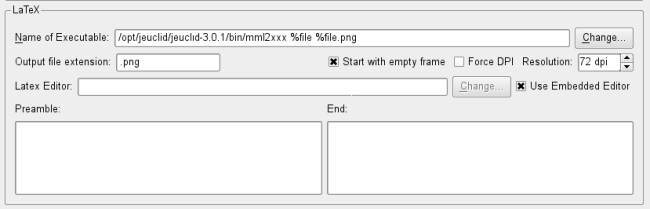Embedding other external tools into a TeX frame
Introduction
Since version 1.3.5, Scribus knows the frame type "TeX". Frames of this type are normally used to integrate a LateX document into Scribus. But with this function, it is possible to integrate the output of any external program into Scribus. Some prerequisites are necessary:
- The external program should be a commandline program. It has to take an input file as argument and produces an output file.
- The output has to be in a format, which is readable by a Scribus image frame. For example, PDF, SVG, JPG, and a lot of other bitmap formats are possible.
To configure Scribus to use an arbitrary external program as input for the TeX frames, open "File / Preferences" and edit the settings for "External Tools". Here, you find the entry "LateX":
- Delete the text in "Preamble" and "End".
- Change the command in "Name of Executable" to your needs. Here, you can use the variables "%file" which stands for the input and "%file.pdf" which represents the output file. If your file is not in PDF format and you specify in "Output file extension" an other extension, then use use that extension instead of PDF in the output variable. For example, a PNG file format is refered as "%file.png".
Here are some examples, how external programs can be embedded into Scribus:
XSL FO with Apache FOP
|
Command: fop -fo %file -pdf %file.pdf Output File Extension: .pdf |
| XSL FO, "The XSL Formatting Objects", is a markup language which can be used to automatically layout XML-data. With the help of a "Formatting Objects Processor", for example the Apache FOP, these XML code is rendered into PostScript, PDF or another format.
The command above shows how you can integrate Apache FOP's output directly into Scribus, using the PDF format which is created by Apache FOP. If you have XML code which still needs to be transformed with an XSL script, just add "-xsl /path/to/xsl.xsl" to the executable command. Some more complex examples for XSL FO can be found in the st-scripts |
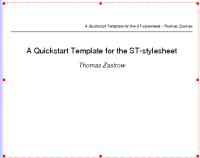
|
Graphs with GraphWiz
|
Command: dot -Tps %file -o %file.ps Output File Extension: .ps |
| GraphViz is an application for drawing graphs, trees and similiar representations of hierarchical structured data. Beside the here used PostScript output, GraphViz is also able to produce GIF, PNG and some more formats which Scribus can't read. Using the PostScript output should work fine.
The code for the example: digraph unix {
size="6,6";
edge [color ="blue"];
"S" [color="#f94949", style=filled];
node [shape="box", color="#6767ed", style=filled];
"S" -> "NP";
"S" -> "VP";
"NP" -> "DET";
"NP" -> "NOUN";
"VP" -> "VERB";
node [shape="box", color="#82ec80", style=filled]
"DET" -> "Der";
"NOUN" -> "Hund";
"VERB" -> "bellt";
}
|
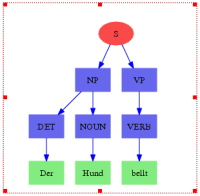
|