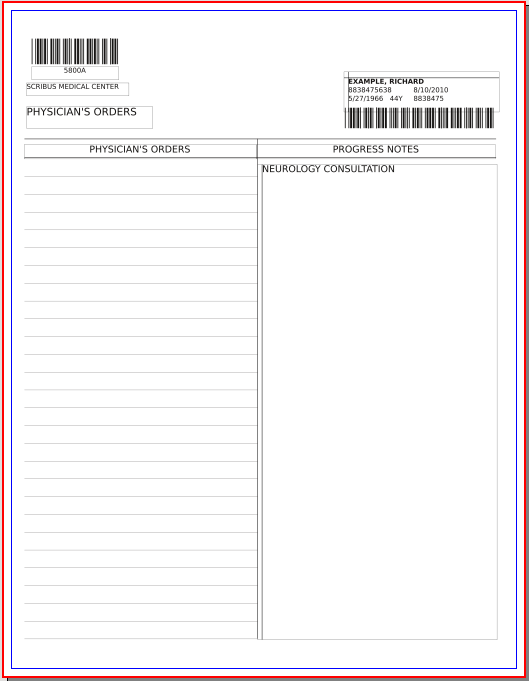A Standard Form with Barcodes and Custom Entries
About This Script
Having made a script for generating Code 39 barcodes, I wanted to take this one step further, and use that script inside a larger script that creates a form that I use which has barcodes on it.
Here it is:
I might add that I'm getting feedback from the nursing staff amazed at how legible my notes are. I've also had other doctors ask me how I did this. With enough interest I may work on the hospital to officially add Scribus to the hospital's desktop computers – I've managed to do this for my own use even though technically I don't have administrative rights to save programs.
Something else I've done in selected situations is to take screengrabs of selected brain scan images, then add them with image frames to the page, when this seems useful. Very easy of course with Scribus.
consultation.py
One change you might consider in your own form script compared with this one is to not exit when a "bad" character is entered for the barcode. For my purposes, I felt that if I did make a mistake, I would just delete the page and start all over.
If you happen to try out this script, notice that the valueDialogs ask for 2 bits of info each, separated by white space.
#!/usr/bin/env python
# -*- coding: utf-8 -*-
# ****************************************************************************
# This program is free software; you can redistribute it and/or modify
# it under the terms of the GNU General Public License as published by
# the Free Software Foundation; either version 2 of the License, or
# (at your option) any later version.
#
# This program is distributed in the hope that it will be useful,
# but WITHOUT ANY WARRANTY; without even the implied warranty of
# MERCHANTABILITY or FITNESS FOR A PARTICULAR PURPOSE. See the
# GNU General Public License for more details.
#
# You should have received a copy of the GNU General Public License
# along with this program; if not, write to the Free Software
# Foundation, Inc., 59 Temple Place - Suite 330, Boston, MA 02111-1307, USA.
#
# ****************************************************************************
# consultation.py
# created 2010.08.10 © Gregory Pittman, 2010
import scribus
import sys
import string
def makebars(relx, rely, height, S, humanread):
origx = relx
code = startstop
for x in S[0:]:
if x.isdigit():
xnum = int(x)
code = code + code39[xnum]
elif ((ord(x) > 64) and (ord(x) < 91)): # ord(character) yields the ascii value
xnum = ord(x) - 55
code = code + code39[xnum]
elif (ord(x) == 32): # space
code = code + code39[36]
elif ((ord(x) == 36) or (ord(x) == 37)): # $ and %
xnum = ord(x) + 1
code = code + code39[xnum]
elif ((ord(x) > 44) and (ord(x) < 48)): # - . /
xnum = ord(x) - 6
code = code + code39[xnum]
elif (ord(x) == 43): # +
code = code + code39[42]
elif (ord(x) == 42):
code = code + startstop # * (adding for completeness)
else:
scribus.messageBox('OOPS!',S + '\nCode 39 does not encode this character: '+x,scribus.ICON_NONE,button1=scribus.BUTTON_OK)
sys.exit(1)
code = code + startstop
for y in code[0:]:
if y == 'n':
relx = relx + narrow/2
d = scribus.createLine(relx,rely,relx,rely + height,) #narrow line
scribus.setLineWidth(narrow, d)
scribus.setLineColor(b, d)
scribus.setFillColor(b, d)
relx = relx + narrow + narrow/2
elif y == 'w':
relx = relx + wide/2
d = scribus.createLine(relx,rely,relx,rely + height,) #wide line
scribus.setLineWidth(wide, d)
scribus.setLineColor(b, d)
scribus.setFillColor(b, d)
relx = relx + narrow + wide/2
elif y == 's': #for wide space
relx = relx + wide
if (humanread == 'Yes'):
t = scribus.createText(origx, rely+height+3, relx - origx, 15)
scribus.setText(S, t)
scribus.setFont("DejaVu Sans Book", t)
scribus.setFontSize(8, t)
scribus.setTextAlignment(scribus.ALIGN_CENTERED, t)
return
code39 = ['nnswwn','wnsnnw','nwsnnw','wwsnnn','nnswnw','wnswnn','nwswnn','nnsnww','wnsnwn','nwsnwn']
# I'm using 'n' to denote a narrow line, 'w' for wide line, 's' for wide space
# if a space is not wide then a narrow space is created
# next add the codes for A-Z
code39.extend(['wnnsnw','nwnsnw','wwnsnn','nnwsnw','wnwsnn','nwwsnn','nnnsww','wnnswn','nwnswn'])
code39.extend(['nnwswn','wnnnsw','nwnnsw','wwnnsn','nnwnsw','wnwnsn','nwwnsn','nnnwsw','wnnwsn'])
code39.extend(['nwnwsn','nnwwsn','wsnnnw','nswnnw','wswnnn','nsnwnw','wsnwnn','nswwnn'])
startstop = 'nsnwwn'
narrow = 1.0 # narrow line width
wide = 2.2 # wide line width
b="Black" #line color
ypos = 205.68
if (scribus.newDocument(scribus.PAPER_LETTER,(10,10,10,10),scribus.PORTRAIT,1,scribus.UNIT_POINTS,scribus.PAGE_1,0,1)):
#first, we'll make the basic layout for the page
L1 = scribus.createLine(25.51,161.57,578.27,161.57)
scribus.setLineWidth(0.6,L1)
scribus.setLineColor(b,L1)
L2 = scribus.createLine(25.51,183.42,578.27,183.42)
scribus.setLineWidth(0.6,L2)
scribus.setLineColor(b,L2)
L4 = scribus.createLine(298.64,161.57,298.64,747.43)
scribus.setLineWidth(0.6,L4)
scribus.setLineColor(b,L4)
while (ypos<750):
L3 = scribus.createLine(25.51,ypos,578.27,ypos)
scribus.setLineWidth(0.2,L3)
scribus.setLineColor(b,L3)
ypos=ypos+20.84
T1 = scribus.createText(28,96,120,15)
scribus.setText("SCRIBUS MEDICAL CENTER", T1)
scribus.setTextAlignment(scribus.ALIGN_LEFT, T1)
scribus.setFont("DejaVu Sans Book", T1)
scribus.setFontSize(8, T1)
T2 = scribus.createText(28,124,148,25)
scribus.setText("PHYSICIAN'S ORDERS", T2)
scribus.setTextAlignment(scribus.ALIGN_LEFT, T2)
scribus.setFont("DejaVu Sans Book", T2)
scribus.setFontSize(12, T2)
T3 = scribus.createText(25.22,168.29,272.28,16.71)
scribus.setText("PHYSICIAN'S ORDERS", T3)
scribus.setTextAlignment(scribus.ALIGN_CENTERED, T3)
scribus.setFont("DejaVu Sans Book", T3)
scribus.setFontSize(11, T3)
T4 = scribus.createText(297.75,168.29,279.78,16.71)
scribus.setText("PROGRESS NOTES", T4)
scribus.setTextAlignment(scribus.ALIGN_CENTERED, T4)
scribus.setFont("DejaVu Sans Book", T4)
scribus.setFontSize(11, T4)
makebars(34,44,30,"5800A",'Yes')
# next we get down to getting info about the particular patient
names = scribus.valueDialog('Last Name + First Name','Last and first names are\n(Separate with white space only) ')
name = names.split()
last_name = string.upper(name[0])
first_name = string.upper(name[1])
age_DOB = scribus.valueDialog('Age + DOB','Age and DOB (MM/DD/YYYY) are \n(Separate with white space only)')
ageDOB = age_DOB.split()
age = ageDOB[0]
DOB = ageDOB[1]
adm_hospnum = scribus.valueDialog('Admit Date + Hospital Number','Admission Date (MM/DD/YYYY) and\n 10-digit Hospital No.\n(Separate with white space only)')
adm_hosp = adm_hospnum.split()
adm_Date = adm_hosp[0]
hosp_number = adm_hosp[1]
MRN = hosp_number[:-3]
L = scribus.createText(400, 83, 182, 47)
scribus.setText(last_name+", "+first_name+"\n"+hosp_number+" "+adm_Date+"\n"+DOB+" "+age+"Y "+MRN, L)
scribus.setTextAlignment(scribus.ALIGN_LEFT, L)
scribus.setFont("DejaVu Sans Book", L)
scribus.setLineSpacing(10,L)
scribus.setFillColor("White",L)
scribus.setFontSize(8, L)
scribus.setTextDistances(5,0,7,0,L)
textLength = len(last_name)+len(first_name)+2
scribus.selectText(0,textLength,L)
scribus.setFont("DejaVu Sans Bold",L)
makebars(401,125,24,hosp_number,"No")
scribus.createLayer("Notes")
scribus.setActiveLayer("Notes")
N = scribus.createText(299.01, 191.3, 280.36, 557.2)
scribus.setText("NEUROLOGY CONSULTATION", N)
scribus.setTextAlignment(scribus.ALIGN_LEFT, N)
scribus.setFont("DejaVu Sans Book", N)
scribus.setLineSpacing(15,N)
scribus.setFillColor("White",N)
scribus.setFontSize(11, N)
scribus.setTextDistances(5,0,0,0,N)
scribus.setRedraw(1)
scribus.redrawAll()
else:
scribus.messageBox('OOPS!','Failed to open a new document',scribus.ICON_NONE,button1=scribus.BUTTON_OK)
sys.exit(1)