Support
Jump to navigation
Jump to search
Scribus User Support
Scribus is supported by a group of dedicated and friendly people highly knowledgeable about Desktop Publishing. This group consists of core Scribus Team and an enthusiastic and friendly Scribus community that assists beginner and pro alike. You can find help or take part in the greater Scribus community in many ways:
- To download/install Scribus go to our SourceForge downloads page and choose the appropriate file for your system.
- To learn how to use Scribus read Online documentation This is our official documentation site with information from Scribus Help and Scribus Manual, plus some additional information.
- Read the. It's likely somebody already encountered this problem.
- Browse the wiki. The Wiki has lots of practical advice, HOWTOs, Tips and Tricks contributed by the Scribus Community that you won't find elsewhere. If you're having a problem not solved by the online docs, check the Wiki first. If you would like to contribute, request a Wiki account and get involved.
- Buy our Official Printed Manual! Newbies and experienced Scribus users alike can benefit from buying our soon-to-be-released printed manual. Furthermore, profits from the sale benefit the Scribus project.
- Visit the IRC Live Chat channel #scribus on FreeNode.net This is especially helpful when you're trying to troubleshoot a problem that will require a lot of to and fro questions and answers. Read more in the IRC section of our on-line documentation.
- Ask for help on the Scribus User Mailing List if you don't know how to do something with scribus or are having problems with running it that are not answered by FAQ or documentation. By joining the list you can receive list messages, which include replies to your question. Here are some further suggestions about the mailing list and the official documentation. It is possible to email the list directly without registering by sending an email to
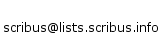 , but you'll have to wait for your post to be approved and will need to monitor the List Archives for the answers.
, but you'll have to wait for your post to be approved and will need to monitor the List Archives for the answers. - File reports for bugs you find or feature requests in the Scribus Bug Tracker System. Before you file a bug, search the bug tracker first to see if it's already been reported, and maybe even solved.
- For website or administrative issues Contact Scribus Team by email at
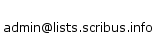 . No Scribus usage or help questions will be answered there.
. No Scribus usage or help questions will be answered there. - Employ our contracted support and training. Contact Scribus Team for details.