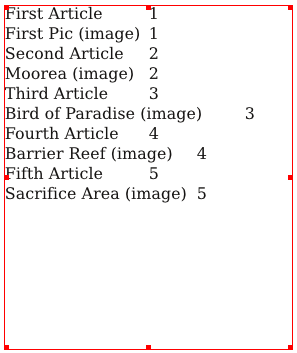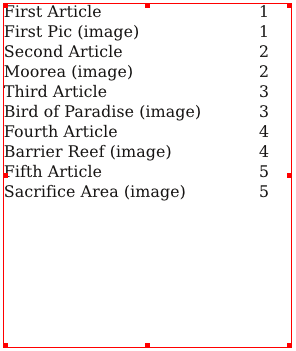Creating a TOC with Scripter
While working on some documentation for generating a TOC in something of an automatic way with Scribus, it seemed to me that this seems rather complex, and I wondered if there might be a better way to do this with Scripter.
I had already written a script that could analyze the content of a document and extract text and filenames of the images in the file, page by page. What follows is a modification of that script for creating a table of contents.
To use this script, although it's not a requirement, it is useful to rename the frames to something useful in a TOC. One problem with this is that you will find that, at least when you edit the frame name, you cannot have spaces, so instead of First Article we'll use First_Article, substituting an underline for the space – don't worry, we take care of that in the script.
createTOC.py
#!/usr/bin/env python
# File: createTOC.py - Creates a Table of Contents from text
# and image frames, using frame names as the reference
# This version 2011.08.06
# This program is free software; you can redistribute it and/or modify
# it under the terms of the GNU General Public License as published by
# the Free Software Foundation; either version 2 of the License, or
# (at your option) any later version.
import scribus
def exportText(textfile):
page = 1
pagenum = scribus.pageCount()
T = []
while (page <= pagenum):
scribus.gotoPage(page)
d = scribus.getPageItems()
strpage = str(page)
for item in d:
if (item[1] == 4):
rawname = item[0]
newname = rawname.replace('_',' ')
T.append(newname + '\t'+ strpage + '\n')
elif (item[1] == 2):
rawname = item[0]
newname = rawname.replace('_',' ') # where we switch underline to space
T.append(newname + ' (image)' + '\t' + strpage + '\n')
page += 1
output_file = open(textfile,'w')
output_file.writelines(T)
output_file.close()
endmessage = textfile + ' was created'
scribus.messageBox("Finished", endmessage,icon=0,button1=1)
if scribus.haveDoc():
textfile = scribus.fileDialog('Enter name of file to save to', filter='Text Files (*.txt);;All Files (*)')
try:
if textfile == '':
raise Exception
if (textfile[-4:] != '.txt'):
textfile = textfile + '.txt'
exportText(textfile)
except Exception, e:
print e
else:
scribus.messageBox('Export Error', 'You need a Document open, and a frame selected.', icon=0, button1=1)
Using the Script
As you can see, this initial script lists page by page and includes the images. If we didn't want to list images we could just comment out that part of the script, or edit the TOC frame. But let's also create a different version of the script for a different kind of list.
createTOC2.py
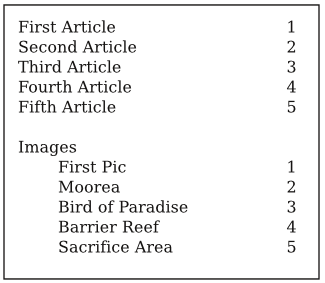
|
This produces a different sort of format, with text frames first, images later. There is logic built in so that if there are no images, only text frame names will be listed. Again, you could delete the images list if you wish. Here we have not only adjusted tabs (there are 2 here), but also text distances and given the frame border a color. |
#!/usr/bin/env python
# File: createTOC2.py - Creates a Table of Contents from text
# and image frames, using frame names as the reference
# This version 2011.08.06
# This program is free software; you can redistribute it and/or modify
# it under the terms of the GNU General Public License as published by
# the Free Software Foundation; either version 2 of the License, or
# (at your option) any later version.
import scribus
def exportText(textfile):
page = 1
pagenum = scribus.pageCount()
T = []
images = 'no'
while (page <= pagenum):
scribus.gotoPage(page)
d = scribus.getPageItems()
strpage = str(page)
for item in d:
if (item[1] == 4):
rawname = item[0]
newname = rawname.replace('_',' ')
T.append(newname + '\t'+ strpage + '\n')
elif (item[1] == 2):
images = 'yes'
page += 1
if (images == 'yes'):
page = 1
T.append('\n'+ 'Images' + '\n')
while (page <= pagenum):
scribus.gotoPage(page)
d = scribus.getPageItems()
strpage = str(page)
for item in d:
if (item[1] == 2):
rawname = item[0]
newname = rawname.replace('_',' ')
T.append('\t' + newname + '\t' + strpage + '\n')
page += 1
output_file = open(textfile,'w')
output_file.writelines(T)
output_file.close()
endmessage = textfile + ' was created'
scribus.messageBox("Finished", endmessage,icon=0,button1=1)
if scribus.haveDoc():
textfile = scribus.fileDialog('Enter name of file to save to', filter='Text Files (*.txt);;All Files (*)')
try:
if textfile == '':
raise Exception
if (textfile[-4:] != '.txt'):
textfile = textfile + '.txt'
exportText(textfile)
except Exception, e:
print e
else:
scribus.messageBox('Export Error', 'You need a Document open, and a frame selected.', icon=0, button1=1)