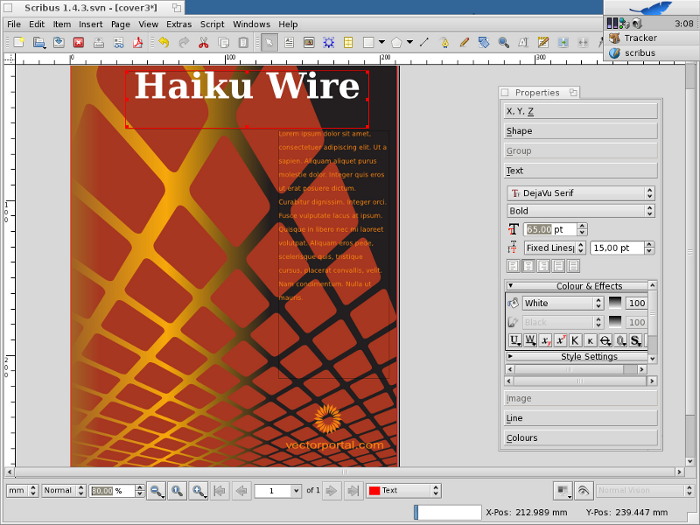Installing Scribus on Haiku
Jump to navigation
Jump to search
Thanks to the work of Giovanni Mugnai Scribus is also available for users of the Haiku operating system.
Installing Scribus on Haiku is easy: Download the Scribus ZIP archive and extract it to Haiku's /boot directory. The archive includes all dependencies, a copy of Ghostscript and of littleCMS.
After extraction an icon/link to Scribus will be present on the Desktop, and you can launch Scribus:
Caveats
- Since CUPS hasn't been ported to Haiku yet, you can't print directly from Scribus. You can, however, export a PDF and print from BePDF or DocumentViewer.
- The Scripter doesn't work yet, because Python Tkinter is not (currently) available for Haiku.