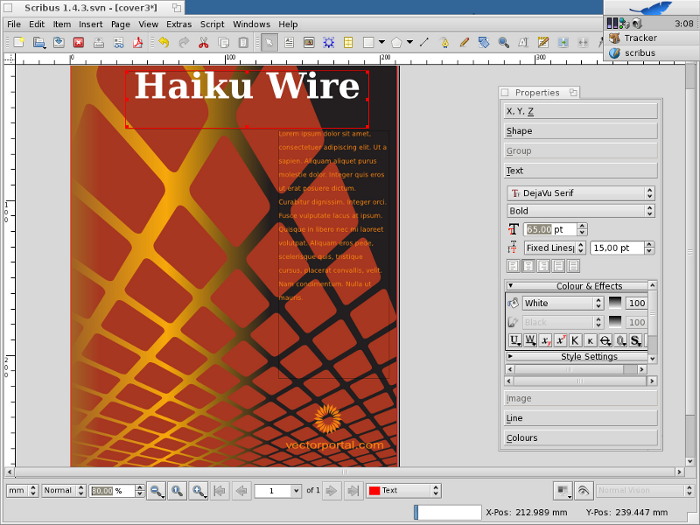Installing Scribus on Haiku
Jump to navigation
Jump to search
Thanks to the work of Giovanni Mugnai Scribus is also available for users of the Haiku operating system.
To run Scribus on Haiku you need to download Scribus for Haiku, which comes in a ZIP archive. Extract the archive to wherever you like (for example your desktop), then double-click the installer file Scribus1.4.3_Haiku.pkg and click on “Install.” The installer includes all dependencies. It also contains the latest versions of Ghostscript, Ghostscript fonts and LittleCMS, so these need not be installed separately. After installation, an icon/link to Scribus will be present on the Desktop, and you can launch Scribus.
Caveats
- Since CUPS hasn't been ported to Haiku yet, you can't print directly from Scribus. You can, however, export a PDF and print from BePDF or DocumentViewer.
- The Scripter doesn't work yet, because Tkinter is not (currently) available for Haiku.
- The Hunspell-based spellchecker doesn’t work yet.
- The Properties Palette may be placed in the upper left of the screen without any obvious option to make it fully visible. Use Ctrl+Alt+Left mouse button to drag it to an appropriate position.