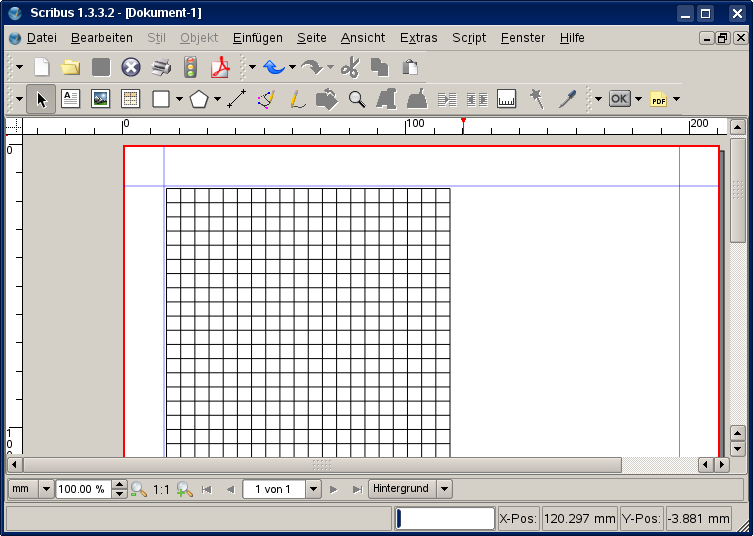Drawing a grid
Jump to navigation
Jump to search
This scripts helps creating a grid. It provides a small interface where you can define x and y position, width and height and x and y steps.
# -*- coding: utf-8 -*-
"""
DESCRIPTION & USAGE:
This script needs Tkinter. It will create a GUI with available options
for easy grid creation. You'll geta grid a the specified position.
The units are the same as you documents.
Steps to create:
1) Fill requested values in the Grid dialog
AUTHOR:
Rüdiger Härtel <r_haertel [at] gmx [dot] de>
LICENSE:
This program is free software; you can redistribute it and/or modify
it under the terms of the GNU General Public License as published by
the Free Software Foundation; either version 2 of the License, or
(at your option) any later version.
This program is distributed in the hope that it will be useful,
but WITHOUT ANY WARRANTY; without even the implied warranty of
MERCHANTABILITY or FITNESS FOR A PARTICULAR PURPOSE. See the
GNU General Public License for more details.
You should have received a copy of the GNU General Public License
along with this program; if not, write to the Free Software
Foundation, Inc., 59 Temple Place - Suite 330, Boston, MA 02111-1307, USA.
"""
import sys
try:
import scribus
except ImportError,err:
print 'This Python script is written for the Scribus scripting interface.'
print 'It can only be run from within Scribus.'
sys.exit(1)
try:
# I wish PyQt installed everywhere :-/
from Tkinter import *
from tkFont import Font
except ImportError:
print "This script requires Python's Tkinter properly installed."
messageBox('Script failed',
'This script requires Python\'s Tkinter properly installed.',
ICON_CRITICAL)
sys.exit(1)
def grid(x,y,width,height,xstep,ystep,color):
""" """
xend = x + width
yend = y + height
for _x in range(x,xend+1,xstep):
line = scribus.createLine(_x,y,_x,yend)
scribus.setLineColor(color, line)
for _y in range(y,yend+1,ystep):
line = scribus.createLine(x,_y,xend,_y)
scribus.setLineColor(color, line)
class TkGrid(Frame):
""" GUI interface for Scribus calendar wizard.
It's ugly and very simple. I can say I hate Tkinter :-/"""
def __init__(self, master=None):
""" Setup the dialog """
# reference to the localization dictionary
self.key = 'default'
Frame.__init__(self, master)
self.grid()
self.master.title('Scribus Grid Wizard')
#define variables
self.x = IntVar()
self.y = IntVar()
self.w = IntVar()
self.h = IntVar()
self.xs = IntVar()
self.ys = IntVar()
# default values
self.x.set(15)
self.y.set(15)
self.w.set(100)
self.h.set(100)
self.xs.set(5)
self.ys.set(5)
#define widgets
self.xLabel = Label(self, text='x-Pos')
self.yLabel = Label(self, text='y-Pos')
self.wLabel = Label(self, text='Width')
self.hLabel = Label(self, text='Height')
self.xsLabel = Label(self, text='x-Step')
self.ysLabel = Label(self, text='y-Step')
self.xEntry = Entry(self, textvariable=self.x, width=4)
self.yEntry = Entry(self, textvariable=self.y, width=4)
self.wEntry = Entry(self, textvariable=self.w, width=4)
self.hEntry = Entry(self, textvariable=self.h, width=4)
self.xsEntry = Entry(self, textvariable=self.xs, width=4)
self.ysEntry = Entry(self, textvariable=self.ys, width=4)
self.okButton = Button(self, text=" OK ", width=6, command=self.okButon_pressed)
self.cancelButton = Button(self, text="Cancel", command=self.quit)
self.xLabel.grid(column=0,row=0,padx=5,pady=5)
self.xEntry.grid(column=1,row=0)
self.yLabel.grid(column=0,row=1,padx=5,pady=5)
self.yEntry.grid(column=1,row=1)
self.wLabel.grid(column=2,row=0,padx=5,pady=5)
self.wEntry.grid(column=3,row=0)
self.hLabel.grid(column=2,row=1,padx=5,pady=5)
self.hEntry.grid(column=3,row=1)
self.xsLabel.grid(column=0,row=2,padx=5,pady=5)
self.xsEntry.grid(column=1,row=2)
self.ysLabel.grid(column=0,row=3,padx=5,pady=5)
self.ysEntry.grid(column=1,row=3,padx=5)
self.okButton.grid(column=0,columnspan=2,row=4)
self.cancelButton.grid(column=2,columnspan=2,row=4,padx=5,pady=5)
def okButon_pressed(self):
grid(self.x.get(),self.y.get(),self.w.get(),self.h.get(),self.xs.get(),self.ys.get(),"Black")
self.quit()
def quit(self):
self.master.destroy()
def main():
""" Application/Dialog loop with Scribus sauce around """
if scribus.haveDoc() == 0:
scribus.messageBox("Error", "Please create a Document", ICON_WARNING, BUTTON_OK)
return
try:
scribus.statusMessage('Running script...')
scribus.progressReset()
root = Tk()
app = TkGrid(root)
root.mainloop()
finally:
if scribus.haveDoc():
scribus.redrawAll()
scribus.statusMessage('Done.')
scribus.progressReset()
if __name__ == '__main__':
main()