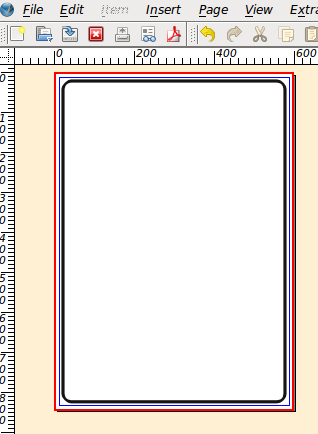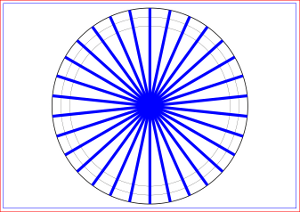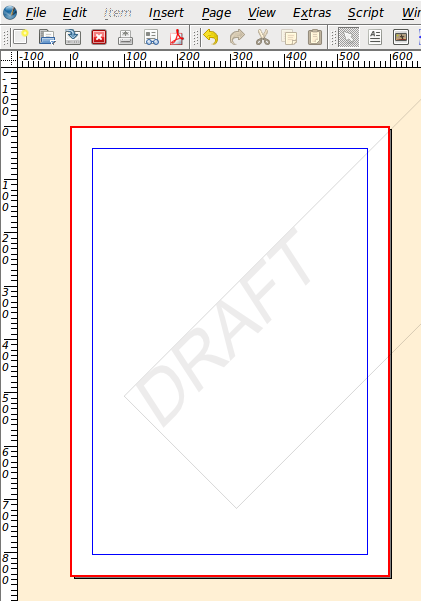Beginners Scripts
Jump to navigation
Jump to search
| Script (w/ Screenshot) | Scripter commands demonstrated |
|---|---|
| newDocument, createRect, setCornerRadius, setLineWidth, setFillColor, setLineColor, saveDocAs | |
| newDocument, createLine, setLineWidth, setLineColor, zoomDocument, saveDocAs | |
| newDocument, createEllipse, setLineWidth, setFillColor, setFillShade, saveDocAs, currentPage, setHGuides, messageBox, statusMessage, progressReset | |
| haveDoc, createLayer, getActiveLayer, setActiveLayer, createText, setUnit, setText, setTextColor, setFontSize, rotateObject | |
| haveDoc, valueDialog, getUnit, setUnit, getPageSize, getPageMargins, | |
| defineColor, createEllipse, setLineWidth, setLineColor, setFillColor, createLine, getPageSize, createRect | |
| valueDialog, getColor, getLayers, createLayer, setActiveLayer, setHGuides, setVGuides, getHGuides, getVGuides, createText, setTextColor, insertText, setFontSize, setLineSpacing, defineColor, createRect, groupObjects, createLine, setLineColor, setLineWidth, createEllipse, haveDoc, messageBox | |
| newDocument, createLine, setLineWidth, setLineColor, setFillShade, createRect, saveDocAs | |
| haveDoc, getUnit, setUnit, getPageSize, getPageMargins, setMargins, messageBox, statusMessage, progressReset | |
| haveDoc, setUnit, valueDialog, createLine, setLineWidth, setLineColor, setFillColor | |
| haveDoc, createLine, setLineWidth, setLineColor, setFillColor, createText, setFont, setFontSize, setTextAlignment, valueDialog, messageBox, docChanged | |
| createColor(), | newDoc, createLine, setLineWidth, setLineColor, setFillColor, createLayer, setActiveLayer, createText, setFont, setFontSize, setTextAlignment, selectText, setTextDistances, valueDialog, messageBox |
| haveDoc, valueDialog, createLine, setLineWidth, setLineColor, setFillColor, createText, setTextColor, setText, setTextAlignment, setFont, setFontSize, rotateObject | |
| haveDoc, valueDialog, setUnit, createLine, setLineWidth, setLineColor, setFillColor, createText, setTextColor, setText, setTextAlignment, setFont, setFontSize | |
| fileDialog, haveDoc, setUnit, valueDialog, createLine, setLineWidth, setLineColor, setFillColor, createPolyLine | |
| valueDialog, messageBox, haveDoc, importSVG – much of the script involves mathematical calculations | |
| getPageSize, fileDialog, createImage, setScaleImageToFrame, setFillColor, setLineColor, getImageScale, sizeObject, haveDoc, messageBox This is an old script (Scribus 1.3.3.3), so be sure to check the precise names of commands. If you find errors, let us know or edit the wiki page to correct. | |
| messageBox, createLine, setLineColor, haveDoc, statusMessage, progressReset There is a minor usage of Scribus commands here, but it does show how to set up a Tkinter dialog for multiple variable entry. | |
| newDoc, newPage, createText, setText, setTextAlignment, setFont, setFontSize This is almost a script fragment even though it could work on its own. What it shows is the basic operation to import information from a simple structured text file and incorporate into a document. Could be adapted for mail merge, for example. | |
| haveDoc, selectionCount, getSelectedObject, setScaleImageToFrame, getImageScale, scaleImage, docChanged | |
| not sure if this script works | |
| haveDoc, selectionCount, getSelectedObject, setProperty, moveObject, docChanged | |
| replaceColor, docChanged This is a "script-let" really, but quickly shows how to change or delete colors in a document. No checking for errors. | |
| haveDoc, fileDialog, messageBox, pageCount, getPageItems, gotoPage, getAllText, getImageFile | |
| valueDialog, messageBox This is a utility that just happens to run in Scribus, using the valueDialog and messageBox to do what the title says. | |
| getPageSize, getPageMargins, createText, setFontSize, setTextAlignment, insertText, getColorNames, statusMessage, progressTotal, getColor, progressSet, haveDoc, openDoc, fileDialog, messageBox, getColorsFromDocument, newDocument, setUnit, deleteColor, defineColor, valueDialog, newPage, createRect, setFillColor, setLineColor | |
| messageBox, valueDialog | |
| |
| haveDoc, selectionCount, messageBox, valueDialog, getSelectedObject, pageCount, currentPage, gotoPage. Also shows use of Python split function for parsing the input from valueDialog. copyObject and pasteObject are new commands that you will only have once you follow the directions to install them into your svn directory and rebuild Scribus. | |
| getColors(), defineColor(), replaceColor(), deleteColor() | |
| getColors(), defineColor(), replaceColor(), deleteColor() | |