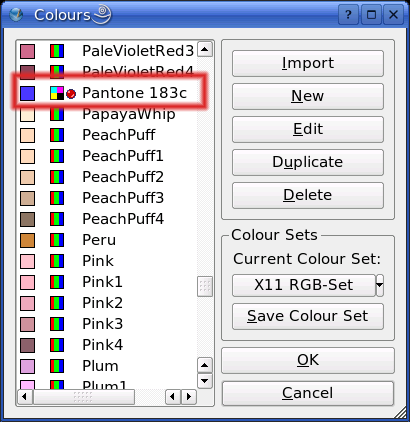How to create spot colour sets from scratch
| Requirements: | |
| Operating System: | any supported system |
| Scribus Version: | 1.3.3.* |
| DTP skills: | novice |
Create your own spot colour sets
As already mentioned in the article about using spot colours in Scribus, you don't need spot colour swatches in your software, but a real colour reference table. Next, you need to know how to include your colours in Scribus. Open the file scribus13x.rc in your $home/.scribus directory under Linux/Unix, or in Documents and Preferences\username under Win32. Open the file with a text editor (a real text editor, not notepad!). At about line 40 you see the list of colours known to Scribus:
<COLOR Register="0" Spot="0" RGB="#f0f8ff" NAME="AliceBlue" /> <COLOR Register="0" Spot="0" RGB="#faebd7" NAME="AntiqueWhite" /> <COLOR Register="0" Spot="0" RGB="#ffefdb" NAME="AntiqueWhite1" /> <COLOR Register="0" Spot="0" RGB="#eedfcc" NAME="AntiqueWhite2" /> <COLOR Register="0" Spot="0" RGB="#cdc0b0" NAME="AntiqueWhite3" /> <COLOR Register="0" Spot="0" RGB="#8b8378" NAME="AntiqueWhite4" /> <COLOR Register="0" Spot="0" RGB="#7fffd4" NAME="Aquamarine" /> <COLOR Register="0" Spot="0" RGB="#7fffd4" NAME="Aquamarine1" />
Copy the first line into a new document in your text editor. Next, you need a colour reference. Search for the colours you need. For each colour you write a line that looks as follows:
<COLOR Register="0" Spot="1" RGB="#4a39ff" NAME="Pantone 183c" />
Note the changes: The value Spot is set to 1, and the colour is a (faked, in this case) Pantone colour name that will be seen by your printer.
How do you find an approximate colour now? That's easy. You can use KColorEdit for example, which will provide you the Hex digits that need to be inserted after RGB=#". Another opportunity is the Wacker Art RGB Colour Mixer (English and German, requires Java) that will do the same job. If you want or need to find a Pantone colour that matches your RGB/CMYK values, try the Colour Conversion tool provided online by Peter Ferret. EasyRGB offers a wide range of other colour matching systems for online conversion. Once you have included all spot colours you need, save your file (just in case...). Then copy all lines to the clipboard and insert them right before or after the colour list in scribus13x.rc. Now open Scribus, et voilà: Your spot colours appear in the list, marked with a red dot: