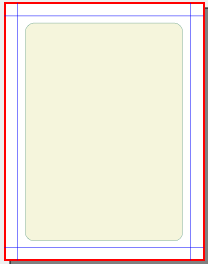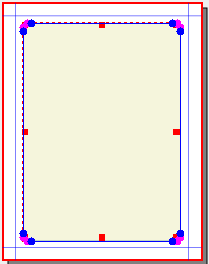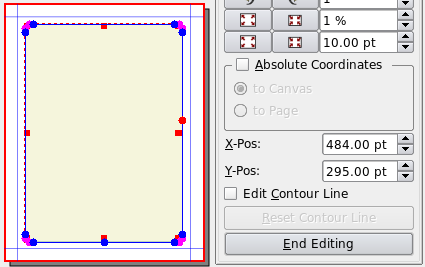Rounding Complex Shapes: Difference between revisions
Jump to navigation
Jump to search
| Line 25: | Line 25: | ||
| width=150px |Here are our added nodes, along with the lower part of the Edit Shape dialog. The node in red corresponds to the X-Pos and Y-Pos values you see – once again, round number make it easier for what comes next. | | width=150px |Here are our added nodes, along with the lower part of the Edit Shape dialog. The node in red corresponds to the X-Pos and Y-Pos values you see – once again, round number make it easier for what comes next. | ||
|[[Image:RoundingFrame4.png]] | |[[Image:RoundingFrame4.png]] | ||
| width=150px |Now delete both nodes in the lower right corner. We will make a new node, but by deleting these we avoid needing to fiddle with these control points. Now, add a new node anywhere along the path between the nodes we just made, then move this latest new node to an X-Pos corresponding to the new node at the bottom, and a Y-Pos corresponding to the new node along the right side. | |||
|} | |} | ||