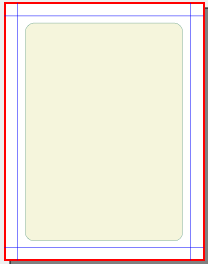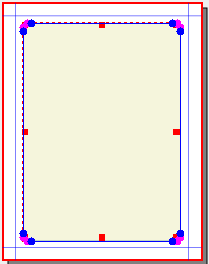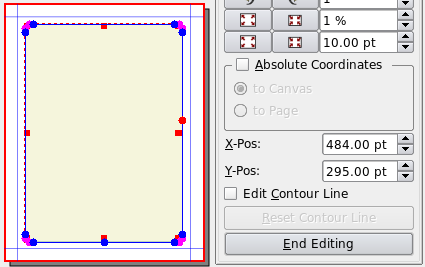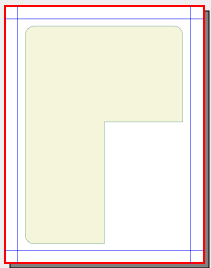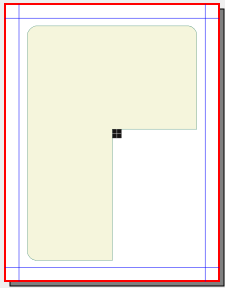Rounding Complex Shapes: Difference between revisions
Jump to navigation
Jump to search
| Line 47: | Line 47: | ||
See how our tool is carefully lined up so its edges coincide with the edges leading to this inner corner, which you can't see because the rounding tool is on top. | See how our tool is carefully lined up so its edges coincide with the edges leading to this inner corner, which you can't see because the rounding tool is on top. | ||
|} | |||
{| | |||
|width=200px|Now select the frame (the one we're trying to round corners on) and then go to Shape tab > Edit Shape. Create what you see to the right, either by adding two nodes and the tool's corners and deleting the original node, or moving the original corner node and creating one more. | |||
|[[Image:RoundingFrame10.png]] | |||
|} | |} | ||