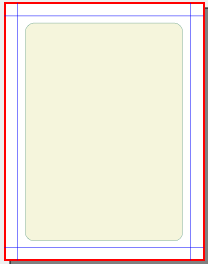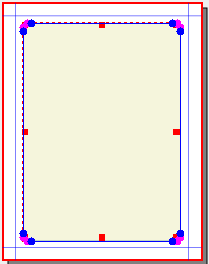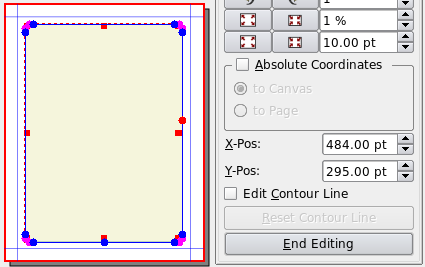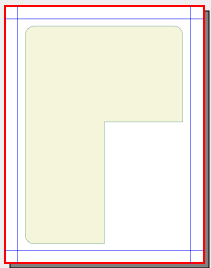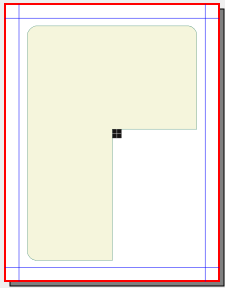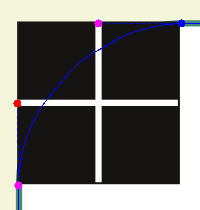Rounding Complex Shapes: Difference between revisions
Jump to navigation
Jump to search
| Line 54: | Line 54: | ||
|Next, click the ''Move Control Points'' button and pull out control points straight to the midpoint of each side of the rounding tool as you see here. Each node has 2 control points – if the corner doesn't bow out, you've got the wrong one. Push it aside, then pull out the other, then replace the wrong one back over the node. | |Next, click the ''Move Control Points'' button and pull out control points straight to the midpoint of each side of the rounding tool as you see here. Each node has 2 control points – if the corner doesn't bow out, you've got the wrong one. Push it aside, then pull out the other, then replace the wrong one back over the node. | ||
|[[Image:RoundingFrame11.png]] | |[[Image:RoundingFrame11.png]] | ||
|Image:RoundingFrame12.png]] | |[[Image:RoundingFrame12.png]] | ||
|} | |} | ||