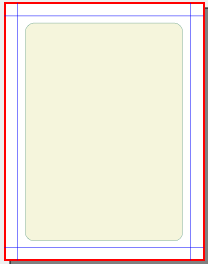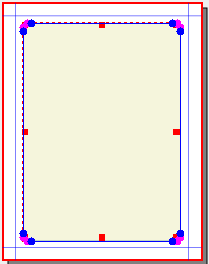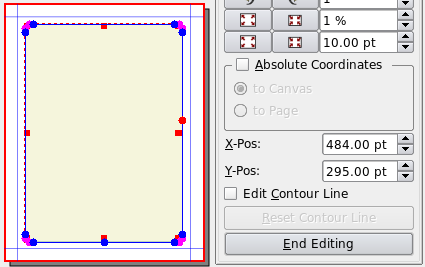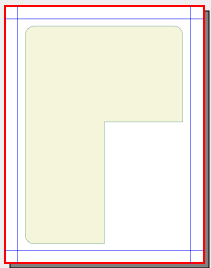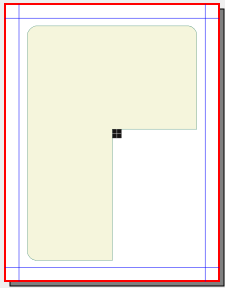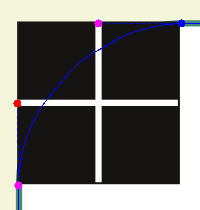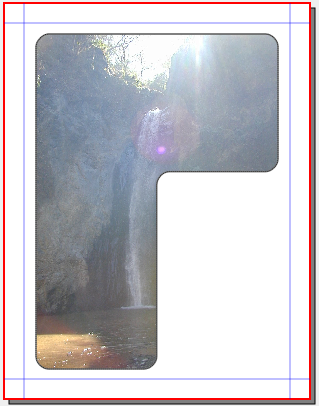Rounding Complex Shapes: Difference between revisions
Jump to navigation
Jump to search
| Line 61: | Line 61: | ||
====Finishing Up==== | ====Finishing Up==== | ||
{| width= | {| | ||
|All that remains is to do the other 2 corners with our rounding tool, then, if you were working with something other than a text frame, ''Convert To'' and load your text and finish your layout. | | width=300px |All that remains is to do the other 2 corners with our rounding tool, then, if you were working with something other than a text frame, ''Convert To'' and load your text and finish your layout. | ||
Using this method, you can now use the Line tab, the Color tab to easily change these features. You can resize as much as you want, but try not to stretch in one direction a lot more than another, since you will distort this circular arc of the corner – this is also true of arcs made with the Round Corners feature. | Using this method, you can now use the Line tab, the Color tab to easily change these features. You can resize as much as you want, but try not to stretch in one direction a lot more than another, since you will distort this circular arc of the corner – this is also true of arcs made with the Round Corners feature. | ||
|[[Image:RoundingFrame13.png]] | |[[Image:RoundingFrame13.png]] | ||
|} | |} | ||