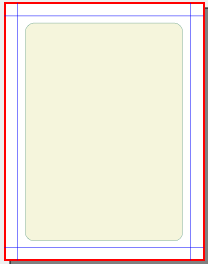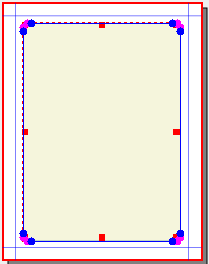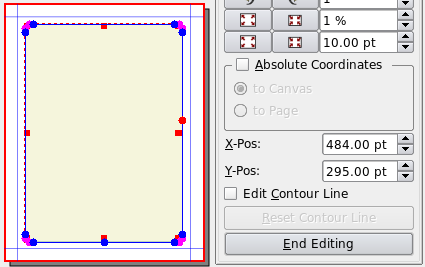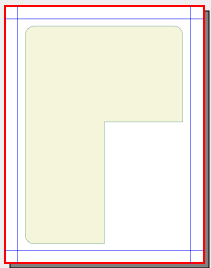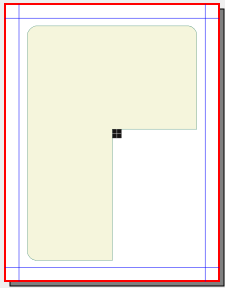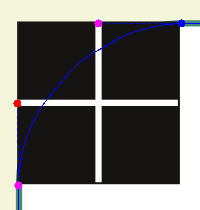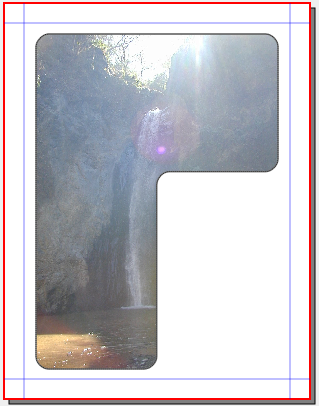Rounding Complex Shapes: Difference between revisions
Jump to navigation
Jump to search
| Line 59: | Line 59: | ||
|Next, click the ''Move Control Points'' button and pull out control points straight to the midpoint of each side of the rounding tool as you see here. Each node has 2 control points – if the corner doesn't bow out, you've got the wrong one. Push it aside, then pull out the other, then replace the wrong one back over the node. | |Next, click the ''Move Control Points'' button and pull out control points straight to the midpoint of each side of the rounding tool as you see here. Each node has 2 control points – if the corner doesn't bow out, you've got the wrong one. Push it aside, then pull out the other, then replace the wrong one back over the node. | ||
Believe it or not, you're finished – just click End Editing, pull away the tool, and there's your rounded corner, as seen on the far right. You will find that this will precisely line up to the arc of a circle with a radius of (surprise, surprise) 25 pts. | Believe it or not, you're finished – just click ''End Editing'', pull away the tool, and there's your rounded corner, as seen on the far right. You will find that this will precisely line up to the arc of a circle with a radius of (surprise, surprise) 25 pts. | ||
|[[Image:RoundingFrame11.png]] | |[[Image:RoundingFrame11.png]] | ||
|[[Image:RoundingFrame12.png]] | |[[Image:RoundingFrame12.png]] | ||