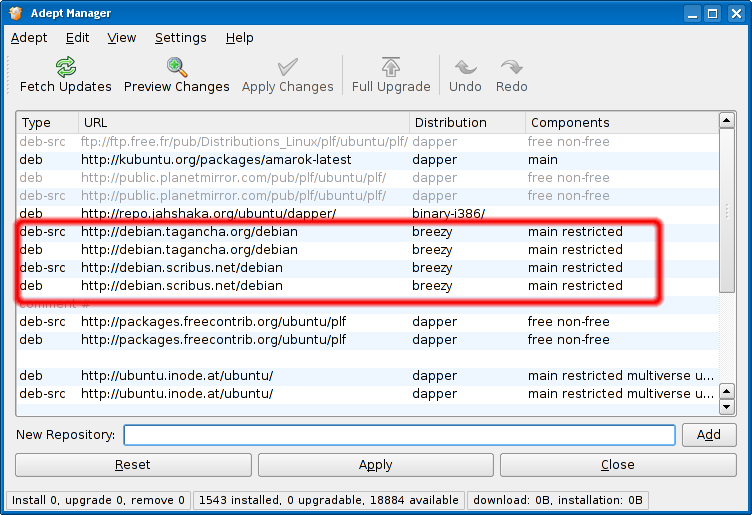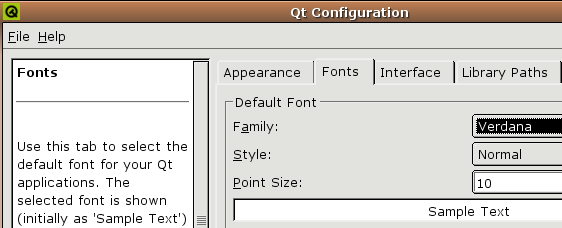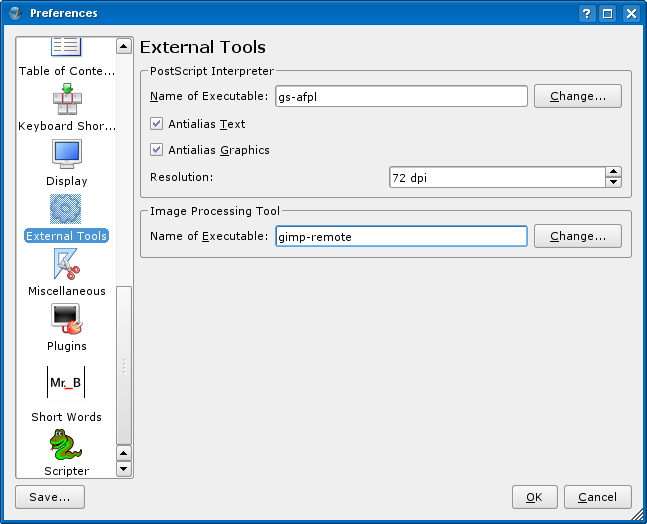Getting Scribus on Ubuntu/Kubuntu up and running: Difference between revisions
JureCuhalev (talk | contribs) (→Installation: for whatever reason, breezy debian/ must not have the ending slash) |
No edit summary |
||
| (75 intermediate revisions by 10 users not shown) | |||
| Line 1: | Line 1: | ||
{{ | [[Category:Installation]] [[Category:EN]] [[Category:Linux]]{{Update}} | ||
'''Note:''' the main document maintained by the Debian/Ubuntu packager and other people is [[Debian|located here]]. | |||
''' | <div style="background-color: #fee; margin: 0 1em; padding: 0 10px; border: 1px dotted #c00;"> | ||
'''BIG FAT WARNING:''' | |||
Scribus users on any version of '''Kubuntu''' from Dapper Drake on may experience difficulties while changing values in real number spinboxes. This is a long standing bug which has been reported to both [https://launchpad.net/distros/ubuntu/+source/scribus/+bug/37711 Ubuntu] and [http://bugs.scribus.net/view.php?id=3826 Scribus bug tracker]. | |||
As long as there is no real solution, you can use of the workarounds mentioned in [https://launchpad.net/distros/ubuntu/+source/scribus/+bug/37711 Ubuntu Bug Tracker], preferably remove the package '''scim_qtimm'''. | |||
= | Please refer also to [http://bugs.scribus.net/view.php?id=4423 this metabug] for other *buntu issues that may diminish its suitability as a good platform for Scribus and DTP | ||
</div> | |||
Scribus | == Adding repositories with Scribus related packages == | ||
Repositories are provided for the majority of Debian and Ubuntu based systems. If you are uncertain which distribution you are running the file /etc/lsb-release will probably contain that information. | |||
{| | |||
!Vendor | |||
!Distribution | |||
!Available sets | |||
|- | |||
|Ubuntu || maverick || main | |||
|- | |||
|Ubuntu || lucid || main | |||
|- | |||
|Ubuntu || karmic || main | |||
|} | |||
# debian.scribus.net - Primary repository | |||
deb http://debian.scribus.net/debian yourdistribution main | |||
# debian.scribus.net - Primary repository | deb-src http://debian.scribus.net/debian yourdistribution main | ||
deb | |||
deb-src | |||
# debian.tagancha.org - Backup repository | # debian.tagancha.org - Backup repository | ||
deb | deb http://debian.tagancha.org/debian yourdistribution main | ||
deb-src | deb-src http://debian.tagancha.org/debian yourdistribution main | ||
=== Example for the current release of Ubuntu === | |||
If you are using the latest release of Ubuntu, your /etc/lsb-release should look similar to this: | |||
DISTRIB_ID=Ubuntu | |||
DISTRIB_RELEASE=10.04 | |||
DISTRIB_CODENAME=maverick | |||
DISTRIB_DESCRIPTION="Ubuntu 10.04" | |||
deb | Based on this information, using the primary site, the repositories you would add are: | ||
deb-src | deb http://debian.scribus.net/debian maverick main | ||
deb-src http://debian.scribus.net/debian maverick main | |||
=== Kubuntu Graphical Example === | |||
An example of adding both repositories successfully to a system running breezy with Adept Manager. | |||
* Go to '''KDE menu/System/Adept (Package Manager)''' <br>''Ubuntu: '''System'''/'''Administration'''/'''Synaptic (Package Manager)''''' | |||
* In Adept go to '''Adept/Manage Repositories''' <br>''Ubuntu: in Synaptic go to '''Settings/Repositories/New''''' | |||
< | * Add the following repositories one by one using the '''Add''' field and click on '''Apply''':<br>''Ubuntu: Fill the fields and use the '''OK''' button to add the following repositories:'' | ||
[[Image:Adding scribus repositories.png]] | |||
== Adding the repository key == | |||
Our repositories are cryptographically signed for added security. Add the gpg-keys for our repositories to avoid having to confirm your installation choice to the package manager each time you update a scribus or scribus-ng package. | |||
==== On recent systems ==== | |||
As root: | |||
# apt-key adv --recv-keys --keyserver subkeys.pgp.net EEF818CF | |||
As a regular user: | |||
$ sudo apt-key adv --recv-keys --keyserver subkeys.pgp.net EEF818CF | |||
==== On older systems ==== | |||
As root: | |||
# gpg --keyserver subkeys.pgp.net --recv-keys EEF818CF | |||
# gpg --armor --export EEF818CF | apt-key add - | |||
As a regular user: | |||
$ gpg --keyserver subkeys.pgp.net --recv-keys EEF818CF | |||
$ gpg --armor --export EEF818CF | sudo apt-key add - | |||
==Installing Scribus and related packages== | |||
Launch '''Adept''' (on Kubuntu) or '''Synaptic''' (on Ubuntu) and install the following packages: | |||
* '''scribus''' – Scribus 1.3.3.x (stable branch) '''or''' | |||
* '''scribus-ng''' – Scribus 1.3.x (development branch) scribus-ng package can be installed paralelly to the scribus package. Only available for lucid/maverick. | |||
* '''scribus-template''' – developer and user-contributed additional templates | |||
* '''scribus-doc''' – Scribus 1.3.3.x documentation, which has to be provided as a separate package due to its non-free nature by the Debian Free Software Guidelines | |||
* '''scribus-ng-doc''' – Scribus 1.3.x documentation, which has to be provided as a separate package due to its non-free nature by the Debian Free Software Guidelines | |||
* '''icc-profiles''' – a collection of common ICC profiles to use with Scribus and other color profile-aware software | |||
* '''lprof''' – hardware color profiler that can be used to create color profiles for your hardware to be used with Scribus | |||
* '''qt3-qtconfig''' – Ubuntu users are strongly advised to install this package for finetuning the Scribus GUI with their Gnome desktop | |||
* '''gs-afpl''' – The AFPL Ghostscript PostScript interpreter, the Ghostscript version recommended by the Scribus team | |||
Optionally, install the following high quality font packages: | |||
* '''t1-xfree86-nonfree''' | |||
* '''ttf-bitstream-vera''' | |||
* '''ttf-gentium''' | |||
* '''ttf-xfree86-nonfree''' | |||
== | ==Fine tuning Scribus== | ||
===Default GUI font (Ubuntu users only)=== | |||
* Launch gtconfig: '''ALT + F2 / enter "qtconfig" / hit Enter''' | |||
* Go to '''Fonts''' tab and choose the font family and size to match your Gnome settings | |||
[[Image:Qtconfig.png]] | |||
===External tools and additional fonts=== | |||
* Launch Scribus and go to '''File/Preferences/External Tools''' | |||
* PostScript Interperter: enter '''gs-afpl''' | |||
* Image Processing Tool: '''gimp-remote''' | |||
* Go to '''Fonts''' subsection and add/disable/enable additional fonts | |||
[[Image:External tools.png]] | |||
{{CC_BY_SA_and_GNU_FDL|2005-2007|Scribus Wiki authors mentioned in the page history}} | |||
Latest revision as of 04:01, 15 January 2011
| This article is outdated. Please update the information to reflect the current status or knowledge. We will deprecate/delete in the future. |
Note: the main document maintained by the Debian/Ubuntu packager and other people is located here.
BIG FAT WARNING: Scribus users on any version of Kubuntu from Dapper Drake on may experience difficulties while changing values in real number spinboxes. This is a long standing bug which has been reported to both Ubuntu and Scribus bug tracker. As long as there is no real solution, you can use of the workarounds mentioned in Ubuntu Bug Tracker, preferably remove the package scim_qtimm.
Please refer also to this metabug for other *buntu issues that may diminish its suitability as a good platform for Scribus and DTP
Repositories are provided for the majority of Debian and Ubuntu based systems. If you are uncertain which distribution you are running the file /etc/lsb-release will probably contain that information.
| Vendor | Distribution | Available sets |
|---|---|---|
| Ubuntu | maverick | main |
| Ubuntu | lucid | main |
| Ubuntu | karmic | main |
# debian.scribus.net - Primary repository deb http://debian.scribus.net/debian yourdistribution main deb-src http://debian.scribus.net/debian yourdistribution main
# debian.tagancha.org - Backup repository deb http://debian.tagancha.org/debian yourdistribution main deb-src http://debian.tagancha.org/debian yourdistribution main
Example for the current release of Ubuntu
If you are using the latest release of Ubuntu, your /etc/lsb-release should look similar to this:
DISTRIB_ID=Ubuntu DISTRIB_RELEASE=10.04 DISTRIB_CODENAME=maverick DISTRIB_DESCRIPTION="Ubuntu 10.04"
Based on this information, using the primary site, the repositories you would add are:
deb http://debian.scribus.net/debian maverick main deb-src http://debian.scribus.net/debian maverick main
Kubuntu Graphical Example
An example of adding both repositories successfully to a system running breezy with Adept Manager.
- Go to KDE menu/System/Adept (Package Manager)
Ubuntu: System/Administration/Synaptic (Package Manager) - In Adept go to Adept/Manage Repositories
Ubuntu: in Synaptic go to Settings/Repositories/New - Add the following repositories one by one using the Add field and click on Apply:
Ubuntu: Fill the fields and use the OK button to add the following repositories:
Adding the repository key
Our repositories are cryptographically signed for added security. Add the gpg-keys for our repositories to avoid having to confirm your installation choice to the package manager each time you update a scribus or scribus-ng package.
On recent systems
As root:
# apt-key adv --recv-keys --keyserver subkeys.pgp.net EEF818CF
As a regular user:
$ sudo apt-key adv --recv-keys --keyserver subkeys.pgp.net EEF818CF
On older systems
As root:
# gpg --keyserver subkeys.pgp.net --recv-keys EEF818CF # gpg --armor --export EEF818CF | apt-key add -
As a regular user:
$ gpg --keyserver subkeys.pgp.net --recv-keys EEF818CF $ gpg --armor --export EEF818CF | sudo apt-key add -
Launch Adept (on Kubuntu) or Synaptic (on Ubuntu) and install the following packages:
- scribus – Scribus 1.3.3.x (stable branch) or
- scribus-ng – Scribus 1.3.x (development branch) scribus-ng package can be installed paralelly to the scribus package. Only available for lucid/maverick.
- scribus-template – developer and user-contributed additional templates
- scribus-doc – Scribus 1.3.3.x documentation, which has to be provided as a separate package due to its non-free nature by the Debian Free Software Guidelines
- scribus-ng-doc – Scribus 1.3.x documentation, which has to be provided as a separate package due to its non-free nature by the Debian Free Software Guidelines
- icc-profiles – a collection of common ICC profiles to use with Scribus and other color profile-aware software
- lprof – hardware color profiler that can be used to create color profiles for your hardware to be used with Scribus
- qt3-qtconfig – Ubuntu users are strongly advised to install this package for finetuning the Scribus GUI with their Gnome desktop
- gs-afpl – The AFPL Ghostscript PostScript interpreter, the Ghostscript version recommended by the Scribus team
Optionally, install the following high quality font packages:
- t1-xfree86-nonfree
- ttf-bitstream-vera
- ttf-gentium
- ttf-xfree86-nonfree
Fine tuning Scribus
Default GUI font (Ubuntu users only)
- Launch gtconfig: ALT + F2 / enter "qtconfig" / hit Enter
- Go to Fonts tab and choose the font family and size to match your Gnome settings
External tools and additional fonts
- Launch Scribus and go to File/Preferences/External Tools
- PostScript Interperter: enter gs-afpl
- Image Processing Tool: gimp-remote
- Go to Fonts subsection and add/disable/enable additional fonts
(c)
The content of this page is available under the Creative Commons Attribution-ShareAlike Licence and Free Documentation Licence
If you alter, transform, or build upon this work, you may distribute the resulting work either under one or under both of the abovementioned licences.