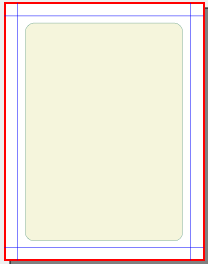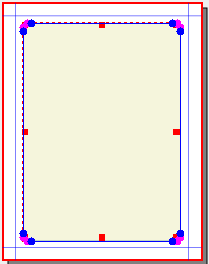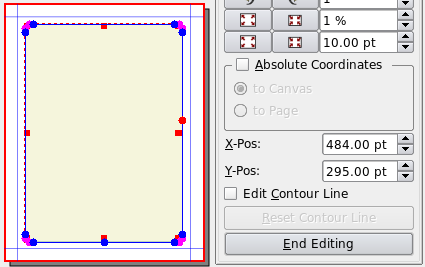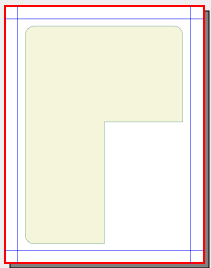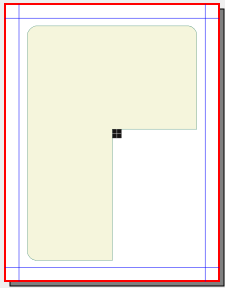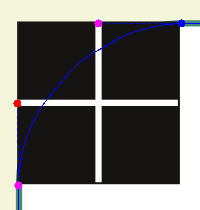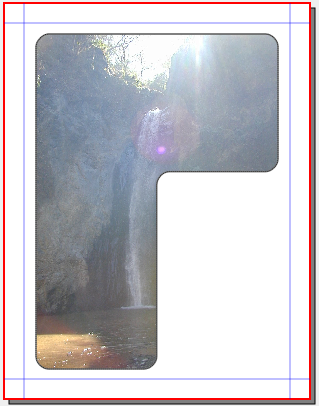Rounding Complex Shapes: Difference between revisions
Jump to navigation
Jump to search
No edit summary |
|||
| Line 11: | Line 11: | ||
|valign=top|[[Image:RoundedL.png]] | |valign=top|[[Image:RoundedL.png]] | ||
|} | |} | ||
===Beginning Transformation=== | |||
{| | {| | ||
| width=150px |First, we'll round the corners in the Shape tab. The reason for doing this is that in the end it will save us from manually rounding 3 out of our 6 eventual corners. | | width=150px |First, we'll round the corners in the Shape tab. The reason for doing this is that in the end it will save us from manually rounding 3 out of our 6 eventual corners. | ||
| Line 33: | Line 33: | ||
|} | |} | ||
===Making a Rounding Tool - With a Square=== | |||
{| | {| | ||
|[[Image:RoundingFrame7.png]] | |[[Image:RoundingFrame7.png]] | ||
| Line 62: | Line 62: | ||
|} | |} | ||
===Finishing Up=== | |||
{| | {| | ||
| width=300px valign=top|All that remains is to do the other 2 corners with our rounding tool, then, if you were working with something other than a text frame, ''Convert To'' and load your text and finish your layout, or maybe even change your mind and switch to an image frame. | | width=300px valign=top|All that remains is to do the other 2 corners with our rounding tool, then, if you were working with something other than a text frame, ''Convert To'' and load your text and finish your layout, or maybe even change your mind and switch to an image frame. | ||