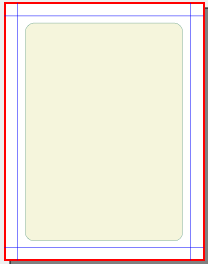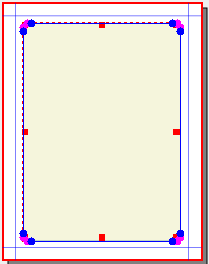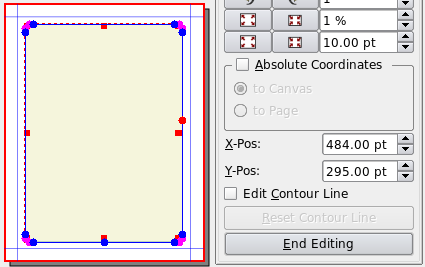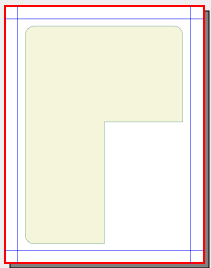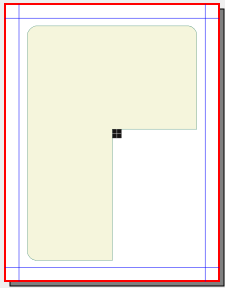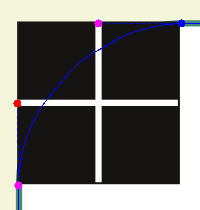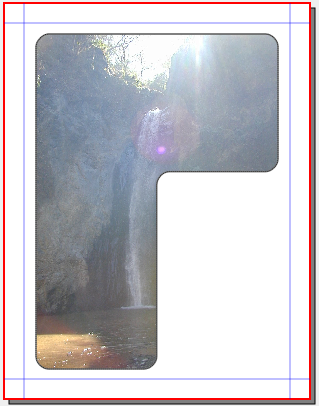Rounding Complex Shapes: Difference between revisions
Jump to navigation
Jump to search
| Line 36: | Line 36: | ||
{| | {| | ||
|[[Image:RoundingFrame7.png]] | |[[Image:RoundingFrame7.png]] | ||
| width=575px |Here is our rounding tool, made up of a square 25 pts on each side (from the Round Corners setting), with superimposed vertical and horizontal lines positioned at the midpoints of each side. The colors are unimportant, just made to contrast with each other and with the colors of our frame. | | width=575px |Here is our rounding tool, made up of a square 25 pts on each side (from the Round Corners setting), with superimposed vertical and horizontal lines positioned at the midpoints of each side. The colors are unimportant, just made to contrast with each other and with the colors of our frame. | ||
A better way to create this tool is to make a square shape, 12 pts on a side, copy it 3 times, and position the copies to leave this 1 pt space. Select all four squares and click ''Item > Combine Polygons''. Save to the Scrapbook so you can you this again in the future. | |||
''For the greatest accuracy of measurements when making these shapes, make sure the Line color is "None". | |||
|} | |} | ||
{| | {| | ||