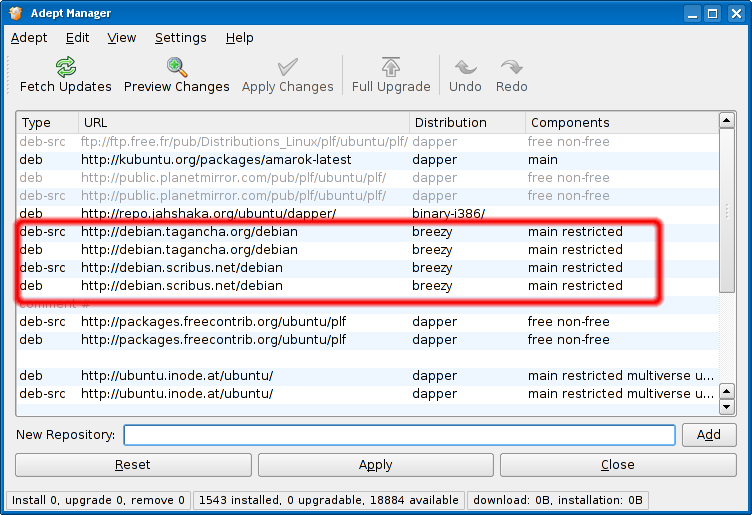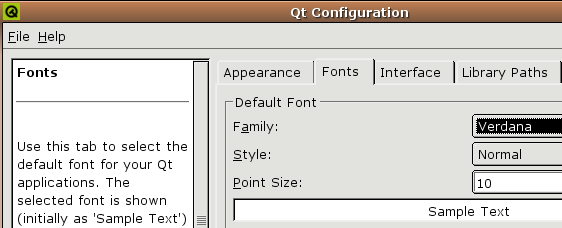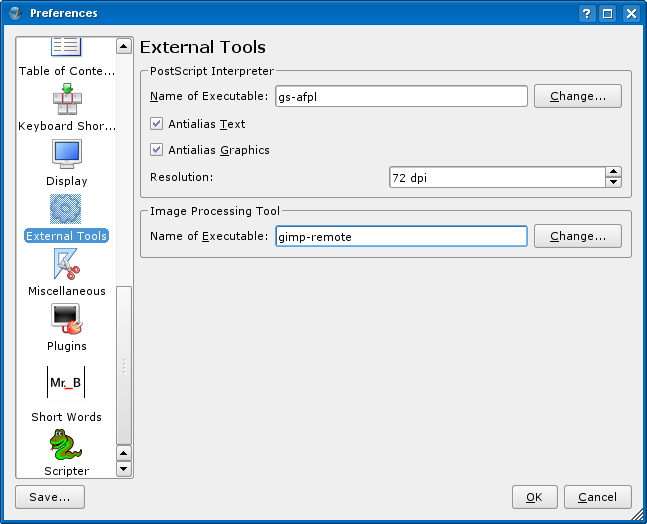Getting Scribus on Ubuntu/Kubuntu up and running: Difference between revisions
(resorted the distributions and added the currently provided ones) |
|||
| Line 38: | Line 38: | ||
== Adding repositories with Scribus related packages == | == Adding repositories with Scribus related packages == | ||
Repositories are provided for the majority of Debian and Ubuntu based systems. If you are uncertain which distribution you are running the file /etc/lsb-release will probably contain that information. | |||
{| | |||
!Vendor | |||
!Distribution | |||
!Available sets | |||
|- | |||
|Debian || sid || main contrib non-free | |||
|- | |||
|Debian || etch || main contrib non-free | |||
|- | |||
|Debian || lenny || main contrib non-free | |||
|- | |||
|Debian || sqeeze || main contrib non-free | |||
|- | |||
|Debian || stable || main contrib non-free | |||
|- | |||
|Debian || testing || main contrib non-free | |||
|- | |||
|Debian || unstable || main contrib non-free | |||
|- | |||
|Ubuntu || jaunty || main non-free | |||
|- | |||
|Ubuntu || intrepid || main non-free | |||
|- | |||
|Ubuntu || hardy || main non-free | |||
|} | |||
# debian.scribus.net - Primary repository | # debian.scribus.net - Primary repository | ||
deb http://debian.scribus.net/debian | deb http://debian.scribus.net/debian yourdistribution yoursets | ||
deb-src http://debian.scribus.net/debian | deb-src http://debian.scribus.net/debian yourdistribution yoursets | ||
# debian.tagancha.org - Backup repository | # debian.tagancha.org - Backup repository | ||
deb http://debian.tagancha.org/debian | deb http://debian.tagancha.org/debian yourdistribution yoursets | ||
deb-src http://debian.tagancha.org/debian | deb-src http://debian.tagancha.org/debian yourdistribution yoursets | ||
=== Example for the current release of Ubuntu === | |||
If you are using the latest release of Ubuntu, your /etc/lsb-release should look similar to this: | |||
DISTRIB_ID=Ubuntu | |||
DISTRIB_RELEASE=9.04 | |||
DISTRIB_CODENAME=jaunty | |||
DISTRIB_DESCRIPTION="Ubuntu 9.04" | |||
Based on this information, using the primary site, the repositories you would add are: | |||
deb http://debian.scribus.net/debian jaunty main non-free | |||
deb-src http://debian.scribus.net/debian jaunty main non-free | |||
=== Kubuntu Graphical Example === | |||
An example of adding both repositories successfully to a system running breezy with Adept Manager. | |||
* Go to '''KDE menu/System/Adept (Package Manager)''' <br>''Ubuntu: '''System'''/'''Administration'''/'''Synaptic (Package Manager)''''' | |||
* In Adept go to '''Adept/Manage Repositories''' <br>''Ubuntu: in Synaptic go to '''Settings/Repositories/New''''' | |||
* Add the following repositories one by one using the '''Add''' field and click on '''Apply''':<br>''Ubuntu: Fill the fields and use the '''OK''' button to add the following repositories:'' | |||
[[Image:Adding scribus repositories.png]] | [[Image:Adding scribus repositories.png]] | ||
Revision as of 16:46, 21 June 2009
| Installation • Usage • PDF issues • Imposition • Other |
BIG FAT WARNING: Scribus users on any version of Kubuntu from Dapper Drake on may experience difficulties while changing values in real number spinboxes. This is a long standing bug which has been reported to both Ubuntu and Scribus bug tracker. As long as there is no real solution, you can use of the workarounds mentioned in Ubuntu Bug Tracker, preferably remove the package scim_qtimm.
Please refer also to this metabug for other *buntu issues that may diminish its suitability as a good platform for Scribus and DTP
| Requirements: | |
| Operating System: | Ubuntu/Kubuntu Linux |
| Scribus Version: | 1.3.3.* and 1.3.* |
| DTP skills: | novice |
| OS skills: | novice |
Repositories are provided for the majority of Debian and Ubuntu based systems. If you are uncertain which distribution you are running the file /etc/lsb-release will probably contain that information.
| Vendor | Distribution | Available sets |
|---|---|---|
| Debian | sid | main contrib non-free |
| Debian | etch | main contrib non-free |
| Debian | lenny | main contrib non-free |
| Debian | sqeeze | main contrib non-free |
| Debian | stable | main contrib non-free |
| Debian | testing | main contrib non-free |
| Debian | unstable | main contrib non-free |
| Ubuntu | jaunty | main non-free |
| Ubuntu | intrepid | main non-free |
| Ubuntu | hardy | main non-free |
# debian.scribus.net - Primary repository deb http://debian.scribus.net/debian yourdistribution yoursets deb-src http://debian.scribus.net/debian yourdistribution yoursets
# debian.tagancha.org - Backup repository deb http://debian.tagancha.org/debian yourdistribution yoursets deb-src http://debian.tagancha.org/debian yourdistribution yoursets
Example for the current release of Ubuntu
If you are using the latest release of Ubuntu, your /etc/lsb-release should look similar to this:
DISTRIB_ID=Ubuntu DISTRIB_RELEASE=9.04 DISTRIB_CODENAME=jaunty DISTRIB_DESCRIPTION="Ubuntu 9.04"
Based on this information, using the primary site, the repositories you would add are:
deb http://debian.scribus.net/debian jaunty main non-free deb-src http://debian.scribus.net/debian jaunty main non-free
Kubuntu Graphical Example
An example of adding both repositories successfully to a system running breezy with Adept Manager.
- Go to KDE menu/System/Adept (Package Manager)
Ubuntu: System/Administration/Synaptic (Package Manager) - In Adept go to Adept/Manage Repositories
Ubuntu: in Synaptic go to Settings/Repositories/New - Add the following repositories one by one using the Add field and click on Apply:
Ubuntu: Fill the fields and use the OK button to add the following repositories:
Using cryptographic repository signatures
Our repositories are cryptographically signed for added security. Add the gpg-keys for our repositories to avoid having to confirm your installation choice to the package manager each time you update a scribus or scribus-ng package.
New keys
"If you are using our upstream repositories of Debian/Ubuntu Scribus packages you will notice during your next package upgrade that apt/aptitude complains about not having the right key. The reason for it is that as of today the key used for signing our repositories has been changed." by Alex (Malex).
root$ gpg --keyserver subkeys.pgp.net --recv-keys EEF818CF root$ gpg --armor --export EEF818CF | apt-key add -
or as a normal user (with an appropriate entry for apt-key in the sudoers file):
user$ (sudo) gpg --keyserver subkeys.pgp.net --recv-keys EEF818CF user$ (sudo) gpg --armor --export EEF818CF | sudo apt-key add -
Launch Adept (on Kubuntu) or Synaptic (on Ubuntu) and install the following packages:
- scribus – Scribus 1.3.3.x (stable branch) or
- scribus-ng – Scribus 1.3.x (development branch) scribus-ng package can be installed paralelly to the scribus package
- scribus-template – developer and user-contributed additional templates
- scribus-doc – Scribus 1.3.3.x documentation, which has to be provided as a separate package due to its non-free nature by the Debian Free Software Guidelines
- scribus-ng-doc – Scribus 1.3.x documentation, which has to be provided as a separate package due to its non-free nature by the Debian Free Software Guidelines
- icc-profiles – a collection of common ICC profiles to use with Scribus and other color profile-aware software
- lprof – hardware color profiler that can be used to create color profiles for your hardware to be used with Scribus
- qt3-qtconfig – Ubuntu users are strongly advised to install this package for finetuning the Scribus GUI with their Gnome desktop
- gs-afpl – The AFPL Ghostscript PostScript interpreter, the Ghostscript version recommended by the Scribus team
Optionally, install the following high quality font packages:
- t1-xfree86-nonfree
- ttf-bitstream-vera
- ttf-gentium
- ttf-xfree86-nonfree
Finetuning Scribus
Default GUI font (Ubuntu users only)
- Launch gtconfig: ALT + F2 / enter "qtconfig" / hit Enter
- Go to Fonts tab and choose the font family and size to match your Gnome settings
External tools and additional fonts
- Launch Scribus and go to File/Preferences/External Tools
- PostScript Interperter: enter gs-apfl
- Image Processing Tool: gimp-remote
- Go to Fonts subsection and add/disable/enable additional fonts
Other installation howtos
(c)
The content of this page is available under the Creative Commons Attribution-ShareAlike Licence and Free Documentation Licence
If you alter, transform, or build upon this work, you may distribute the resulting work either under one or under both of the abovementioned licences.