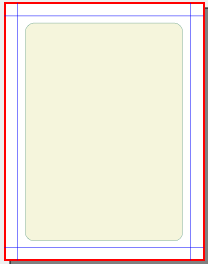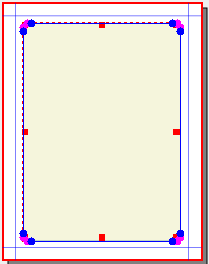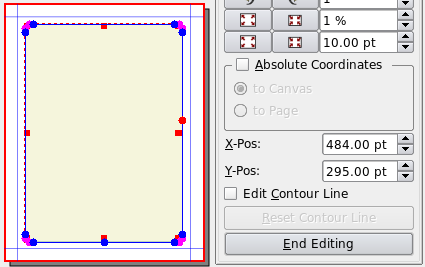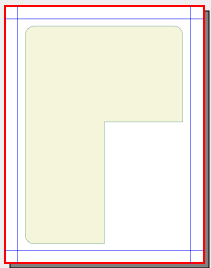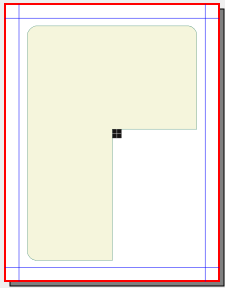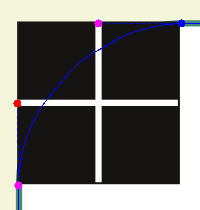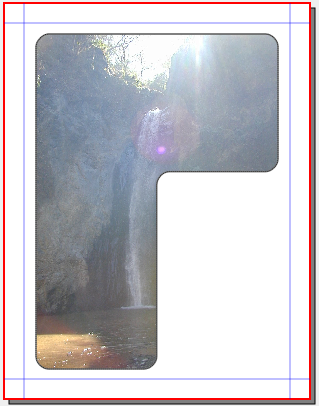Rounding Complex Shapes: Difference between revisions
Jump to navigation
Jump to search
No edit summary |
No edit summary |
||
| Line 2: | Line 2: | ||
|Someone posed a question on Scribus List about how to make the rounded corners of a shape like this. Making the inverted L-shape is easy enough in one of various ways, one being to make a very large letter L in a text frame, then ''Convert To > Outlines'', after which you flip it, resize it a bit, then ''Convert To > Text Frame''. | |Someone posed a question on Scribus List about how to make the rounded corners of a shape like this. Making the inverted L-shape is easy enough in one of various ways, one being to make a very large letter L in a text frame, then ''Convert To > Outlines'', after which you flip it, resize it a bit, then ''Convert To > Text Frame''. | ||
Ideally, one would like to use the | Ideally, one would like to use the Round Corners feature in the Shape tab, but this is not operational once you have a complex figure such as this, even if you start with a shape that you edit. | ||
What I want to show here is step-by-step how to get to this end result with Scribus. | What I want to show here is step-by-step how to get to this end result with Scribus. | ||