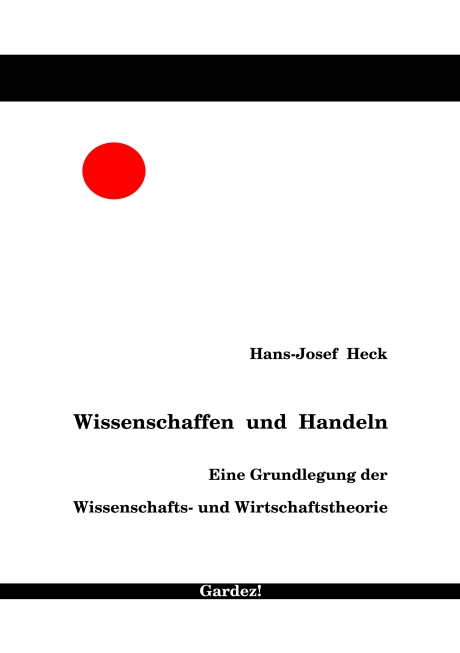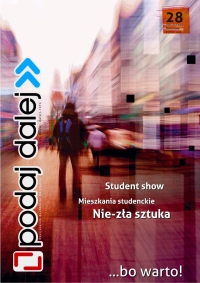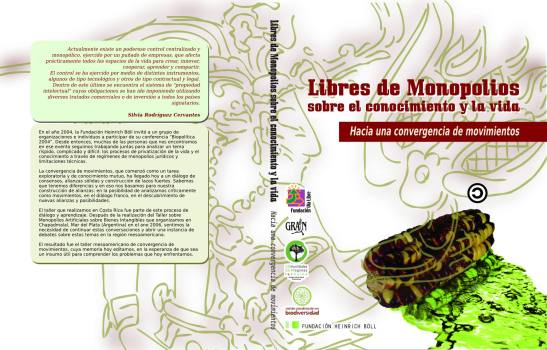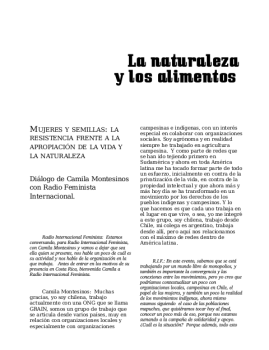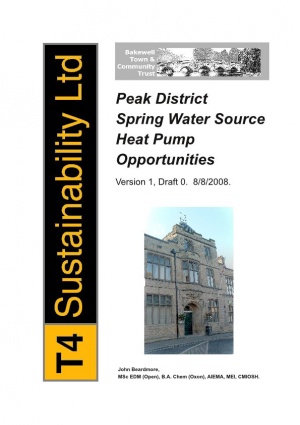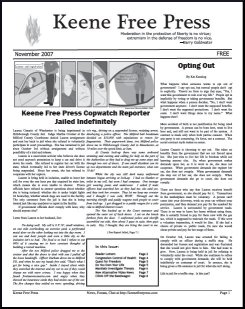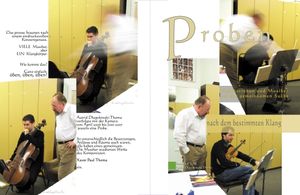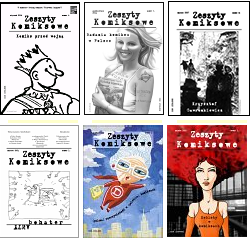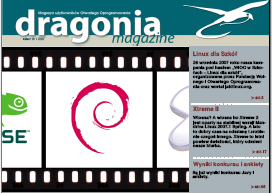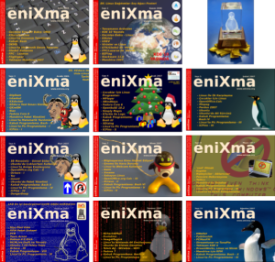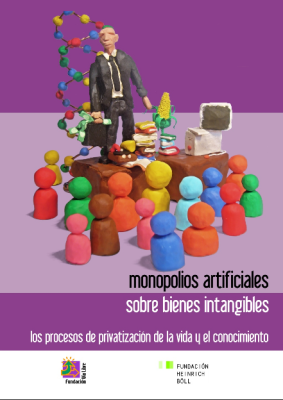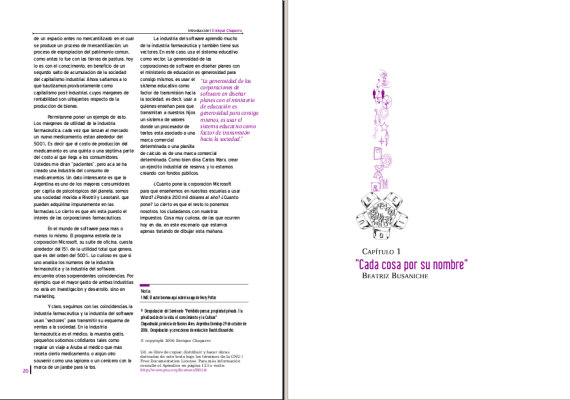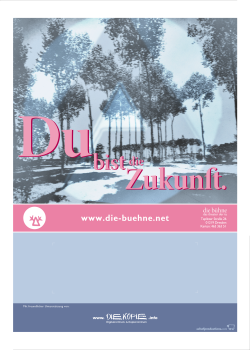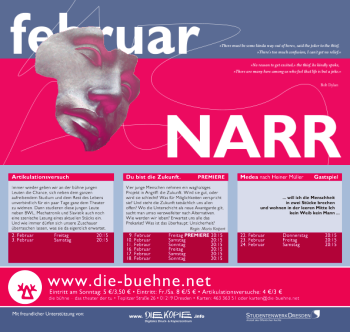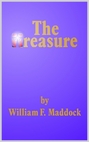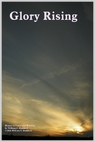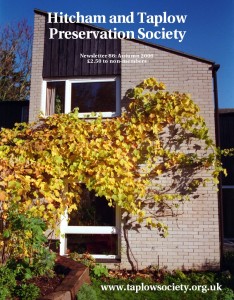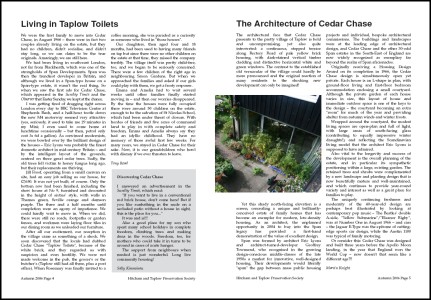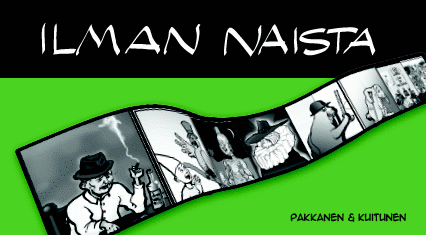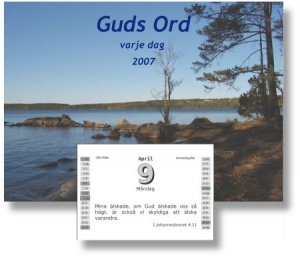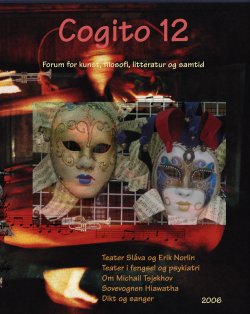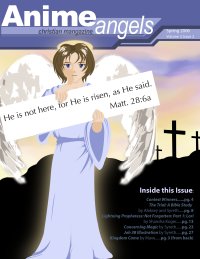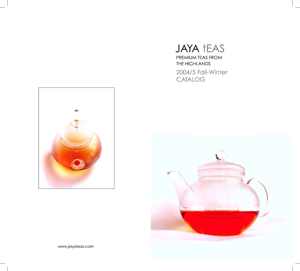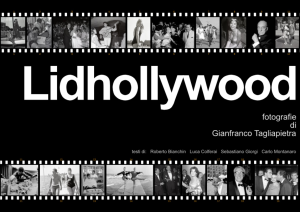Success Stories 2011
Introduction
Anyone is invited to describe hers/his experience with successfully using Scribus in hers/his projects. Please note: to report any unusual reasons you use Scribus join the ongoing discussion Stupid reasons we use Scribus. There is also a special page for placing links to your work: Made with Scribus. If you want to recommend a Scribus and/or PDF friendly print shop, please use Scribus Friendly Print Shops.
2008
Wissenschaffen und Handeln
Reporter: Hans-Josef Heck
Date: December, 2008
Ein Buchprojekt
Hans-Josef Heck
Wissenschaffen und Handeln
Eine Grundlegung der Wissenschafts- und Wirtschaftstheorie
Gardez! Verlag, 2008 - ISBN 978-3-89796-205-7 - 128 Seiten
http://www.wissenschaffen-und-handeln.de/
Produced with Scribus 1.3.3.12, OpenOffice and Emacs:
As all my writing is to be presented on the internet, I developed a set of HTML-tags, which make my texts easy readable, using a lot of headlines, indents and fine tuned leadings: Taming the black.
I use six different stylesheets, for six different screen resolutions. This way, the letters on the screen have nearly always the same physical size.
Of course, to transfer the text to OpenOffice, you have to filter the HTML-tags, tag by tag, to give the tags a definite value. This is easily done by an Emacs-script for each tag, nearly all identical, using the tag-search-and-replace mechanism of Emacs, a very valuable piece of software for many instances. All files are processed at the same time by the chain of filters. So it doesn't take long, to bring it in the HTML-form, that OpenOffice can read and can take over the layout-formats. (If interested, have a look at www.fsub.org/wissen/itwissen/1wissen-index-itwissen.htm [1].)
I read all the chapters into OpenOffice, so that the whole book became one file. And this file was read into Scribus, so that all paragraphs of a kind have the same style in scribus.
I used to treat the leadings as a paragraph of their own, which makes it much easier to control the wrapping of a page.
After page layout had been done, I adapted the page wrapping in the OpenOffice version. And I marked in this version all the words, that were to make up the index. So I generated the table of content and the index in OpenOffice. Comfortable and automatic.
Problems:
1. Sometimes paragraph styles took up other values, I don't know why.
2. Anoying: Changing from surface mode to edit mode and back, the marker went- nearly always - to the top of the file in edit mode. You had to scroll up to the line under construction again and again. A nuisance.
3. The biggest problem was to find information to a certain question. Scribus knowledge is scattered over many different media. This causes a waste of time, much time. For those, who work with scribus day by day, this is probably no problem. But for us, who only use it as a novice and/or from time to time, we have start from scratch. I already reported, but this doesn't seem to be a problem for those, who could change it. I pointed out, that there are so many different media, reporting to the same topic. Of course, there is a very good handbook and I got a copy before it was published, which was really helpfull. But while reading it - and other sources - I would like to be able to contribute exactly to the text in question. And I would appreciate all information to a certain topic to be transfered to one and only one place. Which means, that the official server and the wiki server and ... are to be merged.
Very well:
The PDF-export: No problems - Acrobat Reader controlled - The print shop had no objection. The Gimp-produced cover, read into Scribus, exported as pdf. Worked also fine with the print shop.
Sorry:
As this project was finished three months ago, I don't remember every detail. But the support of the list was really helpfull.
Various Datasheets, Company Brochures Etc
Reporter: Julian Robbins, Q-par Angus
Date: December, 2008
Our company has approx 5 installs of Scribus on both Windows and linux platforms, we have been using Scribus for approximately 4 years now, with great results and few issues. The Exported PDF's especially have worked out great the times we have worked with printing firms and in magazine publications. Setting up Master pages allows me to maintain a inhouse style, but allow our engineers to work on the technical content. Most of our work with Scribus is few pages, but with a great variety of applications, ie creating simple jpgs for magazines that ask for them (!!), to full blown PDF's with CMYK of our full glossy company profile.
The lack of official support hasn't been a problem, as the mailing list is IMHO the best I have used for politeness, quick answers, getting real answers from the developers themselves, etc. Our main problem has always been with the use of Tables, which is really the worst of the features it has, but hopefully we can look forward to improvements soon.
Podaj Dalej — 16-page student's magazine
Reporter: Mariusz Słonina
Date: December, 2008
Podaj Dalej is a student magazine printed in Torun, Poland, also fully available on the Internet (pdf's and html versions of articles). All design and layout is made in Scribus with help of Gimp, Inkscape (our logo) and Python (automated stuff). We have Drupal-powered website, and we are working on a complete workflow system, which includes Drupal and Scribus - because we want to publish our content not only in pdf's, but also in a web-version (which you can comment and vote on it; currently the content is included by hand on website) without having troubles with different text formats and to have more control on the workflow (revisions of articles etc.). Our authors use many different programs for creating and editing articles, but we prefer OpenDocument (our DTP-stuff works only on Linux machines). Each issue is printed in about 1000 pcs edition. We have no problems with our printer - because of use pdf's with CMYK export.
Design & Layout
- fonts
- main text - URW Paladino (8.5pt)
- leads and intertitles - Trebuchet MS
- titles, authors, headers and footer - Aller
- others - QuasiSwissTTF
- layout
- two columns with semi-columns on margins
- place for author's notes and advertisements
- colour
- we have coloured cover (4 pages)
- and 12 - 16 black and white pages (depends on the issue)
We work on development version of Scribus:)
Inside of issue 28 (The straggled):
Our current design (pages 4-5):
Links
All articles and issues are available on our website:
Till 25.01.2008 (Issue 29: The city) we will have new web-design, much more readable.
The Official Scribus 1.3 Manual — 438-page book
Reporter: Gregory Pittman, Christoph Schäfer (via Scribus mailing list)
Date: December, 2008
Gregory:
We had a host of people involved in the content, with Christoph and I doing much of it, as well as some rewriting and editing to try to have a reasonably consistent style for the book. Christoph took this and imported to openoffice.org, where styles were applied. The layout was then done in Scribus, and like we have advised so many times, 20-30 page PDFs were created (to be combined later), with import of text from ODT files with their styles. There was, of course, a large number of screenshots, and making sure these were of sufficient quality for a printed book. While we would have liked to have had some color, the cost was prohibitive. Meanwhile, all of this ODT work and final layout was done by Christoph (a gargantuan task), with Louis Desjardins and myself in charge of serial proofreadings of original content, again with ODT files, and yet again with PDFs.
In the end, I was quite pleased not just with the content, but the readability of the final work in comparison with many other software manuals I have read (or tried to read).
Christoph:
Our priority was to create a printed manual, as we felt this was one of the most requested "features". The whole setup of the manual project was for print, for a book that you can hold in your hands, read in the train etc. It has references, a glossary, an index, in other words: everything you expect from a real book. We also think that it can easily be read from the beginning to the end, while it can also be used as a reference manual, and our writing style has been chosen accordingly.
Homebrew Wind Power — 320-page technical book
Reporter: Dan Fink (via Scribus mailing list)
Date: November, 2008
I just completed a 320-page, heavily-illustrated technical book using Scribus. I guess you could say my workflow was designed around Scribus.
Each chapter of 10-20 pages was a separate Scribus file. Within those chapters, re-arranging sections was easy — just a couple minutes of re-formatting using the master page templates if I had to insert or remove pages.
Then the final steps were:
- Assemble sections into final order in each chapter
- Assign page numbering to each chapter
- Build TOC and Index
- Generate press-ready PDF of each Chapter
- Assemble PDFs into one large PDF, using PDF Toolkit (or Acrobat)
Here is an article Dan has written on About.com:
http://desktoppub.about.com/od/findsoftware1/a/OpenSourceDTP.htm
Libres de monopolios sobre el conocimiento y la vida (Taller en Costa Rica)
Monopoly-free over life and knowledge - workshop in Costa Rica
- Reporter: Lila Pagola (proyecto nómade)
- Date: September 5, 2008
- Editor: Fundación Vía Libre [2]
- Download pdf 9mb - Texts under GFDL licence
130 pages book. Designed in Argentina and printed in Costa Rica with normal pre-press methods.
Book was designed in 5 separated chapters, around 30 pages each, merged with pdftk.
Cover design was made in Inkscape and Gimp. Color separation was made in Krita.
Scribus version used: 1.3.4 under Ubuntu.
Stürenburg 2007 - Gesamtwerk
Reporter: Werner Popken
Date: July 31, 2008
is a 660 page art catalog plus essays, annotations and index, 796 pages in total, produced as hardcover in A4 full color, thread-stitching, published by Shaker Media.
The catalog was produced in parts; the front pages, introduction and each essay, reasonable chunks of the annotations and the index as single sla-files each. From these, PDF-files werde produced separately as well.
The 660-page catalog proper was produced as a PDF-file directly by a PHP-program written by the author utilizing the fpdf library. The images are published online as well with different widths, the largest being 1600 pixels (Gallery); they are printed from these to full size A4 with excellent results; landscape formats are rotated by ImageMagick to fit the paper at best. Text is added from a MySQL database, a scheme shows the actual size with respect to a living room wall using a gif representing a dummy person and fpdf commands to draw the wall and work symbol. All this would have been next to impossible with Scribus alone.
These separate PDF-files were then merged with pdfsam to produce a single PDF-file (about 280 MB) for the printer. Due to the sheer size of the finished work (3,5 kg), hardcover and thread stitching seems appropriate and necessary.
Actually, the whole thing minus the annotations were produced on fpdf alone first and published by Lulu after testing with a bunch of smaller projects: Werner Popken's Storefront. The text and overall quality was disappointing, though, so Scribus and the German publisher came in here for the rescue, with excellent results. A flyer for the product was produced with Scribus as well.
Software used: Scribus 1.3.3.10
Was ist Kunst? Ein Blog 2006-2007
Reporter: Werner Popken
Date: July 31, 2008
presents material originially published online as Art-Life-Creativity on paper, the latter shrinked by the publisher and mostly black and white only, the former full color, 166 pages, softcover.
After the above mentioned catalogue, a blog was transformed into a book using Scribus much the same way as described: each chapter is produced separately, then joined with pdfsam.
The typical html formatting was transferred by hand using templates and library elements; most chapters are illustrated by one or more images. This could have been done more or less automatically using fpdf from the original database source, as it uses pseudo code which is translated by a custom PHP library much like the well known BBcode to produce HTML. But unforunately there is no chance for hyphenation with any of these PDF-PHP libraries, so this approach didn't seem feasible. Hand coding with Scribus was no fun either and very error prone, but the final result is good.
The original size was A4 as dictated by the typical German office printer; color printing is more expensive, so the price of 28 EUR didn't seem right for the general market. Hence the editor suggested to produce a second edition geared at the typical market. To make things clear and understandable, the printer reduced the size from my PDF to 80% and used only 2 pages in color to arrive at a price of 14,80 EUR.
The color pages are not illustrations but full size reproductions, used as separators, in contrast to the small sized images accompanying the text. A flyer for the product was produced with Scribus as well.
Software used: Scribus 1.3.3.10
LinuxTrent Gazette
Reporter: Lorena Colme
Date: May 16, 2008
LinuxTrent Gazette is a non-periodical publication of the LinuxTrent
association (a group promoting free software in Trento, a city in the
north of Italy). The Gazette contains articles published by LinuxTrent
associates and supporters. The first two issues were published in 2006
and 2007 in conjunction with the LinuxDay (the yearly 1-day
celebration of GNU/Linux across Italy). The current issue, which has
been published on May 16th, 2008, celebrates the tenth year of the
association and is also presenting the Second Italian Conference on
Free Software.
Software used: Scribus 1.3.3.11
Faville nel Vento
Reporter: Gabriele Prandini (mjfan80)
Date: February 24, 2008
This is a poetry book, printed with "print on demand" italian service Boopen You can order this book on this page [3]
Software used: Scribus 1.3.3.11, Gimp 2.4.3
Flyer Stasi 2.0
Reporter: mcmv200i
Date: February 4, 2008, 3rd print run
License: CC-by
This is a flyer against surveillance in Germany. More information about this project can be found here (language: German, sorry).
Other software used: GNU/Linux (Kubuntu), KDE, Inkscape, GIMP.
Catalogue for a design graduation show
Reporter: OSP (Femke Snelting)
Date: July, 2008
176 pages, black and white, illustrations.
With the help of a python script, the Scribus Scripter API generated 500 different covers based on creative interventions designed by participating students. When laid out next to each other, the final print run forms one giant pixelated image.
More information at: http://ospublish.constantvzw.org/news/500-continued
Commissioned by: Media Design MA, Piet Zwart Institute, Rotterdam (The Netherlands)
Printed at: Identic, Brussels (Belgium)
Software used: Scribus 1.3.3.12
CROSS-over: Kunst, media en technologie in Vlaanderen
Reporter: OSP (Femke Snelting)
Date: June, 2008
224 pages, full-color, illustrations.
CROSS-over is a collection of essays, interviews and info-sheets about art and artists crossing boundaries.
Commissioned by: BAM (Flemish centre for visual, audiovisual and media arts)
Published and printed by: Lannoo Campus (Belgium)
Fonts used: NotCourier-Sans, Linux Libertine
Software used: Scribus 1.3.3.11, Gimp, Inkscape
2007
Lulu.com Published Drawings Book and Photography Book
Reporter: Benjamin Huot
Date: December 17, 2007
I had written other books before and had them successfully published with LaTeX, but for my picture books I thought it would be better to use Scribus. I used Scribus 1.3.3.x on Ubuntu Linux to produce the books. I had a bunch of photos for one book and a bunch of drawing for the other and I wanted to make it available as a download on my website, so I wanted the size to be small. I also didn't want to need to worry about resolution or the source file size being too small. So I converted all my graphics into SVG format via Inkscape also on Ubuntu. The layout was pretty straight forward.
The drawings book is available here for free download or print at cost.
http://benjamin-newton.net/draw/book
http://benjamin-newton.net/books/buybooks.html
The photography book is available here for free download or print at cost.
http://benjamin-newton.net/photo
http://benjamin-newton.net/books/buybooks.html
Manuals and other DTP projects at a UK based company
Reporter: John Beardmore
Date: December 13, 2007
I stumbled on Scribus more or less by accident, and having got fed up with paying Adobe for software, where the bugs mostly didn't get fixed, I thought I'd give it a try.
Our work is mostly related to sustainability, environmental and renewable energy projects, either as a 'Social Venture' or voluntary enterprise, so cost is important as well as functionality.
I loaded 1.3.3.9, and with the exception of one bug that I raised in the very supportive email list, it has performed flawlessly, and printed very well. That's actually a lot less buggy for me, than Pagemaker 6.52 or InDesign 1.5, and upgrading to the latest versions of those products would be prohibitively expensive for us. I'm also delighted that Scribus is cross platform as we are slowly moving to Linux, and we can collaborate with others, without having to pay extortionate rates for extra licenses for occasional users!
The first complete document I wrote in Scribus was a solar water heating system manual, nearly 40 pages long, with a lot of pictures. It has been very well received, and will bring us new work.
We are already preparing a number of other documents in Scribus, which has become our main DTP tool for all future projects.
This has been a superb experience for us. I thought it would be years before Linux had a tool like this, and its being cross platform is a massive bonus! Well done!! I'm really looking forward to the next stable release, though we've found no problems with 1.3.3.10 which we are on at the moment!
Given that software can always be improved, the exciting thing is just how good it might get in a few years.
John Beardmore
MSc EDM (Open), B.A. Chem (Oxon), CMIOSH, AIEMA, MEI
Managing Director, T4 Sustainability Limited.
http://www.T4sLtd.co.uk/
Keene Free Press
Reporter: Kat Kanning
Date: December 12, 2007
The Keene Free Press is a free monthly newspaper, with a circulation of 5000 (Latest version online). I started out creating the newspaper in MS Word, but got too frustrated with elements bouncing around the page every time I tried to move something. Someone suggested Scribus to me, and I love it! Our printer has been happy with the change too - no more problems for them. The preflight verifier has been a huge help. Thanks so much to everyone who has made Scribus possible.
Zero Livre
Reporter: Ludi
Date December 11, 2007
Zero Livre is a magazine produced entirely with open source tools by the crew at UFSC (Federal University of Santa Catarina) journalism class under the coordination of prof. Lúcio Baggio.
Download the PDF version here.
Pro bono design for charities with Scribus
Reporter: Cedric Sagne
Date: December 10, 2007
Not for profit Desktop Publishing and Graphic Design using Scribus (and Inkscape). For all charities, I offer pro bono design. It is a way for me to give back what I got for free, get additional experience, network, and build a portfolio. Open to charities, not for profit, NGO, societies.
All company brochures made with Scribus
Reporter: Cedric Sagne
Date: December 10, 2007
Our company brochures are now made with Scribus, which made us self reliant as a Quark or InDesign license was not profitable given our in house volumes.
Musician's rehearsal (Kammermusikproben) Musicians on the common search for the certain sound
Reporter: Astrid Dlugokinski-Thoma
Date: December 2007
Booklet description on Lulu Marketplace (German)
printed booklet, 20 pages, 8.5" x 11", saddle-stitch binding, full-color interior ink
Price: 9,95 EUR
I created this pamphlet step by step with the German version of the Get Started with Scribus 2006 tutorial (page 3 to 7). I used my own text, photos and scores.
It is my first work with Scribus which shows how fast and simply good results can to be achieved, see the preview.
Zeszyty komiksowe, irregular comic art review in Polish language
Reporter: Mhanski
Date: August 28, 2007
Motto: „About comics. Seriously.”
ISSN: 1733-3008
Zeszyty komiksowe has been published and offered for sale throughout the country since March 2004. It is made on a Mandrake Linux system with such Open Source tools as Scribus, Gimp, OpenOffice.org, Kate, and Kooka.
Full Circle, the Ubuntu Community magazine, multilingual, approx. 40 pages
Reporter: Mhanski
Date: August 28, 2007
Full Circle is an e-magazine run by the Ubuntu community that covers the world of Ubuntu, open source, and technology. It's been started in May 2007 and translated into many languages since then, e.g. into Chinese, Dutch, German, French, Italian, Polish, and Spanish.
Dragonia Magazine, monthly pdf magazine in Polish language, approx. 70 pages
Reporter: Mhanski
Date: August 28, 2007
Download last issue in Polish
Download issue #8 in English
Dragonia Magazine is a free available Polish magazine on software (mainly Linux/Open Source), hardware, and programming techniques, which is made entirely with Open Source tools including Scribus. From its modest beginnings as an one man show in August 2006, it has quickly developed itself – undoubtfully mainly due to the stubbornness and stamina of its energetic editor-in-chief Piotr Krakowiak aka dragon – to a well established and popular corner stone within the Polish Linux community, and reached the proud number of 14 issues and 11 editorial staff members by the end of August 2007.
o3 magazine, monthly pdf magazine, approx. 50 pages
Reporter: Mhanski
Date: August 28, 2007
Quoting from the o3 magazine web site:
„o3 magazine is an electronic publication focused on using open source technologies in business / enterprise IT environments. o3 is distributed in PDF format, and is published by Spliced Networks LLC.”
„What makes o3 magazine unique is that only open source tools have been used in its creation. The publication is produced with Scribus, articles are written with Open Office, graphics are created with The Gimp and all of the server infrastructure is 100% open source. The magazine itself is hard evidance of open source in action!”
eniXma, monthly pdf magazine in Turkish
Reporter: Tanju Taşçılar - editor.
Date: August 14, 2007
eniXma is monthly GNU/Linux-FLOSS pdf magazine in Turkish. Fully build with free software tools; gimp, inkscape, OpenOffice.org, Linux and of course mainly scribus. It's freely downloadable.
eniXma is being published since October 2006 and just after 8th issue got '2007 Best Contents Award' of LKD (Linux Kullanıcıları Derneği - Linux Users Association (of Turkey))
G41 and G42, monthly community newpapers
Reporter: Conal
Date: July 20, 2007
(direct link http://southsidemedia.org/g41/images/june2007.pdf)
We've been publishing G41 since December 2005. The name represents a postcode in Glasgow (Scotland). It's been a tremendous success, so much so that we are launching a new paper: G42. We're a small community interest company, so expensive software licenses were never an option. Together with other open source software Scribus has allowed us to create a fully functional Newsroom. There has been the odd problem but the forums have always provided great support - thanks to all involved!
Our websites: www.g41.org.uk and www.g42.org.uk
Êtes-vous libre ? – Libre Graphics Meeting 2007
Reporter: C schaefer
Date: May 2007
On occasion of Libre Graphics Meeting 2007 in Montréal, which has been partly organised by the Scribus team, LGM organiser Louis Desjardins, a Scribus contributor, created a bilingual brochure in tabloid format. It has been produced in four colour offset print, and was distributed with the May issue of the magazine Grafika.
Le Tigre, paper monthly and web daily, french «curieux journal curieux»
Reporter: Raphael Meltz, editor
Date: April 16, 2007
Le Tigre was a weekly in 2006 (see above). Since april 2007, Le Tigre is back:
- daily on the web, 4 pages in PDF (direct link: http://www.le-tigre.net/dujour)
- monthly on paper, 80 pages B/W + couv (Black + 1 color)
See our website: www.le-tigre.net
All Possible Worlds, a quarterly magazine of science fiction and fantasy short stories
Reporter: Jason Champion (via mailing list)
Date: April 2, 2007
I am the editor of All Possible Worlds, a quarterly magazine of science fiction and fantasy short stories. I've been working with Scribus for about 4 months and I've recently released the first issue of the magazine.
When I started the project, I was using Scribus 1.3.3.3 on Windows and the version sent to the printing company was completed with Scribus 1.3.3.7 on Windows. At first, there were a few glitches with the story editor and PDF generation, but these were all improved between the .3 and .7 versions. I received the premiere issue from the printer two weeks ago and it looks great, even better than I expected.
It hasn't been easy. At first it's a little difficult to figure out the Scribus interface, but the Wiki does help. Once you have the basics under control it really is great, and each version is better than the last.
Thank you to everyone involved in the creation of Scribus. I look forward to future versions.
Jason Champion
Editor, All Possible Worlds
http://www.allpossibleworlds.net
Book MABI: Monopolios artificiales sobre bienes intangibles
Reporter: Lila Pagola (Nomade project)
Date: March 20, 2007
MABI is a project of Vía Libre Foundation, around the privatization processes on life and knowledge. The book summarizes the discussions shared by a group of activists from Argentina, Costa Rica, Chile, Uruguay and Brasil in Mar del Plata, Argentina on past October, 2006.
The book is copyleft, and can be downloaded in PDF, html or a palm version at http://www.vialibre.org.ar/proyectos/monopolios-artificiales-sobre-bienes-intangibles/
The design of the 132 pages book was completely made with free software (Scribus+Inkscape+Gimp and Krita) by the designers of nomade project, and the experience was documented in the same site.
Revista Milenarios
Reporter: Manuel Pendergast
Date: March 19, 2007
There is a forum Milenarios.tk that is a place to discuss about a Spanish radio program Milenio 3 and its TV complement Cuarto Milenio, both conducted by the journalist Iker Jimenez. By the end of January 2007 a group of members of that forum intended to make a magazine in order to publish the stories, photos and tales that they used to share via internet. I am one of them, and my nickname is "Caballo de Troya". I took the full responsabilty to coordinate and join everything I received from the others in a magazine. I didn´t know how to do it, but I started searching in the internet until I heard about Scribus. Then I began to learn the basis from the Scribus website just to make a small and non-professional publication. But I found out the real capabilities of the software and tried to make something better. Finally, after a very hard word, we published our first issue with 48 pages and no ads.
We are already working in our second issue and building a website for the magazine. Until then, the magazine is avalaible for download here or via email (revista_milenarios@yahoo.es). I'd like to remark that we are not professional and our work is not commercial and we don't make any money or profit with this. We distribute the magazine for free and make it for the pleasure of the experience of colaborating in it. And I'd like to thank to everybody that works developing Scribus, or tutorials or any material relationed with it, as well as other free software.
All print stuff for a small theatre in Dresden/Germany
Reporter: Jan Schrewe (via mailing list)
Date: February 6, 2007
We are a small theatre in Dresden and in May 2006 we switched our workflow for all print stuff to Scribus, Gimp, and Inkscape.
Stuff produced with Scribus: play poster (A3 and 500 x 700 mm, CMYK), a monthly flyer (Din Lang, 2 sided, CMYK), CD cover for press CDs and some minor stuff, printed on a digital printer. Plus I used it to layout our homepage.
For us using scribus in a production environment produces top quality data, with which we never had any trouble printing, even under tight deadlines.
The Treasure (Book) and Glory Rising (Hymnbook)
Reporter: William F. Maddock
Date: February 4, 2007
In late 2006, after having used scribus for over a year, I began to put The Treasure, a book of poems recounting the process of my salvation in Jesus Christ, into a form acceptable on Lulu.com, and then did the same with Glory Rising, a collection of some of the hymns I have written since becoming a Christian.
The Treasure was built mainly in OpenOffice.org, but I came to realize that the best output of my intended cover would only be accomplished through scribus, and I therefore used scribus for the cover art. Glory Rising, after having created the EPS files of the hymns through Finale and CorelDraw 11, was built entirely in scribus, with the cover art being created separately in PhotoShop and the Gimp, in order to meet Lulu's requirements. Both works are available in print form from my storefront on Lulu.com. The front cover photography for Glory Rising was done by me, as was all of the artwork for The Treasure.
Taplow Newsletter
Reporter: Andrew Findlay
Date: January 3, 2007
The Newsletter of the Hitcham and Taplow Preservation Society has been produced using Scribus since September 2004. Before this, the editor had done the layout using Quark Express and the printshop added the pictures.
When I took over the typesetting I did one issue using OpenOffice before getting a working version of Scribus (1.2.1cvs). At that time we were using a local litho-based printshop: they were prepared to take PDF but we had lots of trouble with colour. The printshop wanted CMYK images embedded in the PDF, but I could not get Scribus to do it. In the end the printshop re-worked the PDF themselves but the results were not as good as I had hoped.
After a while I found a printshop with an HP Indigo machine: this is an ink-jet printer about the size of a small car, which is an ideal way to do short-run jobs (our print-run is about 400 copies). This improved things, but the colour was still not right - possibly because I could not get a copy of the ICC profile for the machine. The new technology allowed us to have colour on more pages for the same price so we stuck with it, and by insisting on paper proofs we have finally solved the colour problem (though I don't know what they did, as I am still sending RGB PDFs!)
The autumn 2006 issue has 16 sides of A4, and can be found on the Society's website - the PDF file on that page is the one that was sent to the printer. This issue was done with Scribus 1.3.3.3 and Gimp 2.2.8. You will see that the pages are set up for over-sized paper to allow us to have full bleed images: I have a small script that creates the crop-marks in a separate layer, and another that fills in the running footers.
The entire production workflow is now based around a Wiki: authors are encouraged to put their articles in directly, the editing and copy-editing is done online, and the text is pasted directly from the browser into Scribus. PDF drafts are uploaded for review at intervals during the layout process. The only jobs done on paper are the final copy-editing (it is hard to scribble on PDFs!) and the final proof from the printshop.
2006
Ilman naista – Finnish comic book
Reporter: Jussi Pakkanen
Date: December 20, 2006.
Description: This self-published Finnish comic book was created with Scribus. It has 84 black and white pages which contain comic strips and a corresponding commentary track. A total of 500 copies were printed using a high quality offset printer. Scribus version was 1.3.3.4 and it performed admirably. Final print quality was very good. Thanks to the Scribus team for creating this powerful program.
The comic is also available on the web (in Finnish).
Guds Ord varje dag – swedish calender with daily bible-verses
Reporter: Ralf-D. Ebel
Date: December 11, 2006
|
Scribus was used to create this daily calendar with bibleverses. All bible-verses and holidays were stored in a MySQL-database. Via the scripter-interface all pages were generated, including an overview-calendar on each page. It really went fine, even if I am only a "copy-and-paste"-programmer. Thank you Scribus-folks for this good tool. The Calendar is published by Timoteus-Förlag AB, a swedish publishing house for christian literature. If some would be interested in the sources (they are bad quality), please mail me. r-d.ebel[a]timoteus-forlag.com. |
Triangle – thrice-annual newsletter of the chapel of Trinity College, University of Toronto
Reporter: Matt Townsend
Date: December 3, 2006
| I used Scribus heavily last year in university, and it was instrumental in completing my journalism degree. I am currently using it to produce the thrice-annual TriAngle, the newsletter of the chapel of Trinity College, University of Toronto.
Trinity College is the oldest and smallest college on the University of Toronto campus, and the divinity school has produced some of the leading religious thinkers in Canada. I think it's pretty cool that Scribus has been used to produce a publication connected to this, even if it's just a newsletter. All of my work from university was produced in Scribus, including some newspaper and magazine projects. Here are two links to my online portfolio: http://matthewdtownsend.home.att.net/img/design/vigil.html http://matthewdtownsend.home.att.net/img/design/project.html I think that if I, a glorified amateur, can produce this kind of work in Scribus (and Inkscape), that the pros could easily use it for very serious publications. |
Cogito – a Norwegian Magazine and its accompaning advertisment flyers
Reporter: Axel Bojer
Date: November 24, 2006
Cogito number 5 to 11 were made with Pagemaker 7.0, but as a linux-user I got tired of rebooting between Windows and Linux, so I decided to give Scribus a try. Number 12 was then made using Scribus 1.3.3.3.
Importing my old fonts was a breeze :-) But the layout had to be rebuild from scratch. The frontpage was made with the Gimp.
The articles are all in norwegian. The magazine is published twice a year, has 80 pages, 2 columns per page and many illustrations, in number 12 just in black and white. Format: 210 x 260 mm. See http://www.forumcogito.no/numre.shtml to have a look at the different numbers of the magazine.
The flyers are here: http://www.forumcogito.no/nyheter.shtml Actually, you will probably not even spot the difference between the flyers for nr. 10 and 11 (Pagemaker 7.0) and for nr. 12 (Scribus 1.3.3.x).
You probably also would not see any difference between the layout of the former issues and the last.
Thank you all for the good work – Scribus is getting better and better all the time – and pretty fast too :-)
Buchstabensuppe at Literaturbuffet – a journal, flyers, stationery, and business cards for a Viennese bookshop
Reporter: Kurt Lhotzky (via mailing list)
Date: November 23, 2006
it is time to say „Thank you” to the Scribus developers for their work and to the mailing list for its kind help whenever there were questions.
We – my wife and I – opened in october our bookshop here in Vienna – and everything – the logo, the stationery, the business cards, the journal for clients – Buchstabensuppe, all flyers and posters and the ads in newspapers were and are made exclusively with Scribus.
Have a look at www.literaturbuffet.com to see our logo. Our journal you can find here: http://www.literaturbuffet.com/html/buchstabensuppe.html
The posters for our lectures are here: http://www.literaturbuffet.com/html/veranstaltungen.html
Maybe you will like one or the other graphical idea I've implemented with Scribus!
Kurt Lhotzky, Vienna
A nation-wide advertising campaign "the Open Source way"
Reporter: Toni Anžlovar
Date: November 20, 2006
Scribus, Inkscape, Ghostscript, Pdftk, Gimp and Lcms open source tools were used to produce an entire graphical portion of a political campaign in Slovenia. Printed material included more than
- 80 posters B1, B2 or both formats,
- about 10 different jumbo posters,
- about 10 informational booklets
- tv telops, magazine and newspaper ads itd...
I designed this campaign alone (with 2 professional photographers working on portraits) in about 45 days (during which we also managed to produce 2 issues of the 'Ogledalo' magazine, which is a 32 page full color monthly magazine made with the same tools)
Scribus has proven to be an incredible tool for professional print production, which along with powerful features of Gimp and Inkscape create a toolset that rivals or beats commercial tools hands on. I am an advertising professional and i have used almost every commercial tool out there. After 10 years in the business, my entire workflow is serviced with OS tools and productivity is higher than ever before, without the loss of technical excellence.
The above tools are production - worthy, stable, speedy and high quality enough to service anyone's print production needs.
Wieża snów (Tower of Dreams) – 72 page quarterly free web magazine on fantasy, science fiction and more
Reporter: Tomasz Kucza
Date: November 5, 2006
Issue #12, spring 2007, free PDF download (Polish language)
No 11 is the first issue which has been entirely made on Ubuntu Linux with exclusively Open Source tools: Scribus, Gimp, and Inkscape. Despite some problems I've managed to accomplish my aims. I'm very pleased and astonished to see how much progress the abovementioned apps have made since I've started to use them for the very first time. This magazine issue is not quite as good as previous issues in terms of layout, since I've been learning Scribus by doing and have had to recreate the whole magazine template first.
Altes Reich und neues Recht – exhibition catalogue, 404 pages, hardcover
Reporter: Christoph Schäfer
Date: October 1, 2006
The exhibition catalogue was made for a major German exhibition called Altes Reich und neues Recht – Von den Anfängen der bürgerlichen Freiheit on the occasion of the end of the Holy Roman Empire (1806), presented by the Imperial Chamber Court Museum (Wetzlar) and the Municipal Museum of the City of Wetzlar. The book contains 404 pages, 32 of them in 4c, plus dozens of b/w photos. The cover is also 4c and hardcover. The page format is 210x280 mm.
Creating this book was pretty much business as usual, there were no major differences to what would have been done in QuarkXpress, apart from some minor, but annoying bugs that have been reported to the Scribus Bug Tracker, some of which are already resolved. Suffice to mention, almost all of the work was done with Scribus 1.2.5cvs and 1.3.3.x, Inkscape 0.43, GIMP 2.2.10, UFraw 0.8, and OpenOffice.org 2.0.1 on a SuSE Linux PC. Colour control and CMYK conversion of some images was done with CorelPhotoPaint 11 under Windows 2000.
Compilation, co-authorship, lectorship, graphics, and layout: Christoph Schäfer, Wiki author and also curator of the exhibition.
Print run: 1,250
ISBN: 3-935279-38-8
Retail price: 19,50 EUR
You can download the front matter and the TOC here
Why Are You Here - Right Now?, B/W book, over 100 pages
Reporter: Raquel Martin via Scribus mailing list
Date: September 30, 2006
Some of you helped answer my questions earlier this month.
Thanks in part to your [mailing list's] help, our group was able to complete our book in under 30 days, from brainstorming to final product.
I spent two days on the layout, it was a rough two days putting an over 100 page book together with last minute edits and changes. But it happened! And we finished our project 1 day before our deadline.
Our book is on lulu.com now – all layout was done is Scribus 1.3.0, I used some Gimp and Inkscape as well. Our print book has been sent and we are waiting on a proof, as well as other offers from some publishers.
If you'd like to see the book, it is free to download this weekend in ebook form:
http://www.lulu.com/content/447946
I am not really here to promote my project, but to thank you.
Scribus is a great program, once you learn how to work with it and not against it. The final file for this book was distilled in Acrobat--but it was Scribus that did all of the work.
I used Scribus before for an entire year, creating a print tabloid every month. It never let me down.
Thanks again,
Raquel
Anime Angels Mangazine, B/W, 44 pages
Reporter: Aleksey
Date: May 26, 2006
I think Scribus has helped us a lot with our latest issue of the zine. It really helped us reduce the filesize for both print and download (using the Web Optimized PDF script for the downloadable version). Our staff works on Mac OS X, Linux, and Windows so that is another area in which Scribus has helped us a lot.
AnimeAngels Mangazine is the first Christian Manga (Japanese Comics) Magazine. Independent Christian manga artists compile their best mangas together along with regular features like Anime/Manga tutorials, Bible studies, articles about the anime world from a christian point of view, and gaming and anime reviews. [4]
Just Things, 22-page magazine
Reporter: Steve Herrick
Date: May 3, 2006
Building on my experience with the CEPAD Report (see the bottom of the page), I am now making a magazine dedicated to promoting and developing fair trade. Currently, it's coming out quarterly, but I hope to gradually increase the frequency. You can download it at justthings.info. Thanks once again to the Scribus team, without whom I could never hope to do this.
15th International Conference on Solid State Dosimetry, Leaflet
Reporter: Peter de Kraker
Date: March, 2006
Side 1 of the unfolded leaflet. For the complete leaflet see this pdf.
As a DTP amateur I always have been using Indesign for non-profit, personal designwork. When I received my first freelance commercial assignment I did not longer wanted to be bothered with the ethical dilemma's of using illegal software. As a fresh Ubuntu user I knew about Scribus but wasn't too enthousiast about it's interface and features compared with those of Indesign. However, I decided to go for it and to deliver my first commercial work using only free software and free fonts/artwork.
During the process I encountered several bugs in the 1.3* version that I was using, all related to on Canvas editing of text. As an Indesign user I was used to just edit the text live on the Canvas for most of the finetuning. At first, I was quite disappointed, but I decided to report the bugs on the bugtracker and all of them were fixed an a few days! Amazing! The exported final PDF printed without any problems on a CMYK press.
I really am amazed and very enthousiast about the progress of this fantastic software and will continue to use and contribute to Scribus. Thank you Scribus team!
"Le Tigre", "curious weekly", B/W, 24 pages, with no ads
Reporter: Raphaël Meltz / Le Tigre (via mailing list)
Date: January 20, 2006
The cover of this week issue:
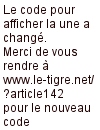
Le Tigre" ("curious weekly", B/W, 24 pages, with no ads) has just published his "numero zero", which had been made at 30.000 ex. and sent by post in order to get some "abonnements".
You can see the pdf (Web export) there:
- Numero 3: http://www.le-tigre.net/IMG/pdf/lt003.pdf
- Numero zero with the presentation (What is "Le Tigre"?): http://le-tigre.net/IMG/LeTigreNumeroZeroAvecEnrobage.pdf
- Numero zero only: http://le-tigre.net/IMG/LeTigreNumeroZero.pdf
- and Bulletin d'abonnements: http://le-tigre.net/IMG/BulletinAbonnement.pdf (if you want to support a independant newspaper made on Scribus :-)
Since march 17th 2006.
Thanks to everybody who made possible that - all the developers and people on this list. Scribus still has some issues, but less and less - and it's very important that we use it and explain about free software.
Raphael / Le Tigre
An excellent example of the capabilities of Scribus 1.3.x.
http://www.lemonde.fr/web/depeches/0,14-0,39-26974737%407-37,0.html --Cbradney 11:53, 28 March 2006 (CEST)
2005
Catalog and stationery for a Web-based tea business
Reporter: Madhulika Pareek (via Newsforge.com)
Date: December 30, 2005
For putting the catalog together, I needed a page layout program. I thought of using AppleWorks, but it just was not up to the task. As luck would have it, a new project called Scribus had started just a few months before, and was far enough along for me to try. I am proud to say that I first started using the 0.7 version of Scribus for designing the caddy for my business early last year, which makes us one of the few early business users of Scribus.
Having never used a page layout program, and having never printed any metal caddies before, I found navigating through the terminology used by printers quite a challenge. But the Scribus developers were very helpful, as were the people on the Scribus mailing list, where I kept asking questions. I not only designed our metal caddy on Scribus, but eventually published our catalog, designed our business cards and stationery, and designed bookmarks and promotional materials on Scribus. Scribus has saved us hundreds of dollars in software costs while enabling us to put out high-quality work. It has also allowed us to become self-sufficient, in that we get a lot of design work done in-house, saving ourselves a lot of money.
At the time I started doing all this, Scribus was just a baby. Today, Mac users can take advantage of an easy installer. The program has grown significantly in sophistication. Scribus is a very competent program for small business.
Here is another example...of the bookmarks we have designed in Scribus:

53 page book for a role-playing game Unsung
Reporter: Kirt Dankmyer (via mailing list)
Date: October 19, 2005
I laid out the book for my role-playing game Unsung using Scribus. In fact, I did it under Windows 98 using the Cygwin version of Scribus, following the directions on the Scribus Wiki, so I was pretty determined to use Scribus...
http://www.lulu.com/content/167655
168 page book in b/w, text and photos
Reporter: Luca Colferai (via mailing list)
Date: October 18, 2005
Dear (great!) scribus staff, I'm proud to announce the first (as far as I know) real book printed in Italy composed entirely with your powerful software (version 1.1 and 1.2.x). You can see it at www.iantichieditori.it: 168 pages in b/w, text and photos, it's only in italian... sorry (but with many many pictures). Title: "Lidhollywood"; theme: Mostra Internazionale del Cinema di Venezia - Venice International Film Festival (150 pictures of the 60's actors & actresses and other people...). Yes: the pdf produced by Scribus is perfect for industrial typography! I'm now working on another book (and many others I hope...) with Scribus version 1.2.3 (more powerful) in full colors. Scribus is really better than other similar programs.
Thank you!
172 page ECG workbook for medical students
Reporter: Tornóci László (via mailing list)
Date: October 5, 2005
I just got back from the printer the copies of a 172 page ECG workbook I created with Scribus 1.2.x as a teaching aid for medical students. The curves and the background grid were drawn in Inkscape, the SVG files were imported to Scribus. All text was imported from Openoffice. It was a _lot_ of work, but the result is really beautiful! One of the files contained 90 pages of real life ECG, with lots of quite complex SVG curves plus the background grids. Scribus became slow when working with this many pages, but I had absolutely no problem, it worked perfectly for me. A big thank you for the developers!
Yours: Laszlo
To see a couple of pages in PNG format, visit: http://xenia.sote.hu/depts/pathophysiology/ecg/workbook/
52-page informational booklet for students and numerous timetables
Reporter: Simon Bailey (invited via IRC)
Date: October 5, 2005
During the course of the summer holidays I was required to create a new information booklet for beginning students at the Institute of Computer Science at the University of Innsbruck. Working with Linux, the only option available was scribus, and I am very pleased with what came out of it. Printing was a wheeze -- the PDF thrown at the printers went through without any problems. Creating a bleed cover was quick and easy, as was layouting text.
Link: http://informatik.uibk.ac.at/about/broschuere/page1.html
Link: http://informatik.uibk.ac.at/teaching/timetables/
Thanks to all, especially the helpful ppl in #scribus.
96-page print-ready anthology of texts from young Norwegian authors
Reporter: Johan Herland, via mailing list
Date: October 3 2005
I just want to say that even though I haven't done any DTP work in more than 5 years, and my overall DTP skills are rudimentary at best, I was still able to layout a 96-page print-ready anthology of texts from young norwegian authors with Scribus!
The book(let) contains text imported from OpenOffice, colors and pictures and even crop marks and bleeding, and the best thing is that I did all on my spare time (of which there is not much) over the course of a week.
A big "thank you" to the Scribus developers and all the rest of you who make Scribus such a great piece of quality software!
...Johan
Annual science fiction convention program book
Reporter: Aakin N. Patel via mailing list
Date: June 9 2005
I create the program book for I-CON, an annual science fiction convention in Stony Brook, NY. I used Scribus for last year's version of the program book (52 pages, a rather complex array of frames and graphics) and it worked out fantastically well. I'll be using it again for this year's copy.
Candy bag labels and movie theatre flyers
Reporter: Frank Cox (http://theatre.sasktelwebsite.net, Melville, Saskatchewan, Canada) via mailing list
Date: June 5 2005
I own and operate the Melville Theatre in Melville, Saskatchewan, Canada (http://theatre.sasktelwebsite.net).
I buy some candy in bulk (twenty pounds of Gummy Worms, and whatnot). I have a heat sealer machine and repack the bulk candy into smaller plastic candy bags for sale at my concession counter. I use Scribus to layout labels for each bag ("Gummy Bears", "Gummy Worms", "Whales", etc.) with appropriate fonts, colours and clipart, and print on Avery 5163 labels with my HP2550L colour laser printer.
I also mail out about 5500 flyers every month -- what's playing at the theatre for the next month. I use Scribus to do the layout and print a master on a Samsung 1210 laser printer, after which I print the actual flyers on a Risograph.
Company's stationery
Reporter: Ekkard Gerlach (http://Linuxburg.de, Karlsruhe, Germany) via mailing list
Date: June 4 2005
I'm a 2-person business (so far, growing, http://www.linuxburg.de), and my secretary has done our header for letters with scribus, see http://www.linuxburg.de/b.pdf . I am happy with the qualitity, we zoom A4 up to legal format, print it with Konica Minolta Magicolor 2350 on legal 100g-paper an cut 4mm on right and on top to produce german A4 format. After the color seems to be printed to right end of the paper and looks printed professionally.
We plan to make (individuell) flyers in the same way with scribus (without white margins). If scribus ist able to make good flyers - and it seems to be that - we will make a donation to support that software.
Technical, sales and legal documentation
Reporter: Marvin Dickens (T7, Inc., Alpharetta, Georgia, USA) via mailing list
Date: June 3 2005
We use Scribus to create technical, sales and legal (contractual) documentation. Many of the documents are complicated and lengthy. They have javascript embedded in them and a couple have hundreds of user definable entries - Even so, they are easily managed and extremely robust regarding modification(s).
In short, Scribus fits our needs nicely and further, we like what we see regarding the future of Scribus as defined by the roadmap the developers have released. Particularly, we are impressed with the potential future that python brings to the table. In fact, we think that the combination of scribus and python has the potential to give document production in flexibility not found in any other application - Closed or open source.
1180 page, full color catalog proof
Reporter: Mark Kimsal (Conduit-IT)
Date: Mon Apr 14 2005
Description: As a way to visualize the completeness and correctness of client data, we are using Scribus to quickly generate proofs of a 1000+ page catalog. A simple color mock-up was made with image frames and text frames. The XML file format was easily pulled apart to work with PHP. PHP can perform complex queries against any data source and glue the XML chunks of a Scribus page back together in no time, placing image filenames and text into the appropriate XML tags. The entire operation of exporting the database to a flat file, converting the flat file into Scribus XML, opening and rendering to PDF can be done in 20 minutes on a commodity laptop (700 Megs of RAM, 1.8 Gigahertz CPU). Scribus is used for proofing because it is many hundreds of times faster than any other DTP software on any platform. We use Adobe InDesign on Mac and Windows for the final output, but cannot wait the many hours it takes to render PDF proofs with those products.
Full color 70 pages photo-book, generated using a script and published through Lulu.com
Reporter: Hermanitos Verdes
Date: Mon Apr 4 2005
Description I received today my first photo-book, automatically generated in scribus using a python script i had posted on the mail-list some times ago, and then published full-color using lulu.com pod service. It looks great! it's a 6x9 inches, 70 pages, perfect-bound booklet, in my opinion very well printed by colorcentriccorp on a Xerox iGen3 digital printer. the PDF produced by Scribus worked perfectly on lulu's production chain. Cover images have been made using Gimp, so i had a great result using pure open source software. I'm glad i used a script to compose the book, in just 5 minutes i had a quite modern and elegant book with almost 140 pictures in it, each one with it's auto-generated label reporting date and hour extracted from exif information. The script takes two pictures at time and check their orientation, then scales them according to mutual orientation and places them on the page after having checked if it's an even or odd page. Pictures' labels are generated by the script extracting EXIF informations from jpegs. I just had to refine the first and last page, add titles, presentation and credits on the first page and, 10 minutes after the beginning of the process, i was able to upload a PDF file to lulu. Amazing
200 Page Cook Book, and other odd publications
Reporter: Wesley Allen
Date: Wed Mar 16 2005
Description Hi all, I've used Scribus for many different applications; some of which may have never crept into the heads of the developers. The largest document I created was a 200+ page cook-book for our Church, but I've also used it to create various newsletters ranging from 2 to 12 pages. The application I've used it for the most is to create a discourse analysis in Hebrew. Up until recently my Hebrew fonts weren't unicode; so the copy/create text-box/paste method worked REALLY well. Scribus helped me make the full-time jump to Linux! Wesley Allen
50 page publication with the outside covers
Reporter: Isaac Davis via Scribus mailing list
Date: Wed Mar 16 04:59:45 CET 2005
Description: Just an update for everyone. We have a 50 page publication with the outside covers and two center pages in color. Everything else is grayscale. I went ahead and exported the pages as PDF files. I have 5 files with 10 pages each. From there, I loaded the PDF files into Gimp using the grayscale setting, with the settings set to give 300dpi (2550x3300) for a letter sized image. From there I saved each page off as a separate tiff file.
I got word from the printer today that they looked excellent, and saved them quite a bit of time, which is good, since it's all about time, which converts to money. I can't say enough about Scribus, Inkscape, and The Gimp. I put together a 50 page partial color publication that looks spectacular. You guys deserve a round of applause. I know people were thinking that I couldn't do this without a Mac, and some expensive software. We showed them. Isaac Davis
2004
24-36-page bi-monthly magazine
Reporter: Craig Bradney
Date: May 7, 2006
Description: I moved from Adobe InDesign 2.02 to Scribus 1.1.x for the Renault Car Club of Australia magazine. At this point I also joined the Scribus team and have really noticed the changes and simplicity in many areas arriving as we developed the features. I have always used the very latest CVS as a way of testing and bug fixing. Screenshots of my magazine have been featured in various locations such as magazines: Trolltech's Cool Apps page Scribus. Kostenlose DTP-Lösung German Stern.de
2003
12-page bi-monthly newsletter
Reporter: Steve Herrick
Date: May 3, 2006
Description: I started experimenting with Scribus late in 2002, and began using it full-time in the spring of 2003. The image shown here is the first edition of the newsletter I was doing at the time, the CEPAD Report, done on Scribus. That was May of 2003, making it one of the earliest examples of Scribus in a professional setting. File:Example.jpg