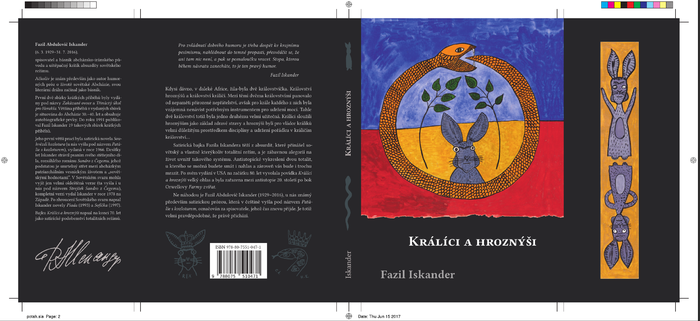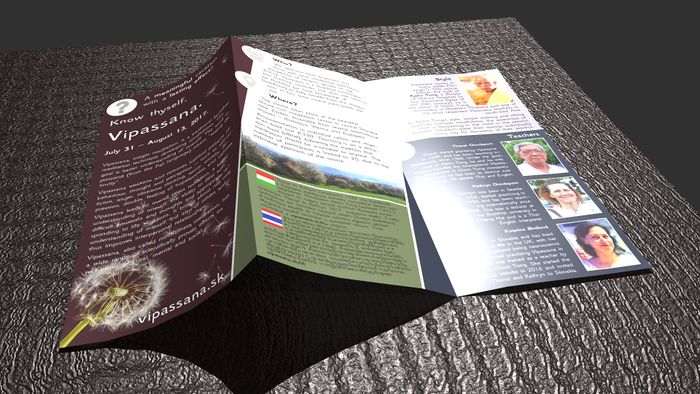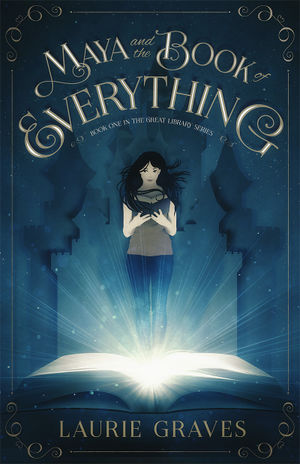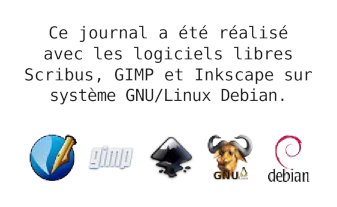Success stories 2017
- Success Stories 2023
- Success Stories 2020
- Success Stories 2017
- Success Stories 2016
- Success Stories 2015
- Success Stories 2014
- Success Stories 2013
- Success Stories 2012
- Success Stories 2011
- Success Stories 2010
- Success Stories 2009
- Success Stories 2008
- Success Stories 2007
- Success Stories 2006
- Success Stories 2005-2004-2003
Introduction
Anyone is invited to describe her/his experience with successfully using Scribus in her/his projects. Please note: to report any unusual reasons you use Scribus join the ongoing discussion Stupid reasons we use Scribus. There is also a special page for placing links to your work: Made with Scribus. If you want to recommend a Scribus and/or PDF friendly print shop, please use Scribus Friendly Print Shops.
Book cover
Reporter: Václav Šmilauer
Date: Jun, 2017
Scribus Version: v1.5.4
Cover for the Czech translation and edition of Fazil Iskander's Rabbits and Boa Constrictor book. Vectors were edited in Inkscape, scanned illustration in Gimp. Fold marks were added manually, as requested by the printing company. The interesting part was using LuaLaTeX to typeset the cover text (with appropriate fontspec settings, and using microtype) since Scribus' greedy paragraph-breaking algorithm would produce too much hyphenation, especially on the narrow colum on the flap. The inside of he book was done with LuaLaTeX as well.
Event flyer and video
Reporter: Václav Šmilauer
Date: Jun, 2017
Scribus Version: v1.5.4
Several items related to the event organized by vipassana.sk in unified graphics design (like the wsebsite), using open-source only (Gimp, Inkscape, Scribus) plus the dandelion image bought from shutterstock. There were multiple language versions of each (English, Slovak).
The flyer has one paragraph in Thai, for which the changes landing in 1.5.3 were very useful. On the image, the paper was deformed via WooDEM.org and rendered using POV-Ray raytracer, using bitmap-exported pages as texture. Physically printing the flyer was somewhat problematic because of layer blending (the RIP in the printing house was misbehaving with blend mode "darken") which had to be solved by mixing the image in Gimp manually.
A short movie in the same style was also done with Scribus, using some manual design and Scribus script, plus MoviePy for cross-fading the frames at correct times and mixing-in the audio track. The full video is at https://www.youtube.com/watch?v=b9_1Vm_KUuE (in English). One particular inconvenience when scripting was the absence of a decent headless mode (which I am very much looking forward to).
The scribus mailing list and forums were very supportive during the work.
Portfolio Booklet 2017
Reporter: DigiDioMedia
Date: Feb, 2017
Scribus Version: v1.5.2
Digidiomedia Portfolio 2017 My personal portfolio 2017 booklet-art made with only opensource programs. It's was a project where I used Blender 3d for all the 3d objects, Gimp for details on all images. Inkscape for all vector based logo design and. And at the end Scribus v1.5.2 to create a full magic booklet art with 48 pages personal work. In the last stage of finalising this booklet there was no struggle at all in any way to print this art in full color.
- 1. 48 pages 135gr matsilk paper + Hardcover top
- 2. Printed with https://issuu.com/digidiomedia/docs/portfolio-digidio_7_21x21cm_final_r
- 3. 21 x 21 cm square booklet
- 4. Used applications: Scribus v1.5.2 - Blender 3d - GIMP v2.8.18 - Inkscape v0.91
- 5. Used 14 templates with 10 grids + 1 fonts style - Embedded internet links
- 6. High quality 300dpi + ICC ISO Coated v2 300% + image effect - Sharpen
Perfect job Scribus and all others. Cheers developers and the community. 2017 bring us new features in the upcoming v1.5.3 release.
Hinterlands Press: Maya and the Book of Everything
Reporter: Clif Graves
Date: May, 2017
Scribus version: 1.4.6
Maya and the Book of Everything is a young adult fantasy novel by Laurie Graves. The book is available from Amazon and other online sources as well as through bookstores using the Ingram worldwide distribution network. We know that Maya is being read in the USA, Canada and at least 4 other countries. The second book in the Maya series is planned for publication in 2018.
About the project: The layout is designed to be printed and distributed through Amazon Createspace and Ingram Spark. This combination provides for worldwide print-on-demand printing.
- The interior work was done on Linux Mint and using Scribus 1.4.6
- The beautiful cover was done for us by by James T. Egan of Bookfly Design
- The book is designed for printing as a standard 5.5 by 8.5 inch book.
- Margins: Inside = .8750in, Outside=.6250in, Top =.6250in, Bottom =.7500in The larger bottom margin allows for the page numbering to be included in the margin space
- Fonts: Body text = Crimson Text 11.5pt with a fixed 14pt line spacing. Title Page = Sail.
- Two primary sets of master pages were used. Left and right with Chapter header graphic and Left and Right without graphic.
- Ingram required the interior file be submitted as a PDF/x-1a file which required a bit of fiddling to get working in Scribus 1.4.6. CreateSpace accepted the same PDF/x-1a file.
Challenges: Once the basic layout, fonts, and margins were decided on, the biggest job was dealing with widows and orphans, unseemly spacing, and minutia. The tools were all there in Scribus, but it is picky and time consuming work. When working with the full 300 page manuscript, Scribus was at times was very slow and at other times seemed to lock up. It seems that this was more a case of it pegging the CPU at 100% for an extended time that an actual fail. The workaround was to save often and wait for it to come back. The hyphenation, more than once, picked the wrong place to breakup words. For most of the document we left hyphenation off and used manual hyphenation where needed.
All in all, a great success.
Adeppi asbl - Oxygène
Adeppi asbl is a belgian association without lucrative purpose working in prison for basic formations... With some detainee's writes and draws, we made the journal « Oxygène ».
From the number 3, we are well using free software "only", GIMP, Inscape and Scribus of course. We are using GNU/Linux system with that.
At this moment, we are printing the n°9...
Technically
- Hardware: AMD Athlon II X3 450 with 8 Gio (some other computers)
- GNU/Linux system: 64 bits Debian based with MATE desktop
- GIMP: 2.9.5 (dev for 32 bits precision) for photos and scans editing
- Inkscape: 0.91 for vector graphics (svg) editing
- Scribus: 1.5.4.svn for PAO and final CMYK PDF export for offset printing
- Color Profile: we are using ECI profile for offset export.
Our first full size book in the Anii language
Scribus version 1.5.3
Submitted by Martin Zaske in August 2017
We took a gamble and started our first real book on an svn version of the already announced Scribus 1.5.3. It never crashed and we even had the privilege to finalise our work on the freshly released 1.5.3.
This is a book for the youth of a minority language in West Africa. The text is a world success, written by Astrid Lindgren and translated with kind permission of the rights holders. We also obtained permission to use the charming original illustrations by Björn Berg. So with a large font size for local needs (16 pt, because many young readers who would need glasses do not have them here) and a font optimised for literacy (Andika) and lots of illustrations, we ended up with 140 pages. The book is now very attractive to local young readers. And even beginners are encouraged because of the pictures on almost all pages. The drawings with their simple captions make for a low-threshold introduction into reading.
We went all out and provided "all the classic features of a book", because this is literally the first ever full size book for our language: We have full frontal matter, an introduction, a content page and page numbers, the three chapters of the story, a presentation of the author, a presentation of the illustrator, a glossary of new or less known words and a page with thank you notes, not to forget an ISBN and real blurb on the back cover.
In previous Scribus documentation and help, it was often recommended to split books into separate chapters. But reading about the new speed and stability of the 1.5.3, we just decided to give it a try: Awesome, it worked just fine, on my not too powerful computer. I have plenty ram, at 16 gbytes, but a normal i5 processor from 2015. Opening the Scribus file took a noticeable time, maybe 30 seconds but otherwise Scribus felt responsive and it never crashed and we never lost work hours.
A significant part of this success came from the wonderful Scribus e-mail support list. Those people, or rather friends, have unstuck our book project once or twice, when we were just missing some trick or information on how to handle so much text and get proper typography realised. Thank you guys! Scribus has all the features for layout and for printing and now finally support for our extended alphabet and diacritic tone-marks.
We created two PDF/X4 files, one for all content in black and white and one for the cover, both with Scribus. We had the book commercially printed in Europe in digital because of our small print run. The Scribus exports passed the print shop's online file-checker at first attempt without any warning nor error and the printed copies turned out very nice. We opted for stich binding and a protective layer on the outside cover so it is hopefully youth-ready.
Scribus PDF export files had or have a reputation of being huge. But we managed to upload the files even with a very limited internet connection; file sizes are some 2,5 and 18,5 mbytes. This might be a lot, but we cannot compare; it just worked. Thank you developers for this fantastic tool.