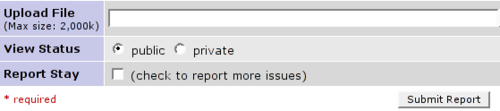How to submit bug report with sensitive data
Jump to navigation
Jump to search
Encountering a critical bug in a confidential project
This may be subject to occuring. In this case there is an option that the Scribus community has set up a few options:
Option #1 Submit the bug report as Private status in the Mantis Bugtracker
Only the core devs will see the issue.
Option #2 Use Scrambling Script
A Python script called Scrambing Text (written by Greg Pittman) can be run on the Scribus .sla file and obfuscate any text (not the pictures...Yet).
Screenshots
- ToDo: Add side-by-side before/after screenshot
Requirements
- Scribus version >=1.4.x (?)
- Greg Pittman's Scrambling Text Scribus python script
Important Note
- Backup the .sla file before executing script
- The script may wipe out the bug so you will need to confirm the bug is still there after the contents of the .sla have been 'scrambled'.
- The script currently does not work 'in one fell swoop', instead one need to run it individually on each page...one page at a time.