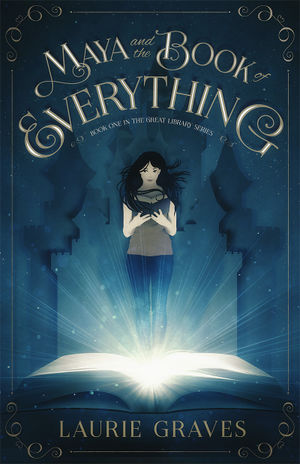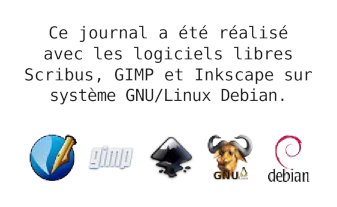Success stories 2017: Difference between revisions
| Line 86: | Line 86: | ||
=== Technically === | === Technically === | ||
* '''Hardware''': AMD Athlon II X3 450 with 8 Gio | * '''Hardware''': AMD Athlon II X3 450 with 8 Gio (some other computers) | ||
* '''GNU/Linux system''': 64 bits Debian based with MATE desktop | ** '''GNU/Linux system''': 64 bits Debian based with MATE desktop | ||
* '''GIMP''': 2.9.5 (dev for 32 bits precision) for photos and scans editing | ** '''GIMP''': 2.9.5 (dev for 32 bits precision) for photos and scans editing | ||
* '''Inkscape''': 0.91 for vector graphics (svg) editing | ** '''Inkscape''': 0.91 for vector graphics (svg) editing | ||
* '''Scribus''': 1.5.4.svn for PAO and final CMYK PDF export for offset printing | ** '''Scribus''': 1.5.4.svn for PAO and final CMYK PDF export for offset printing | ||
** '''Color Profile''': we are using [http://www.eci.org/en/start ECI] profile for offset export. | *** '''Color Profile''': we are using [http://www.eci.org/en/start ECI] profile for offset export. | ||
Revision as of 13:10, 5 July 2017
- Success Stories 2023
- Success Stories 2020
- Success Stories 2017
- Success Stories 2016
- Success Stories 2015
- Success Stories 2014
- Success Stories 2013
- Success Stories 2012
- Success Stories 2011
- Success Stories 2010
- Success Stories 2009
- Success Stories 2008
- Success Stories 2007
- Success Stories 2006
- Success Stories 2005-2004-2003
Introduction
Anyone is invited to describe her/his experience with successfully using Scribus in her/his projects. Please note: to report any unusual reasons you use Scribus join the ongoing discussion Stupid reasons we use Scribus. There is also a special page for placing links to your work: Made with Scribus. If you want to recommend a Scribus and/or PDF friendly print shop, please use Scribus Friendly Print Shops.
Portfolio Booklet 2017
Reporter: DigiDioMedia
Date: Feb, 2017
Scribus Version: v1.5.2
Digidiomedia Portfolio 2017 My personal portfolio 2017 booklet-art made with only opensource programs. It's was a project where I used Blender 3d for all the 3d objects, Gimp for details on all images. Inkscape for all vector based logo design and. And at the end Scribus v1.5.2 to create a full magic booklet art with 48 pages personal work. In the last stage of finalising this booklet there was no struggle at all in any way to print this art in full color.
- 1. 48 pages 135gr matsilk paper + Hardcover top
- 2. Printed with https://issuu.com/digidiomedia/docs/portfolio-digidio_7_21x21cm_final_r
- 3. 21 x 21 cm square booklet
- 4. Used applications: Scribus v1.5.2 - Blender 3d - GIMP v2.8.18 - Inkscape v0.91
- 5. Used 14 templates with 10 grids + 1 fonts style - Embedded internet links
- 6. High quality 300dpi + ICC ISO Coated v2 300% + image effect - Sharpen
Perfect job Scribus and all others. Cheers developers and the community. 2017 bring us new features in the upcoming v1.5.3 release.
Hinterlands Press: Maya and the Book of Everything
Reporter: Clif Graves
Date: May, 2017
Scribus version: 1.4.6
Maya and the Book of Everything is a young adult fantasy novel by Laurie Graves. The book is available from Amazon and other online sources as well as through bookstores using the Ingram worldwide distribution network. We know that Maya is being read in the USA, Canada and at least 4 other countries. The second book in the Maya series is planned for publication in 2018.
About the project: The layout is designed to be printed and distributed through Amazon Createspace and Ingram Spark. This combination provides for worldwide print-on-demand printing.
- The interior work was done on Linux Mint and using Scribus 1.4.6
- The beautiful cover was done for us by by James T. Egan of Bookfly Design
- The book is designed for printing as a standard 5.5 by 8.5 inch book.
- Margins: Inside = .8750in, Outside=.6250in, Top =.6250in, Bottom =.7500in The larger bottom margin allows for the page numbering to be included in the margin space
- Fonts: Body text = Crimson Text 11.5pt with a fixed 14pt line spacing. Title Page = Sail.
- Two primary sets of master pages were used. Left and right with Chapter header graphic and Left and Right without graphic.
- Ingram required the interior file be submitted as a PDF/x-1a file which required a bit of fiddling to get working in Scribus 1.4.6. CreateSpace accepted the same PDF/x-1a file.
Challenges: Once the basic layout, fonts, and margins were decided on, the biggest job was dealing with widows and orphans, unseemly spacing, and minutia. The tools were all there in Scribus, but it is picky and time consuming work. When working with the full 300 page manuscript, Scribus was at times was very slow and at other times seemed to lock up. It seems that this was more a case of it pegging the CPU at 100% for an extended time that an actual fail. The workaround was to save often and wait for it to come back. The hyphenation, more than once, picked the wrong place to breakup words. For most of the document we left hyphenation off and used manual hyphenation where needed.
All in all, a great success.
Adeppi asbl - Oxygène
Adeppi asbl is a belgian association without lucrative purpose working in prison for basic formations... With some detainee's writes and draws, we made the journal « Oxygène ».
From the number 3, we are well using free software "only", GIMP, Inscape and Scribus of course. We are using GNU/Linux system with that.
At this moment, we are printing the n°9...
Technically
- Hardware: AMD Athlon II X3 450 with 8 Gio (some other computers)
- GNU/Linux system: 64 bits Debian based with MATE desktop
- GIMP: 2.9.5 (dev for 32 bits precision) for photos and scans editing
- Inkscape: 0.91 for vector graphics (svg) editing
- Scribus: 1.5.4.svn for PAO and final CMYK PDF export for offset printing
- Color Profile: we are using ECI profile for offset export.