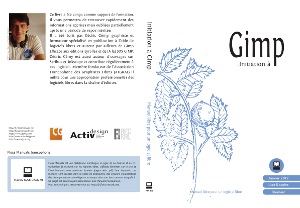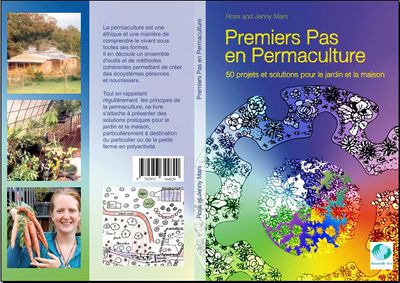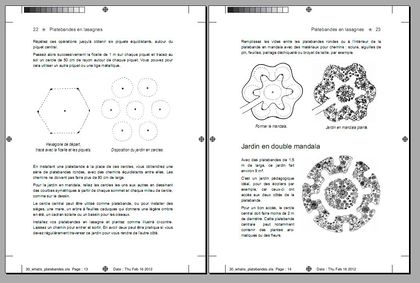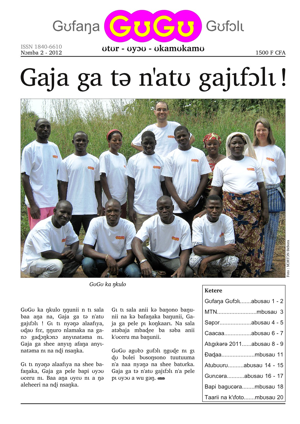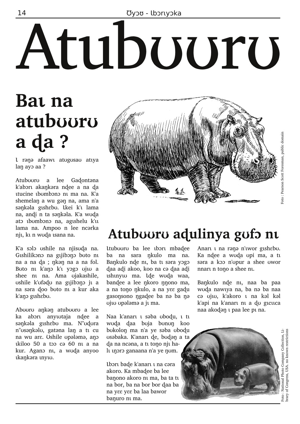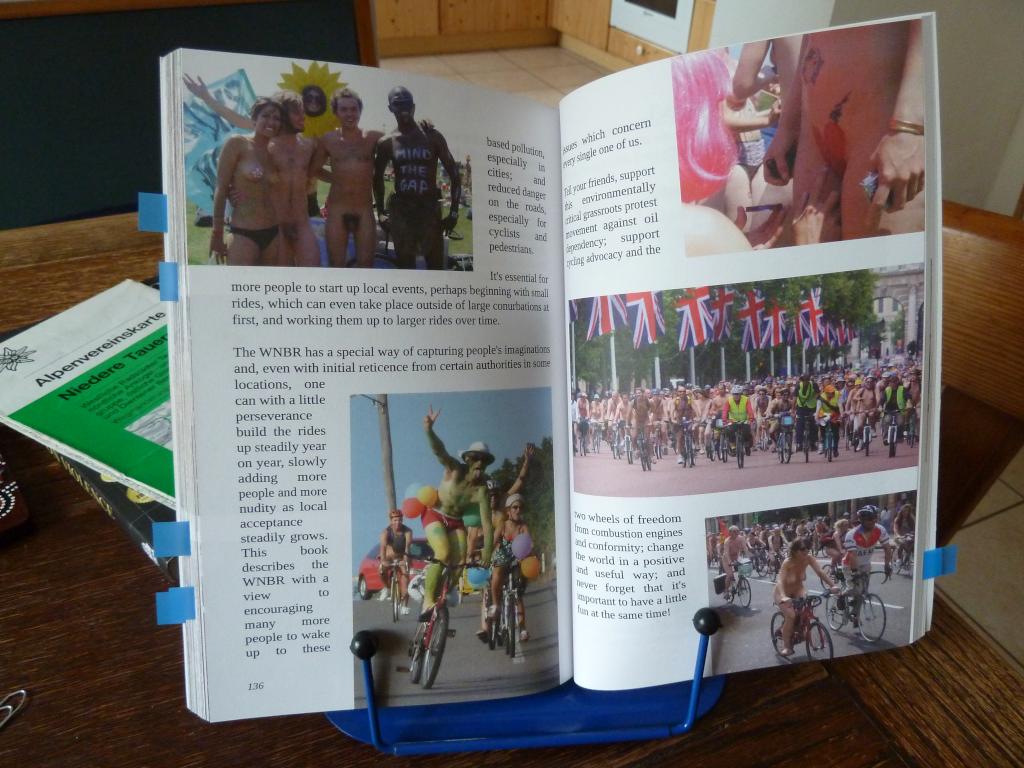Success stories 2012: Difference between revisions
(→2012) |
|||
| (33 intermediate revisions by 7 users not shown) | |||
| Line 5: | Line 5: | ||
=2012= | =2012= | ||
==Livre : FlossmanualsFR == | |||
'''Reporter:''' [http://cgemy.com Cédric_Gémy] | |||
===Initiation à Gimp=== | |||
'''Date:''' January 2012 | |||
This book of 102 pages, written and laid out by [http://cgemy.com Cédric_Gémy], explains the basics of Gimp. It has been made with Scribus 1.5.0svn and is printed in 4-color. Book can be get at [http://flossmanualsfr.net Boutique_FlossmanualsFR]. | |||
[[File:Gimp1.png]] | |||
[[File:Gimp-cover.png]] | |||
===french Scribus manual=== | |||
'''Date:''' February 2012 | |||
Book of 196 A5 pages, written by a frenchspeaking team (Including Scribus dev) in July 2011 during a booksprint organized by FlossmanualsFr funded by OIF. First layout at this time, made by [http://cgemy.com Cédric_Gémy]. Printed version black only available at [http://flossmanualsfr.net Boutique_FlossmanualsFR] | |||
[[File:Scribus1.png]] | |||
[[File:Scribus-cover.png]] | |||
==Livre : Premiers Pas en Permaculture== | ==Livre : Premiers Pas en Permaculture== | ||
| Line 13: | Line 30: | ||
This book has been our biggest project with Scribus. | This book has been our biggest project with Scribus. | ||
It was a pleasure to use Scribus 1.4 to build the color cover and the 128 inside pages, each with a couple of technical drawings. Some pages are made of included PDFs. | It was a pleasure to use Scribus 1.4 to build the color cover and the 128 inside pages, each with a couple of technical drawings. Some pages are made of included PDFs. | ||
You can get the book on [ | You can get the book on [http://www.passerelleco.info www.passerelleco.info]. | ||
Here is the cover and a sample of inside pages of the PDF with crop marks and other printer marks. | Here is the cover and a sample of inside pages of the PDF with crop marks and other printer marks. | ||
| Line 20: | Line 37: | ||
[[File:2pagesfacing.jpg|420px]] | [[File:2pagesfacing.jpg|420px]] | ||
... | |||
==Magazine: Gʊfaŋa Gʊfɔlɩ or short "GʊGʊ"== | |||
'''Reporter:''' Martin Zaske | |||
===A regular 20-page magazine in a West African national language=== | |||
'''Date:''' launched in November 2011 and meant to run for five years - and then to be evaluated | |||
[http://www.revue-gugu.org www.revue-gugu.org] | |||
[[File:Gugu_edition_01_p01.png|left|The Title Page of our Launching Edition]] | |||
The [http://fr.wikipedia.org/wiki/Anii Anii language] is spoken in the center of Benin and Togo, West Africa. There have been two main forks of language development for this language in the past 30 years: An ongoing literacy program, run by the government of Benin. And research and training run by several international organizations, in close collaboration with the Anii speakers. | |||
From about 2005 it became clear that a major factor for boosting the Anii language development would be to produce lots of literature and a wide range of publications and to train the local people to take on further production. From 2009 on the vision of an Anii-language magazine became more specific, a name was chosen (Gʊfaŋa Gʊfɔlɩ means "New Thinking" and the proper name GʊGʊ is a contraction of the respective first syllables, to give it identity and a logo) and finances were found in Europe. | |||
This magazine is run in parallel with a three year training program for Anii speakers and the rhythm of publications is meant to increase from one issue every few months up to 11 issues per year in 2014. At the moment even the offices are still under construction. | |||
This magazine is produced under Linux, OpenSuse and Ubuntu, using Scribus, Inkscape and Gimp mainly, with LibreOffice for text-work and KMymoney for accounting. A lot of the underlying linguistic work is done in Fieldworks (keeping a reference-text-corpus and spell checking for example). Translated articles (from partners in Europe for example) are worked out in OmegaT (details and configurations still being worked out). Audio recording for local training and for the website is done with Ardour and Audacity. | |||
Setting up a whole office in OpenSource is "a pain in the neck" but very promising for this African context: All is free and open. Nothing needs to be hidden or locked away. Any neighbor language or project can come and study our setup and go home with copies of "everything" as a model and inspiration to get them going too. | |||
The magazine is also quite exceptional by way of its distribution: It is not really for sale but is rather published as a "wall-magazine". You should look at the photos (album 3) on the website: [http://www.revue-gugu.org www.revue-gugu.org] to appreciate this concept. Each of the 20 or so Anii-speaking villages will have its own free-standing reading wall, financed from Europe but thatched and caretaken by the local population. So for 24/7 each citizen has open and free access to interesting reading. To avoid waste, no single copies are for sale, but mini-subscriptions for five issues are available at cost. Another very modern (for Africa) path of distribution is the GʊGʊ-website. Here the Anii can read online or download all the issues (present and back) for free. There are even audio-recording to help beginning readers. | |||
This magazine is printed locally on an A3 monocolor (black toner) laser printer. The print-run is only about 150 copies, making it impossible to get reasonable prices from offset-print shops. The print-run is sufficient for about 30 public displays and proof copies for the team, governments and sponsors etc. So if you see color on the website, that is no mistake. But you can see on the photos in album 3 that the paper-copies are only black&white so far. | |||
The Scribus experts who are roaming on these pages, will find our layout rather simple, or even lame. It might be partly due to our limitations; that is why we appreciate your feedback. But partly it is with a focus on our readership. Rural people who are at the brink of becoming literate in their own local language. Even the concept of reading downwards the three columns - and jumping over the eventual illustration - is new here and needs to be taught. Many aspects are meant as teaching, even the content-table on page one (which is not really needed for a magazine published openly on a wall). Please do not forget, that the paper copies for our readers are only b&w which is also limiting our layout options. So in conclusion, we are aiming for clear and tidy pages, which are still interesting and distinct. | |||
The Anii language has got some special characters (ǝ Ǝ, ɩ Ɩ, ɔ Ɔ, ʊ Ʊ, ɛ Ɛ, ŋ Ŋ, ɖ Ɖ) which need Unicode technology. That was one main advantage for going towards Scribus. The reporter has got many years of experience with Corel Draw in different versions up to X4 but Corel Draw has very limited Unicode abilities (to do with the fact that the characters needed for the Anii language are taken from several different code-pages; Corel cannot handle that). We have only found some 25 free-fonts which can display the Anii language. | |||
There is one problem which Scribus (v 1.3.3.14) cannot handle either: We need tone-marks above certain vowels but they do not show up correctly. I will write to the developers shortly and will ask for help. | |||
But otherwise, Scribus is nice for this job. We are doing 20 pages for each issue, in size A3. That is to do with the lack of eye-health resources locally. Many people (our readers too) would need glasses but cannot get them. So we took a vow to print in size 16pt or bigger, never smaller. To get anything meaningful unto a page, we needed bigger pages. And an A3 laser printer was the biggest we could afford (used) and ship to Benin. We are doing the magazine in several layers, keeping text, headings, illustrations, captions for photos, etc. apart from each other. All the pages make one rather massive Scribus file, so that we can have text run from one page to another. And we can also easily export PDF-files for online distribution. Printing those A3 pages in 600dpi is a challenge for our PS-laser-printer. It is connected by network and the files are up to 40 MB in size, often even crashing the printer for lack of memory (which is already maxed out by added memory). Often we export a png-file and send that to the printer. | |||
What is our content? Well, you can look at the pages on our website and you will probably not be able to read it. But still you will find evidence of a good mix of the usual suspects for a one-size-fits-all local community magazine. No news, we are just not fast enough. But some local themes, like communal development. And then health, nutrition, agriculture. And we did not want to stop there. So we have regular pages for traditions (stories and historical facts or customs), for the language itself and for literacy and presenting an interesting person in each issue. We wanted lots of fun too: A regular sports page, a childrens' page, humor, a locally-made cartoon and even a soap-opera (those are the pages that look like hand-written letters; two brothers are writing to each other regularly, anything from family-gossip to adventure). The idea is to have graded-content to cater for beginners and not forget advanced and educated readers; quite a challange with a team of trainee authors. But fun! | |||
I have boldly listed this magazine project as a success story. Let one excuse be the fact that there was no category called "pending success stories". Even the fact that we could get sponsors exited about this - and that we could find ten local trainees (see the team in the album 2, online) - and start a humble office - and get a zero-edition and a launching edition out to all the villages - and have edition two all written up and ready for layout, should count as something of a success for this context. We are all still learning all the aspects: Journalism, research, art of writing, artwork, digital photography, even computer use, text-management, distribution, ... You name it, we are doing it and learning it along the way. | |||
I have probably been too long here and might be reprimanded by the super-users. Please do not be offended. We would very much appreciate some loose exchange about Scribus and about our project. We can use any encouragement, help, feedback on layout and any other input readers might wish to give. Even money is welcome, but there is much too much begging on the internet. Let us confess, OpenSource-friends, in the end we do it mostly for fun, and burning money on such a great and people-blessing hobby is money "well wasted". I believe I can be contacted somehow through this wiki. If not, I will find a way to leave my e-mail address in a spam-repelling way (what is a good way of doing so?). | |||
Update March 2013: Our internet is a little better, so I can finally show a few sample pages: | |||
[[File:gugu_ed02_p01_web.png]] | |||
[[File:gugu_ed02_p14_web.png]] | |||
[[File:gugu_ed02_p15_web.png]] | |||
==PostgreSQL magazin == | |||
'''Reporter:''' [http://cgemy.com Cédric_Gémy] | |||
'''Date:''' May 2012 | |||
This new magazine try to make Postgres more visible and understandable taking advantage of the richness of its community. This magazin is made in several languages and format (letter and A4) and is distributed in 4-color print in Forums and meeting as well as downloadable on the website http://pgmag.org. | |||
layout has been made by the graphic designer and scribus trainer [http://cgemy.com Cédric_Gémy], also scribus contributor. | |||
[[File:pgmag-issue-01-Letter.png]] | |||
==The World Naked Bike Ride Book (160 pages and 250 full colour photographs) == | |||
'''Reporter:''' Richard Foley | |||
'''Date:''' May 2012 | |||
[[File:Tn-wnbr-cover.jpg|thumb|left|The World Naked Bike Ride Book]] | |||
I'd like to thank everyone who helps make Scribus possible. I've just | |||
released/published my first book with Scribus, (having already written several | |||
books with publishers who do their own DTP). Although there were one or two | |||
issues; non-simple image captioning and PDF compliance for LSI, etc., overall | |||
the program did exactly what it says on the tin. | |||
The publishing page, also linked from the book site (below), describes some of my | |||
experience, with both Scribus and with LSI as the printer, and I hope this | |||
helps other people to use this excellent tool and this pioneering printer. | |||
Even including the very last stage of PDF/X-1a 2001 compliance for LSI, the entire project was | |||
completed using open-source tools; gvim, the Gimp, Scribus, all | |||
running on SuSe Linux. If this helps to push the envelope still further with | |||
self-publishing under open-source, this can only be a good thing. | |||
This World Naked Bike Ride book describes the annual environmental awareness | |||
event, and has 160 pages including text and 250 full colour photographs and | |||
images. It's a small package with lot of content. Bringing this all together | |||
for publication, using Scribus, was an absolute joy. The actual day-to-day | |||
usage was (helpfully) intuitive and (critically) robust. I'm really looking | |||
forward to creating another book using Scribus in the near future. Anyone who | |||
would like to see the book itself, can find the main page here: | |||
http://www.naktiv.net/wnbr | |||
And the publishing experience is described here: | |||
http://www.naktiv.net/books/wnbr/publishing.html | |||
[[File:Std-P1060718.jpg]] | |||
==Aeri's Korean Cookbook== | |||
'''Reporter:''' Jasun | |||
'''Date:''' December 2012 | |||
The following is a success story about publication of my wife's Korean cookbook. The book itself is 8.5 by 11 inches with full bleeds and contains over 700 full color images. There is a little Korean script in it. The final file size sent to the printer was about 250MB. At the time we decided to try Scribus, I could not find any success stories of a publication this size. | |||
Could Scribus handle a file like this? Would Scribus be full of bugs? Could we do everything we wanted to? I did come across a couple bugs, but I was using a release candidate version, so that was somewhat to be expected. The performance of Scribus handling a file that big was acceptable. My sister, a professional graphics designer, was working with a similar book in InDesign. The performance of Scribus seemed to be better. It seemed to open faster, and my sister had to turn off the picture preview for most of the images. I left them all on and the scrolling and navigation was still acceptable. | |||
We published using CreateSpace. They essentially do not do anything with the file and they do not adjust their presses for a specific file. So, it is critical that the submitted file is correct. I did have to go through and lighten all of the images, as CreateSpace does not use glossy paper for their color books. I guess there is a reason they are so cheap. Anyway, all image editing was done with Gimp. | |||
In the end, everything worked out great. We were able to get our book listed on Amazon. We would like to thank all of the contributors who worked so hard making Scribus a success. | |||
[[File:aeri_cookbook_pages.jpg]] | |||
==German Alpine Club (DAV), Local Section Ettlingen — periodical magazine == | |||
'''Reporter:''' Andreas Hünnebeck | |||
'''Date:''' Oktober, 2014 | |||
The magazine is sent to all members of the local section twice per year. | |||
You can download the current magazine and older ones | |||
[http://www.dav-ettlingen.de/index.php?id=22 here]. | |||
I started to create this magazine in 1992, using different office programs on Windows and Linux. | |||
Plagued by the increasing number of bugs in OpenOffice 3 I switched to Scribus in April 2010 | |||
(using 1.3.3.12 on Kubuntu 9.04). I wrote several python scripts to create the tables used in the | |||
magazine. Scribus creates a ready to print PDF for the print shop and a WEB version PDF | |||
for the homepage. | |||
In April 2012 I used Scribus 1.4.0 (on Kubunto 12.04) for Issue number 23 and in November 2012 | |||
I used Scribus 1.4.0 (on Kubuntu 12.10) for issue number 24. | |||
Latest revision as of 19:15, 18 October 2014
- Success Stories 2023
- Success Stories 2020
- Success Stories 2017
- Success Stories 2016
- Success Stories 2015
- Success Stories 2014
- Success Stories 2013
- Success Stories 2012
- Success Stories 2011
- Success Stories 2010
- Success Stories 2009
- Success Stories 2008
- Success Stories 2007
- Success Stories 2006
- Success Stories 2005-2004-2003
Introduction
Anyone is invited to describe her/his experience with successfully using Scribus in her/his projects. Please note: to report any unusual reasons you use Scribus join the ongoing discussion Stupid reasons we use Scribus. There is also a special page for placing links to your work: Made with Scribus. If you want to recommend a Scribus and/or PDF friendly print shop, please use Scribus Friendly Print Shops.
2012
Livre : FlossmanualsFR
Reporter: Cédric_Gémy
Initiation à Gimp
Date: January 2012
This book of 102 pages, written and laid out by Cédric_Gémy, explains the basics of Gimp. It has been made with Scribus 1.5.0svn and is printed in 4-color. Book can be get at Boutique_FlossmanualsFR.
french Scribus manual
Date: February 2012
Book of 196 A5 pages, written by a frenchspeaking team (Including Scribus dev) in July 2011 during a booksprint organized by FlossmanualsFr funded by OIF. First layout at this time, made by Cédric_Gémy. Printed version black only available at Boutique_FlossmanualsFR
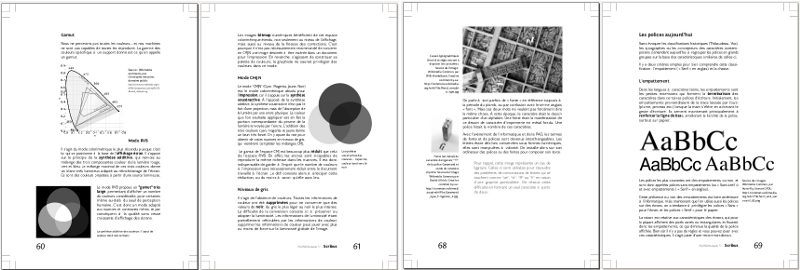

Livre : Premiers Pas en Permaculture
Reporter: JLuc
Date: March 2012
This book has been our biggest project with Scribus. It was a pleasure to use Scribus 1.4 to build the color cover and the 128 inside pages, each with a couple of technical drawings. Some pages are made of included PDFs. You can get the book on www.passerelleco.info.
Here is the cover and a sample of inside pages of the PDF with crop marks and other printer marks.
Magazine: Gʊfaŋa Gʊfɔlɩ or short "GʊGʊ"
Reporter: Martin Zaske
A regular 20-page magazine in a West African national language
Date: launched in November 2011 and meant to run for five years - and then to be evaluated
The Anii language is spoken in the center of Benin and Togo, West Africa. There have been two main forks of language development for this language in the past 30 years: An ongoing literacy program, run by the government of Benin. And research and training run by several international organizations, in close collaboration with the Anii speakers.
From about 2005 it became clear that a major factor for boosting the Anii language development would be to produce lots of literature and a wide range of publications and to train the local people to take on further production. From 2009 on the vision of an Anii-language magazine became more specific, a name was chosen (Gʊfaŋa Gʊfɔlɩ means "New Thinking" and the proper name GʊGʊ is a contraction of the respective first syllables, to give it identity and a logo) and finances were found in Europe.
This magazine is run in parallel with a three year training program for Anii speakers and the rhythm of publications is meant to increase from one issue every few months up to 11 issues per year in 2014. At the moment even the offices are still under construction.
This magazine is produced under Linux, OpenSuse and Ubuntu, using Scribus, Inkscape and Gimp mainly, with LibreOffice for text-work and KMymoney for accounting. A lot of the underlying linguistic work is done in Fieldworks (keeping a reference-text-corpus and spell checking for example). Translated articles (from partners in Europe for example) are worked out in OmegaT (details and configurations still being worked out). Audio recording for local training and for the website is done with Ardour and Audacity.
Setting up a whole office in OpenSource is "a pain in the neck" but very promising for this African context: All is free and open. Nothing needs to be hidden or locked away. Any neighbor language or project can come and study our setup and go home with copies of "everything" as a model and inspiration to get them going too.
The magazine is also quite exceptional by way of its distribution: It is not really for sale but is rather published as a "wall-magazine". You should look at the photos (album 3) on the website: www.revue-gugu.org to appreciate this concept. Each of the 20 or so Anii-speaking villages will have its own free-standing reading wall, financed from Europe but thatched and caretaken by the local population. So for 24/7 each citizen has open and free access to interesting reading. To avoid waste, no single copies are for sale, but mini-subscriptions for five issues are available at cost. Another very modern (for Africa) path of distribution is the GʊGʊ-website. Here the Anii can read online or download all the issues (present and back) for free. There are even audio-recording to help beginning readers.
This magazine is printed locally on an A3 monocolor (black toner) laser printer. The print-run is only about 150 copies, making it impossible to get reasonable prices from offset-print shops. The print-run is sufficient for about 30 public displays and proof copies for the team, governments and sponsors etc. So if you see color on the website, that is no mistake. But you can see on the photos in album 3 that the paper-copies are only black&white so far.
The Scribus experts who are roaming on these pages, will find our layout rather simple, or even lame. It might be partly due to our limitations; that is why we appreciate your feedback. But partly it is with a focus on our readership. Rural people who are at the brink of becoming literate in their own local language. Even the concept of reading downwards the three columns - and jumping over the eventual illustration - is new here and needs to be taught. Many aspects are meant as teaching, even the content-table on page one (which is not really needed for a magazine published openly on a wall). Please do not forget, that the paper copies for our readers are only b&w which is also limiting our layout options. So in conclusion, we are aiming for clear and tidy pages, which are still interesting and distinct.
The Anii language has got some special characters (ǝ Ǝ, ɩ Ɩ, ɔ Ɔ, ʊ Ʊ, ɛ Ɛ, ŋ Ŋ, ɖ Ɖ) which need Unicode technology. That was one main advantage for going towards Scribus. The reporter has got many years of experience with Corel Draw in different versions up to X4 but Corel Draw has very limited Unicode abilities (to do with the fact that the characters needed for the Anii language are taken from several different code-pages; Corel cannot handle that). We have only found some 25 free-fonts which can display the Anii language.
There is one problem which Scribus (v 1.3.3.14) cannot handle either: We need tone-marks above certain vowels but they do not show up correctly. I will write to the developers shortly and will ask for help.
But otherwise, Scribus is nice for this job. We are doing 20 pages for each issue, in size A3. That is to do with the lack of eye-health resources locally. Many people (our readers too) would need glasses but cannot get them. So we took a vow to print in size 16pt or bigger, never smaller. To get anything meaningful unto a page, we needed bigger pages. And an A3 laser printer was the biggest we could afford (used) and ship to Benin. We are doing the magazine in several layers, keeping text, headings, illustrations, captions for photos, etc. apart from each other. All the pages make one rather massive Scribus file, so that we can have text run from one page to another. And we can also easily export PDF-files for online distribution. Printing those A3 pages in 600dpi is a challenge for our PS-laser-printer. It is connected by network and the files are up to 40 MB in size, often even crashing the printer for lack of memory (which is already maxed out by added memory). Often we export a png-file and send that to the printer.
What is our content? Well, you can look at the pages on our website and you will probably not be able to read it. But still you will find evidence of a good mix of the usual suspects for a one-size-fits-all local community magazine. No news, we are just not fast enough. But some local themes, like communal development. And then health, nutrition, agriculture. And we did not want to stop there. So we have regular pages for traditions (stories and historical facts or customs), for the language itself and for literacy and presenting an interesting person in each issue. We wanted lots of fun too: A regular sports page, a childrens' page, humor, a locally-made cartoon and even a soap-opera (those are the pages that look like hand-written letters; two brothers are writing to each other regularly, anything from family-gossip to adventure). The idea is to have graded-content to cater for beginners and not forget advanced and educated readers; quite a challange with a team of trainee authors. But fun!
I have boldly listed this magazine project as a success story. Let one excuse be the fact that there was no category called "pending success stories". Even the fact that we could get sponsors exited about this - and that we could find ten local trainees (see the team in the album 2, online) - and start a humble office - and get a zero-edition and a launching edition out to all the villages - and have edition two all written up and ready for layout, should count as something of a success for this context. We are all still learning all the aspects: Journalism, research, art of writing, artwork, digital photography, even computer use, text-management, distribution, ... You name it, we are doing it and learning it along the way.
I have probably been too long here and might be reprimanded by the super-users. Please do not be offended. We would very much appreciate some loose exchange about Scribus and about our project. We can use any encouragement, help, feedback on layout and any other input readers might wish to give. Even money is welcome, but there is much too much begging on the internet. Let us confess, OpenSource-friends, in the end we do it mostly for fun, and burning money on such a great and people-blessing hobby is money "well wasted". I believe I can be contacted somehow through this wiki. If not, I will find a way to leave my e-mail address in a spam-repelling way (what is a good way of doing so?).
Update March 2013: Our internet is a little better, so I can finally show a few sample pages:
PostgreSQL magazin
Reporter: Cédric_Gémy
Date: May 2012
This new magazine try to make Postgres more visible and understandable taking advantage of the richness of its community. This magazin is made in several languages and format (letter and A4) and is distributed in 4-color print in Forums and meeting as well as downloadable on the website http://pgmag.org. layout has been made by the graphic designer and scribus trainer Cédric_Gémy, also scribus contributor.
The World Naked Bike Ride Book (160 pages and 250 full colour photographs)
Reporter: Richard Foley
Date: May 2012
I'd like to thank everyone who helps make Scribus possible. I've just released/published my first book with Scribus, (having already written several books with publishers who do their own DTP). Although there were one or two issues; non-simple image captioning and PDF compliance for LSI, etc., overall the program did exactly what it says on the tin.
The publishing page, also linked from the book site (below), describes some of my experience, with both Scribus and with LSI as the printer, and I hope this helps other people to use this excellent tool and this pioneering printer. Even including the very last stage of PDF/X-1a 2001 compliance for LSI, the entire project was completed using open-source tools; gvim, the Gimp, Scribus, all running on SuSe Linux. If this helps to push the envelope still further with self-publishing under open-source, this can only be a good thing.
This World Naked Bike Ride book describes the annual environmental awareness event, and has 160 pages including text and 250 full colour photographs and images. It's a small package with lot of content. Bringing this all together for publication, using Scribus, was an absolute joy. The actual day-to-day usage was (helpfully) intuitive and (critically) robust. I'm really looking forward to creating another book using Scribus in the near future. Anyone who would like to see the book itself, can find the main page here:
http://www.naktiv.net/wnbr
And the publishing experience is described here:
http://www.naktiv.net/books/wnbr/publishing.html
Aeri's Korean Cookbook
Reporter: Jasun
Date: December 2012
The following is a success story about publication of my wife's Korean cookbook. The book itself is 8.5 by 11 inches with full bleeds and contains over 700 full color images. There is a little Korean script in it. The final file size sent to the printer was about 250MB. At the time we decided to try Scribus, I could not find any success stories of a publication this size.
Could Scribus handle a file like this? Would Scribus be full of bugs? Could we do everything we wanted to? I did come across a couple bugs, but I was using a release candidate version, so that was somewhat to be expected. The performance of Scribus handling a file that big was acceptable. My sister, a professional graphics designer, was working with a similar book in InDesign. The performance of Scribus seemed to be better. It seemed to open faster, and my sister had to turn off the picture preview for most of the images. I left them all on and the scrolling and navigation was still acceptable.
We published using CreateSpace. They essentially do not do anything with the file and they do not adjust their presses for a specific file. So, it is critical that the submitted file is correct. I did have to go through and lighten all of the images, as CreateSpace does not use glossy paper for their color books. I guess there is a reason they are so cheap. Anyway, all image editing was done with Gimp.
In the end, everything worked out great. We were able to get our book listed on Amazon. We would like to thank all of the contributors who worked so hard making Scribus a success.

German Alpine Club (DAV), Local Section Ettlingen — periodical magazine
Reporter: Andreas Hünnebeck
Date: Oktober, 2014
The magazine is sent to all members of the local section twice per year. You can download the current magazine and older ones here.
I started to create this magazine in 1992, using different office programs on Windows and Linux. Plagued by the increasing number of bugs in OpenOffice 3 I switched to Scribus in April 2010 (using 1.3.3.12 on Kubuntu 9.04). I wrote several python scripts to create the tables used in the magazine. Scribus creates a ready to print PDF for the print shop and a WEB version PDF for the homepage.
In April 2012 I used Scribus 1.4.0 (on Kubunto 12.04) for Issue number 23 and in November 2012 I used Scribus 1.4.0 (on Kubuntu 12.10) for issue number 24.