Success stories 2016: Difference between revisions
(update with new website) |
No edit summary |
||
| Line 2: | Line 2: | ||
{{TOC_Success_stories_sidebar}} | {{TOC_Success_stories_sidebar}} | ||
=Introduction= | == Introduction == | ||
Anyone is invited to describe her/his experience with successfully using Scribus in her/his projects. Please note: to report any unusual reasons you use Scribus join the ongoing discussion [[Stupid reasons we use Scribus]]. There is also a special page for placing links to your work: [[Made with Scribus]]. If you want to recommend a Scribus and/or PDF friendly print shop, please use [[Scribus Friendly Print Shops]]. | Anyone is invited to describe her/his experience with successfully using Scribus in her/his projects. Please note: to report any unusual reasons you use Scribus join the ongoing discussion [[Stupid reasons we use Scribus]]. There is also a special page for placing links to your work: [[Made with Scribus]]. If you want to recommend a Scribus and/or PDF friendly print shop, please use [[Scribus Friendly Print Shops]]. | ||
| Line 13: | Line 13: | ||
<br /> | <br /> | ||
=Decorated proverbs via WhatsApp broadcast= | == Decorated proverbs via WhatsApp broadcast == | ||
'''Reporter:''' Martin Zaske | '''Reporter:''' Martin Zaske | ||
Latest revision as of 12:06, 5 July 2017
- Success Stories 2023
- Success Stories 2020
- Success Stories 2017
- Success Stories 2016
- Success Stories 2015
- Success Stories 2014
- Success Stories 2013
- Success Stories 2012
- Success Stories 2011
- Success Stories 2010
- Success Stories 2009
- Success Stories 2008
- Success Stories 2007
- Success Stories 2006
- Success Stories 2005-2004-2003
Introduction
Anyone is invited to describe her/his experience with successfully using Scribus in her/his projects. Please note: to report any unusual reasons you use Scribus join the ongoing discussion Stupid reasons we use Scribus. There is also a special page for placing links to your work: Made with Scribus. If you want to recommend a Scribus and/or PDF friendly print shop, please use Scribus Friendly Print Shops.
Decorated proverbs via WhatsApp broadcast
Reporter: Martin Zaske
Date: February, 2016 (our proverbs where launched in December 2015)
Scribus Version: about 1.4.5 under Ubuntu
We are a project for a minority language in West Africa with rather dynamic development.
Our latest idea is very successful with the readers: We are sending out weekly decorated proverbs via WhatsApp-broadcast. WhatsApp cannot yet handle certain characters in our alphabet. Or rather: There are several quality fonts (for example Google Noto fonts) available for Android etc, but WhatsApp-app is using something different and the users have no choice of changing the app-fonts.
So we are turning our problem into a virtue (wir machen aus der Not eine Tugend) and we ship our proverbs as jpeg-files (like photos). So all decorating and all characters are showing up on all phones as intended. Those proverbs are very humble: One sentence, one illustration; 400 x 400 pixels, low file-size. We tried broadcasting nice png-files, but WhatsApp then squished them into even worse jpeg-files, so we rather generate our own, with more control over the quality.
Why do we love Scribus for this job:
- Scribus can fully handle Unicode, i.e. can handle our language.
- In Scribus we have very powerful tools to shape our text exactly like we need it (colours, line-spacing, kerning etc.) which is nice to have, when the entire focus is on a single sentence.
- We can even use Scribus to convert our text into outlines...
- ... so we can chose nice decorative fonts (even if they do not carry all our characters) if we take the time to use the inbuilt Scribus vector-editor to tweak existing characters. For example we can quickly hack a capital D to create a barred capital Ɖ. Or we can flip the vowel e upside down to create the vowel "schwa": ǝ.
- We can easily make nice coloured backgrounds, with gradients or whatever.
- We can import vector-illustrations and make them do exactly what we want. Since we want our proverbs to be completely free (and quickly done) we are using openclipart.org. So our subscribers can forward our stuff however they like. If one ever goes viral, no problem.
- Once we are done, we keep the crisp vector-based master-Scribus-file for later "one never knows".
- And we can directly export our jpeg-files from Scribus with precise control of resolution, size, quality etc.
- (Actually we are using one more tool (Mapivi) after export to integrate our information about licensing or freedom for use...)
- Scribus is powerful, but not necessarily easily handled. But we are training young local people to produce those proverbs on a regular Scribus installation under Ubuntu, and we enjoy having two full HD screens for keeping all tools off to the side.
- We also love Scribus, because it is free. We have only published 11 proverbs so far; one per week. But already we are hearing several requests from neighbouring minority languages, who want to produce similar things for distribution. Now we can easily share our experience and also tell the friends where to get all the tools for free (Scribus, Inkscape, Gimp, Mapivi, Audacity (Yes, we have started to send an audio-version together with the decorated proverb, which helps users who are only starting to read their own language.))
- For the purpose of helping other languages, we will soon start producing our proverbs in an additional French version. So the Scribus layers are another very useful feature for us, for efficiently creating versions.
Examples
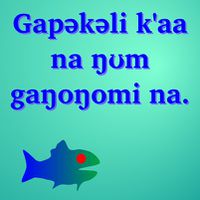
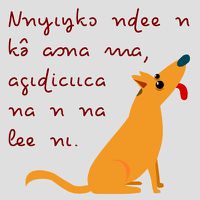
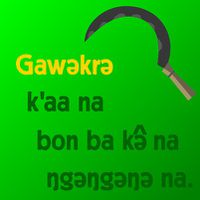

Your browser might show an English translation on mouseover.
Find more examples here:
there should be a new one each week (the file-size is small on purpose, as our readers are receiving the proverbs on small screens and as internet-data is still expensive locally): www.revue-gugu.org/photos/album08/index_en.html
Update January 2017: Since our proverbs turned out a real success, we now have more than 300 subscribers on WhatsApp, we created a dedicated website in December 2016 to collect all proverbs (decorated or not decorated) and added more stuff like audio-recordings and multiple translations. So at last you can read our proverbs in English: