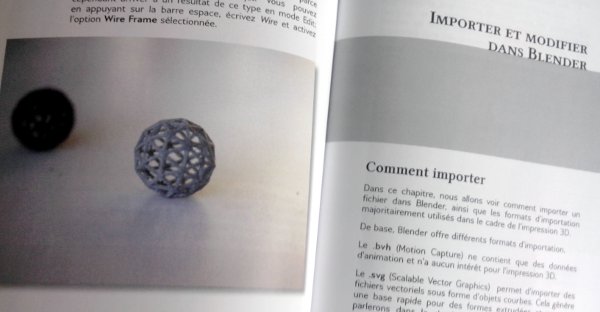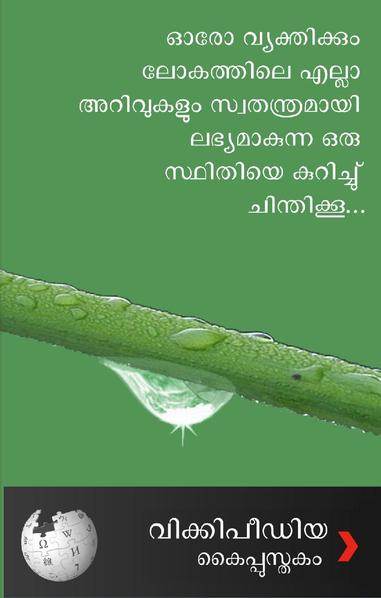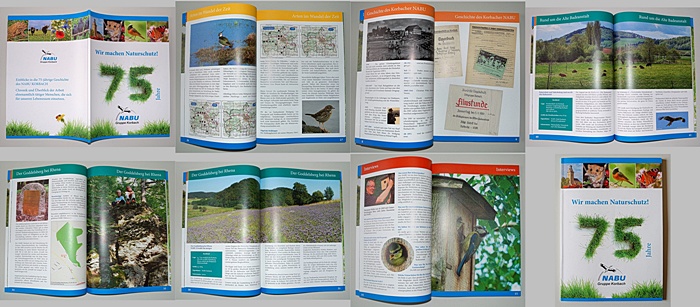Success stories 2014
- Success Stories 2023
- Success Stories 2020
- Success Stories 2017
- Success Stories 2016
- Success Stories 2015
- Success Stories 2014
- Success Stories 2013
- Success Stories 2012
- Success Stories 2011
- Success Stories 2010
- Success Stories 2009
- Success Stories 2008
- Success Stories 2007
- Success Stories 2006
- Success Stories 2005-2004-2003
Introduction
Anyone is invited to describe her/his experience with successfully using Scribus in her/his projects. Please note: to report any unusual reasons you use Scribus join the ongoing discussion Stupid reasons we use Scribus. There is also a special page for placing links to your work: Made with Scribus. If you want to recommend a Scribus and/or PDF friendly print shop, please use Scribus Friendly Print Shops.
The Santa Claus Trilogy & Santa's Elf Series | North Pole Press
Reporter: Mary Moore
Date: September, 2014
The North Pole Press
My husband, Joe Moore is an author. We decided to self-publish his novels, which in itself is an ardourous task. There are so many so-called “publishing houses” out there that are quick to take your money but the results were not always as promised. And indeed, we have seen many self-published books that are poorly formatted and are anything but professional looking.
So I embarked upon a journey to find affordable desktop publishing software that had all the features I needed to format books. I found two, Scribus and Adobe Indesign. To my delight Scribus was Open Source, and thus free, while the Adobe program was very expensive. I chose Scribus and have not looked back since. That was in 2011. I have been publishing a book a year, except for 2014, in which I will have done three.
I love all the formatting features of Scribus, from font selection, inserting images, margin selection and bleed controls...it all works perfectly.
The first book published using Scribus was Believe Again, The North Pole Chronicles, 1st in the Santa Claus Trilogy. The printed version is a 6x9 paperback and 399 pages for the novel itself, plus forward pages, and samples of the other two books in the back. I also used images and special fonts in the body of the novel. I use Lightning Source to print in black & white. The covers were done using Gimp.
The second book published using Scribus was Faith, Hope & Reindeer, 2nd in the Santa Claus Trilogy. The printed version is 6x9 paperback and 251 pages for the novel itself, again using somewhat the same format with images, special text, samples, etc. I also used Gimp to create my book cover.
The third book published using Scribus was Glaciers Melt & Mountains Smoke, 3rd in the Santa Claus Trilogy. The printed version is 6x9 paperback and 237 pages, again using images, samples, and in this case, my choice of fonts helped to tell the story. This is done in parts rather than chapters. So I used different fonts as breaks letting the reader know what was going to come next. Again I used Gimp for the cover.
Finally, I have just finished our first children's book, in Santa's Elf Series, Jamie Hardrock, Chief Mining Elf. This book is full color, 36 pages, 8.5x11 paperback. I used Gimp for all my illustrations and cover. Scribus was used for the formatting. The book came out great.
My husband has gotten rave reviews for his books, and many people have commented on how much they like the layout and covers.
Scribus has been the engine behind the production of all these books and my thanks to all who have worked so hard in making this such a superb product.
L'axonais
Reporter: Pygmee
Date: May, 2014
French local newspaper, weekly in tabloid format, quadri, 12000 copies. First issue published 2014/05/21. 10 person journalist team. Sells for 1,7 euros. Main reason for using Scribus is financial. The team is based on Oise hebdo journalist (other weekly) that used previously Xpress. Change to Scribus has been quite easy and some were happy to find handy functionalities in Scribus. Printing worked well based on an analysis of printshop job options :)
Promotion Domotica Board
Reporter: DigiDio
Date: May, 2014
Domotica Promo Board We organized a small promotion day for customers. Our topic of that day was Domotica. So in a hurry we had to make board with a couple electronic devices on it like a Camera, power plugs a central connection box, sensors and so on.
What we did was made a new design sticker in Scribus v1.4.3 everything was based on a Domotica manufacturer to promote there stuff. After creating this sticker we paste it on two coated boards who where fixed together. The next step was to mount all the extra Domotica electronic devices, including led strokes.
After all it was a big job with a lot of work and it worked very well on that day. And for the sticker design itself we got a lot of amazing reactions and yes it was a very high quality coated sticker.
1. Placed extra plastic strokes on the edges / 2. mount a electric device on top of the board, 3. The final result on that day / 4. Scribus screenshot
Perfect job Scribus, developers and the community.
Allround Magazine Publications
Reporter: DigiDio
Date: April, 2014
Magazine Publications After I created some internal and external design stuff they asked me to do some DTP work on magazine publications. Mostly A5 type of expressions. Overall work, dealing with company logos and colors swatches. Some small things tackled in the workflow but for sure at the end the prepress results where perfectly good. It feels good to see that it can handle easily the work that was needed.
All created with Scribus version v1.4.3
These days I am designing a technical installation manual and waiting for the big release on Scribus v1.5.x
Special thanks goes to the Scribus Developers and community.
Flossmanuals 3D printing series
Reporter: Pygmee
Date: March 2014
Layout and printing of 3 small french books about 3D printing with free software, made by Cédric Gémy and Elisa de Castro Guerra, both graphic designer and teacher at activdesign school. They have particularly beenthe occasion to test the result of drop shadow printing which just went perfectly and new style options like bullets.
Each of those books are about 100 pages and the Blender for 3D printing as been printed full-color. They are all available for reading on fmfr collaborative platform as they are free content, but layout can only be bought on [their shop].
Allround DTP Publications
Reporter: DigiDio
Date: March, 2014
Interior and Exterior design In 2013 I started to use Scribus for doing some art work, mostly stuff like interior and exterior designs. Meaning that I had my focus on sticker items like glass sticker (1), a small billboard sticker (2), car logos and small parking plates (3). The focus on this project was details in art and a high prepress level. Overall the results where perfectly fine as I can speak of professional excepted results.
Today 2014 doing DTP expressions again mostly publications like flyers, small articles, logo design and designing manuals. Later on I will post more of my DTP work created with Scribus v1.4.3
Special thanks to the Scribus community. Great application
GIMP Magazine
Reporter: Kunda
Date: January, 2014

GIMP Magazine uses Scribus to create and publish it's quarterly publication using Scribus 1.4.1 on Windows Vista. The publication is in it's 6th issue. The final product is professionally printed through http://gimpmagazine.magcloud.com and offered on http://issuu.com/gimpmagazine and http://gimpmagazine.org. The publication is nearing 1 million impressions on Issuu and has well over 10,000 followers.
In addition
Steve Czajka uses Scribus to design artistically styled brochures, certificates and a number of document types – Scribus 1.4.1 on Windows Vista. SteveCzajka has successfully used GIMP, Inkscape and Scribus (all open source software) to create these documents. A full article on creating brocuhures using Scribus can be found at http://gimpmagazine.org/issue2 (p.80) and other examples can be found at http://flickr.com/photos/steveczajka and on http://youtube.com/steveczajka. Steve Czajka also offers a complete Scribus course available for download at http://gimpmagazine.org/courses
Handbook for Editors of Malayalam Wikipedia
Reporter: Anilkumar KV
Date: January, 2014
A Handbook for Editors of Malayalam Wikipedia is published by Malayalam Wikipedia Community, layout for which is done with indic supported version of Scribus 1.5 This book is published during the annual meet up of Malayalm Wikipedia Community named WikiSangamothsavam
Most probably this one may be the first book in an Indian language for which layout is done with he Scribus 1.5 ( version with indic support).
The soft copy of this book is available for download at
A handbook for Malayalam Wikipedia Editors
- (Note Download the file for reading, The embedded pdf reader in Wikimedia commons site has some rendering issue with Indic Unicode)
Thanks to scribus community for providing this wonderful software.
NABU Korbach
Reporter: Markus Grosche
Date: January, 2014
I made an 80-page brochure for the 75th anniversary of a nature conservation group in Germany - NABU Korbach - with Scribus and Inkscape. It was the first project of this size for me. Before that I only used Scribus for fliers. Because of many, partly two-sided, pictures I eventually had to upgrade my pc from 2 to 4gb of RAM. I am very satisfied with Scribus and the printing house had no problems with the Scribus-generated PDF.