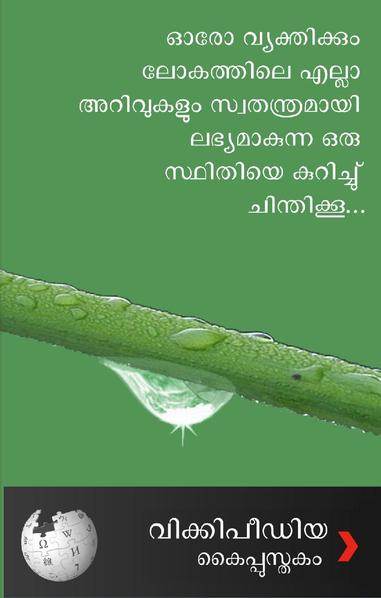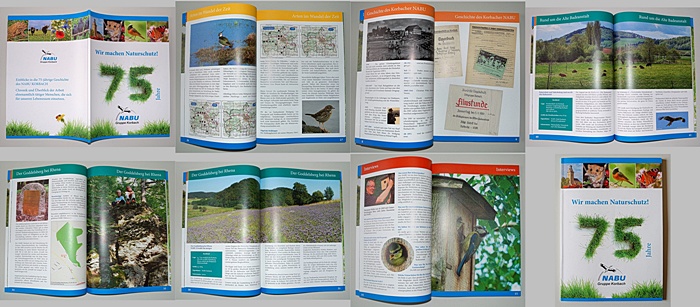Success stories 2014
- Success Stories 2023
- Success Stories 2020
- Success Stories 2017
- Success Stories 2016
- Success Stories 2015
- Success Stories 2014
- Success Stories 2013
- Success Stories 2012
- Success Stories 2011
- Success Stories 2010
- Success Stories 2009
- Success Stories 2008
- Success Stories 2007
- Success Stories 2006
- Success Stories 2005-2004-2003
Introduction
Anyone is invited to describe her/his experience with successfully using Scribus in her/his projects. Please note: to report any unusual reasons you use Scribus join the ongoing discussion Stupid reasons we use Scribus. There is also a special page for placing links to your work: Made with Scribus. If you want to recommend a Scribus and/or PDF friendly print shop, please use Scribus Friendly Print Shops.
Allround DTP Publications
Reporter: DigiDio
Date: March, 2014
Interior and Exterior design In 2013 I started to use Scribus for doing some art work, mostly stuff like interior and exterior designs. Meaning that I had my focus on sticker items like glass sticker (1), a small billboard sticker (2), car logos and small parking plates (3). The focus on this project was details in art and a high prepress level. Overall the results where perfectly fine as I can speak of professional excepted results.
Today 2014 doing DTP expressions again mostly publications like flyers, small articles, logo design and designing manuals. Later on I will post more of my DTP work created with Scribus v1.4.3
Special thanks to the Scribus community. Great application
GIMP Magazine
Reporter: Kunda
Date: January, 2014

GIMP Magazine uses Scribus to create and publish it's quarterly publication using Scribus 1.4.1 on Windows Vista. The publication is in it's 6th issue. The final product is professionally printed through http://gimpmagazine.magcloud.com and offered on http://issuu.com/gimpmagazine and http://gimpmagazine.org. The publication is nearing 1 million impressions on Issuu and has well over 10,000 followers.
In addition
Steve Czajka uses Scribus to design artistically styled brochures, certificates and a number of document types – Scribus 1.4.1 on Windows Vista. SteveCzajka has successfully used GIMP, Inkscape and Scribus (all open source software) to create these documents. A full article on creating brocuhures using Scribus can be found at http://gimpmagazine.org/issue2 (p.80) and other examples can be found at http://flickr.com/photos/steveczajka and on http://youtube.com/steveczajka. Steve Czajka also offers a complete Scribus course available for download at http://gimpmagazine.org/courses
Handbook for Editors of Malayalam Wikipedia
Reporter: Anilkumar KV
Date: January, 2014
A Handbook for Editors of Malayalam Wikipedia is published by Malayalam Wikipedia Community, layout for which is done with indic supported version of Scribus 1.5 This book is published during the annual meet up of Malayalm Wikipedia Community named WikiSangamothsavam
Most probably this one may be the first book in an Indian language for which layout is done with he Scribus 1.5 ( version with indic support).
The soft copy of this book is available for download at
A handbook for Malayalam Wikipedia Editors
- (Note Download the file for reading, The embedded pdf reader in Wikimedia commons site has some rendering issue with Indic Unicode)
Thanks to scribus community for providing this wonderful software.
NABU Korbach
Reporter: Markus Grosche
Date: January, 2014
I made an 80-page brochure for the 75th anniversary of a nature conservation group in Germany - NABU Korbach - with Scribus and Inkscape. It was the first project of this size for me. Before that I only used Scribus for fliers. Because of many, partly two-sided, pictures I eventually had to upgrade my pc from 2 to 4gb of RAM. I am very satisfied with Scribus and the printing house had no problems with the Scribus-generated PDF.
Flossmanuals 3D printing series
Layout and printing of 3 small french books about 3D printing with free software, made by Cédric Gémy and Elisa de Castro Guerra of FlossManuals francophone. They have particularly the occasion to test the result of drop shadow printing which just went perfectly and new style options like bullets. Each of those books are about 100 pages and the Blender for 3D printing as been printed full-color. They are all available for reading on fmfr collaborative platform as they are free content, but layout can only be bought on their shop.